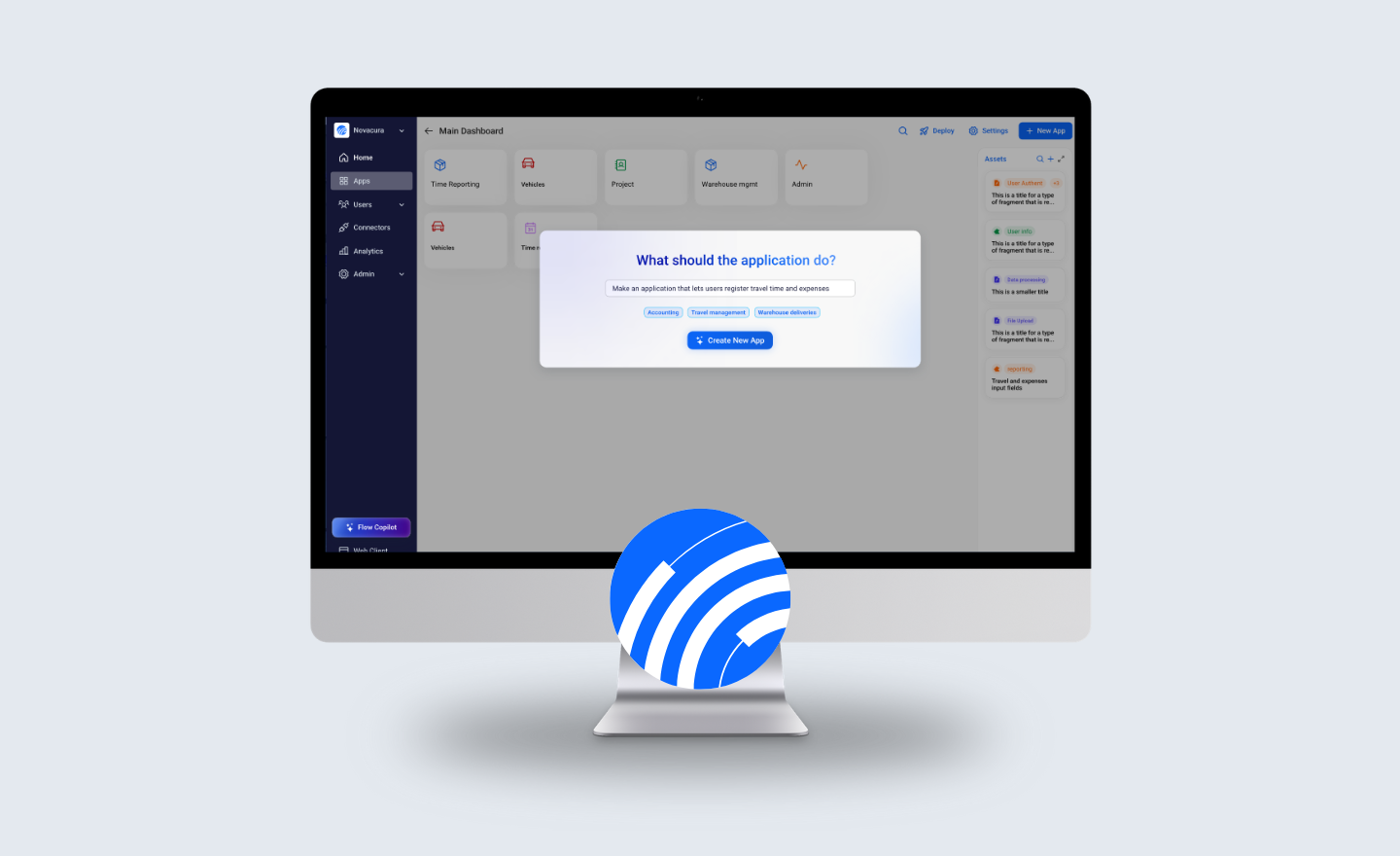December 16, 2024
December 16, 2024  7 min to read
7 min to read 1. INTRO
The utilization of AI technology is one of Novacura’s strategic themes. We are a high-technology company delivering advanced software products, so we can’t imagine ourselves without AI.
We aim to build an affordable bridge to AI for our customers and transform an unfamiliar expert tool into a daily companion.
We had the opportunity to speak with our CEO, Johan Melander, who explained Novacura’s approach and strategy in this area.
This is a part of the interview that was performed during the Novacura Flow User Conference on 2024-09-18, between:
- Johan Melander (JM) CEO of Novacura, and
- Łukasz Majer (LM), Business Solutions & Marketing Director at Novacura (the host).
2. Where AI Can Help Us: Key Areas of Application
LM: Johan, we’ve had many opportunities to discuss the role of AI in today’s technological landscape. You mentioned that AI has become somewhat of a buzzword these days. I would like to explore this area further so it doesn’t remain an “empty” slogan. When I think about AI utilization in the context of Flow, I can imagine its support in the following areas:
- Flow developer co-pilot, helping developers build apps
- End-user co-pilot – guiding users through the process and automating certain steps for them
- Process optimization co-pilot – a tool that consumes telemetry data (process stats), helps detect anomalies (fraud), and identifies bottlenecks in processes
Now, where do you see the biggest potential? Which of these directions will be Novacura’s priority – what’s on our roadmap?
JM: Well, all these areas are actually on our radar, and we address them in our roadmap. Of course, not everything will be available from day one, but you’ve touched on all important aspects of AI utilization in our platform and solutions.
We are currently developing the developer co-pilot as part of Flow Studio. We also have some AI-based automations embedded in our apps (like invoice recognition, receipt analysis, and computer vision object detection).
2.1. AI USE CASES: FOR FLOW DEVELOPERS
LM: Could you then quickly explain what AI could provide in relation to these three categories of AI companions? Let’s start with the developer companion, perhaps?
JM: Sure, but I want to clarify that I’m now presenting our strategic vision, not necessarily the elements you’ll see in one of the next releases.
I can imagine AI helping Flow developers in the following areas:
- Flow Script creation – You say something in natural language, and AI creates a Flow script program;
- Data import companion – You show your Excel/CSV/XML file, and the AI tool prepares the import script, maps objects to your internal data structures, etc.;
- Data layer creation – You type something like, “I need objects to store my invoices with details” and AI creates objects for the invoice header and invoice lines, establishing all relations with other existing objects like Customer, Supplier, or Project. Importantly, it already knows which properties are required to represent this object type properly;
- User interface creator – You describe your needs for the UI, and the tool builds it for you. You may also point to a data object in the data layer, and AI would prepare a complete list of data views/edit forms for these objects. I can also imagine that one day, you sketch your form on paper, in PowerPoint, or as an Excel form, and the tool converts it into a real form and connects it with existing data objects. It can even help you automatically select an app icon based on the app description;
- Code beautifier – The AI tool redraws your Flow diagram to make it more leveled. It could also propose code simplifications by using more dedicated methods;
- Marketplace apps/fragments recommendation – You describe your case, and AI tries to find an app or components to help. It could also intervene in your development steps, and if it detects that you’re “reinventing the wheel” by duplicating something that already exists in the marketplace, it would suggest using a dedicated app or component;
- ERP API integration helper – You describe your need, and AI serves up the necessary API objects/functions required to build your integration step;
- Convert old PL/SQL code into Flow/REST API for the new cloud-based ERP system;
- User documentation creation – A tool automatically builds Word documentation (with screenshots and example data) based on the app definition stored in Flow Hub;
- Test data creation – to help people test newly created apps.
2.2. AI USE CASES: FOR END USERS
LM: …Hold on, pause your creativity! It’s too much! Can we touch on the other two areas – end-user companion and process-optimization companion?
JM: Sure. When I think about functions within our client modules (where users interact), the following ideas come to mind:
- Guided process assistance – AI could guide users, offering interactive help. Users could ask, “How can I…?” or “What should I do to…?” and AI would provide the name of the appropriate app with further details;
- Form completion assistance – AI could suggest the right values when users fill out a form, such as invoice attribution for travel expenses or the correct project for time reporting (e.g. “I did pre-installation audit for the customer X – which project should I use to report it”);
- Data inconsistency checker – If business data doesn’t look right (e.g., a very unusual combination like a Gothenburg-to-US business flight costing only 1000 SEK), the system might warn the user, suggesting it should probably be in EUR;
- Data import companion – The user shows AI their Excel file with data, and AI consumes it, creating records on behalf of the user (e.g., filling out forms based on selected records);
- Master data configuration helper – In cases of data exchange errors with an external system, AI could handle “manual” data mapping when no 1:1 map is provided for a particular attribute (e.g. the subcontractor part number is not registered in our master data, so someone (AI) must first register it properly);
- OCR of printed documents.
2.3. AI USE CASES: FOR PROCESS OPTIMIZATION
LM: And how can AI assist with process optimization?
JM: This is closely related to telemetry – we should gather significant data to run AI on it and draw conclusions. Here are ideas we’re currently discussing within the R&D team:
- Time-step analysis – Analyzing the most time-consuming steps, whether machine-based (requiring code optimization) or user-based (suggesting UI improvements);
- Loop analysis – Detecting unnecessary loops in processes, such as users constantly returning to previous steps, indicating the process might need reshaping;
- Global data consistency check – Ensuring consistency among already stored records. For example, if a company is listed as a Customer but we have no sales records, only invoices, it may indicate a need for review;
- Anomaly/Fraud detection – some atypical behavior can be identified by comparing particular users or data related to one object (like supplier) to the “average state” stored in our system. This could be found in the data (information stored in DB), or by analyzing processes (based on telemetry) – where we see, that we serve this particular supplier in a bit different way (by skipping some steps etc.).
LM: Impressive! I can’t wait for AI to help me with my time reporting!
That’s the perfect ending for our discussion. Thank you, Johan!
JM: Thank you!
SUMMARY
In this interview, Novacura’s CEO, Johan Melander, shares insights into the company’s strategic approach to integrating AI technology across its platform. Novacura is focusing on three key areas for AI deployment: supporting Flow developers with a co-pilot that assists in script creation and UI design, enhancing the end-user experience with interactive help and automated form completion, and optimizing business processes through telemetry-driven analysis. Johan Melander outlines the roadmap, which includes advanced tools like AI-based data import, code beautification, and anomaly detection.
This strategy underscores Novacura’s commitment to enhancing efficiency and accessibility, ultimately bridging the gap between AI’s capabilities and everyday business applications.