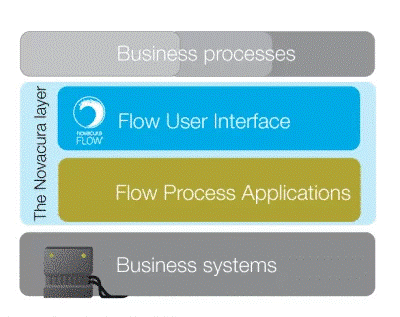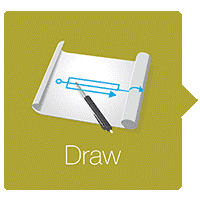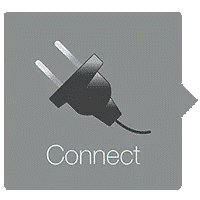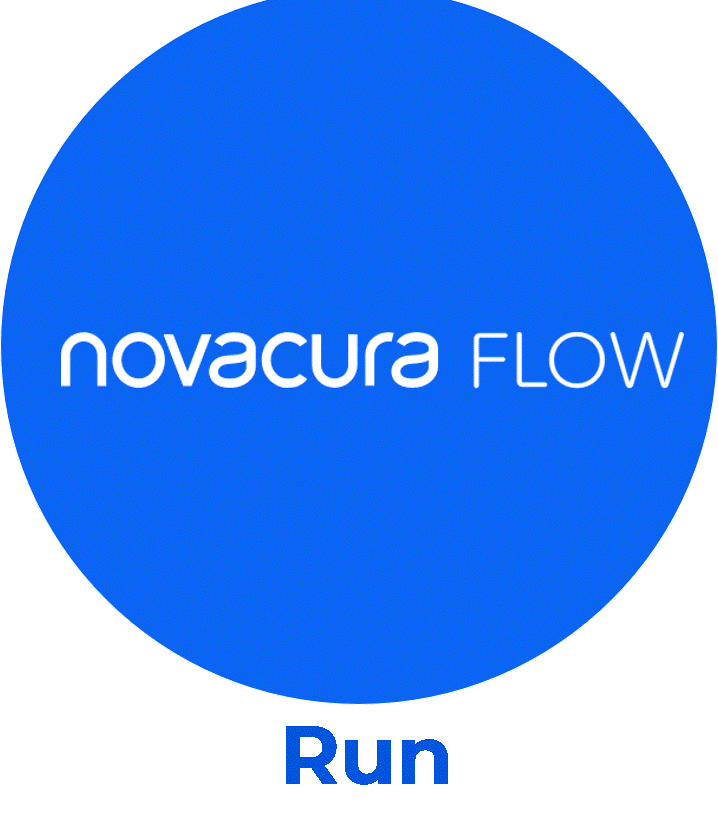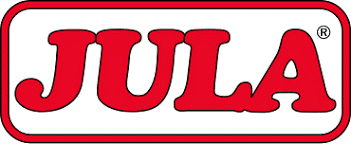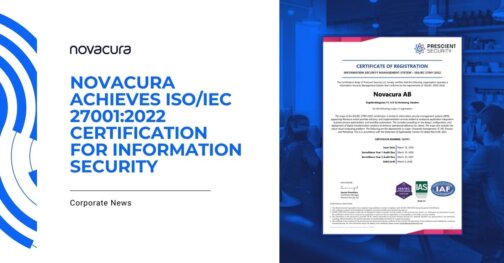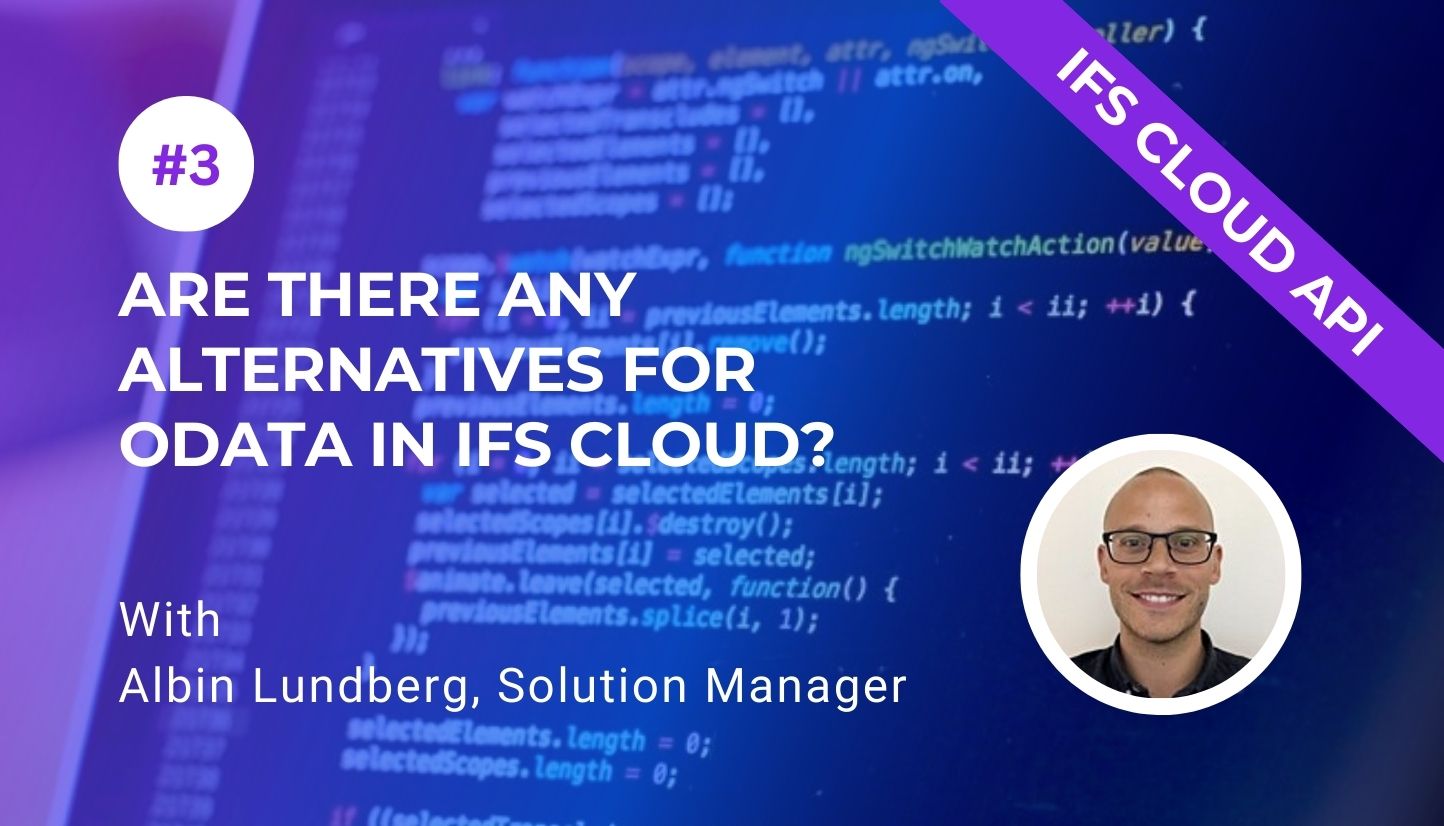Novacura Achieves ISO/IEC 27001:2022 Certification for Information Security
We’re proud to share that Novacura has officially achieved ISO/IEC 27001:2022 certification—a globally recognized standard for Information Security Management Systems (ISMS). This certification reaffirms our ongoing commitment to protecting data, ensuring security, and delivering trusted digital transformation solutions to our clients. What This Means for Our Customers The ISO/IEC 27001:2022 certification, issued by Prescient Security LLC, confirms that Novacura operates an Information Security Management System that meets the strict requirements of the updated 2022 standard. It applies to our core services, including: Advisory, consulting, and implementation services for enterprise application integration Business process optimization Workflow automation This also covers consulting on the design, configuration, and deployment of digital transformation solutions—a crucial part of how we help businesses improve operational efficiency. Scope of Certification The certification specifically covers our use of the Azure cloud platform and includes several key departments: Corporate Management IT HR Finance Marketing We follow the practices laid out in the Statement of Applicability Version 4.0 (dated March 4, 2025), ensuring that our internal processes align with best-in-class security standards. Download the Certificate Here Why It Matters Data security and privacy are top priorities in today’s business environment. This certification validates that we take proactive, structured, and independently verified steps to protect our systems and the sensitive information our clients trust us with. A Team Effort Worth Celebrating We are incredibly proud of the entire Novacura team for the hard work and dedication that went into achieving this certification. From corporate management to IT and marketing, this was a cross-departmental effort that reflects our culture of excellence and accountability. We look forward to continuing to provide secure, reliable, and innovative solutions to our customers—now backed by an internationally recognized security standard.
learn more
Novacura at KP25 Maintenance Congress in Peurunka (Finland)
From February 5th to 6th, 2025, Novacura had the privilege of participating in the KP25 Maintenance Congress held at the picturesque Peurunka Hotel in Laukaa, Finland. As a main partner of this esteemed event, we engaged with maintenance professionals from various industries, sharing insights and exploring the future of maintenance. Event Highlights The congress featured a rich program of case studies, expert presentations, panel discussions, and ample networking opportunities. Key topics included: Future of Maintenance: Discussions on AI, digitalization, and cybersecurity in the industry. Best Practices: Real-world case studies highlighting successful maintenance strategies. Workforce & Development: Focus on skills, education, and the evolving landscape of maintenance professions. Novacura’s Contribution On February 5th at 17:40, Östen Westman delivered a compelling presentation on how Novacura Flow can enhance maintenance processes. His insights into leveraging mobile solutions for efficient maintenance operations garnered significant attention and sparked engaging discussions among attendees. Title: Novacura Flow – A Way to Improve Maintenance Throughout the event, our team members, including Mika Tikkanen and Tom Bergman, were stationed at the blue booth. We were delighted to connect with numerous professionals, discuss their challenges, and demonstrate how our solutions can address their specific needs. Visitors also enjoyed small tokens of appreciation from us, adding a personal touch to our interactions. Looking Ahead The KP25 Maintenance Congress provided an excellent platform to exchange ideas, learn from industry leaders, and strengthen our commitment to advancing maintenance practices through innovative solutions. We extend our heartfelt thanks to all who visited our booth and attended our presentation. Stay tuned for more updates from Novacura, and we look forward to seeing you at upcoming events!
learn more
Quality inspections of the production line using computer vision and Novacura Flow
If you work in manufacturing, you’re probably familiar with the challenge of avoiding defective products. A defect as small as a missing or unidentifiable barcode can result in downtime and disappointed customers. To limit the number of defective products, manufacturing companies struggle to manage these visual quality inspections. This article will introduce how to improve these inspections through computer vision for quality control – a field of artificial intelligence that trains computers to interpret and understand the visual world. Problem – the cost of quality inspections Every company in manufacturing has the challenge of reducing the number of defective products. Quality inspection in manufacturing is a must; otherwise, faulty products will appear one way or another. Defective products can cause damage and result in unexpected expenses, leading to customer complaints, downtime, labor costs, and scrapped products. Therefore, dedicated people are often used as the quality checkpoint, visually looking at the production line – which costs time and money. The quality check is critical, but manual visual quality inspection slows down the production phase since you must ensure the inspector can keep up with the production line. Is it worth it? Well, it’s necessary to ensure high-quality products – even though it’s a costly expense for the company. In some cases, where risk is high, the cost of letting defective products slip through is considered worse. E.g., delivering faulty products to a client/customer could result in lost contracts/agreements. Therefore, it’s essential to avoid these scenarios and reduce errors, even if that often means having a lot of resources in place and a slower production phase. A well-designed systematic quality inspection will have a positive effect on: Downtime Defective product Loss of revenue Lost customers Wasted time Wasted resources & man-hours Wasted money Decreased OEE / utilization And more.. In most cases, posting a person on the production line at each point of quality inspection is often too expensive – so let’s talk about alternatives using new technologies and solutions like computer vision. Solution – reducing defects and human errors by using computer vision analysis The solution is to install relatively inexpensive cameras in locations where you typically place, or would like to place, a person for visual inspections. By using digital images and video from these cameras, we can train computer vision models to perform analysis. These models enable the cameras to accurately identify and classify objects during production line inspections. An edge computing device processes each frame, performs the analysis, and ultimately outputs the result that the model was trained to generate. With these frames from a video, the model can be trained within a few hours to identify defects in real-time wherever you have repetitive quality inspections. We can then use this data to react to what the camera “sees.” Example 1: Best by dates on packaging Implementing object detection and quality control with computer vision on a packaging production line to detect valid printed Best By dates on packaging. This will allow the detection of misprinted, invalid, or missing Best By codes to be removed from production before being boxed and sent […]
learn more
4 ERP Implementation Failures with Valuable Lessons
It feels like every month, there’s a new story about a company dealing with major ERP failure and implementation problems. The latest edition comes from candy maker Haribo, who had troubles getting their famous gummy bears out to suppliers in late 2018 because of problems stemming from their latest ERP integration. Haribo expected to have a few issues during implementation. But, by their own admission, the supply chain issues they faced after deployment were much larger than anticipated. For Haribo, the problems eventually sorted themselves out. But other companies haven’t been so fortunate. Let’s take a look at a few other examples of failed ERP implementations and the key causes of their failure: Woolworths Australia, 2015 After 6 years of planning, Woolworths Australia (or “Woolies”) went live with their new ERP in 2015. They had problems almost immediately, the biggest of which was empty shelves in many stores. What caused the problem? A glitch in the new system prevented Woolworths from placing orders with their suppliers. Suppliers were frustrated and furious… and Woolworths lost millions of dollars in sales. But that wasn’t the only problem with the new ERP system. From the Australian Financial Review (AFR): One of the key problems and failings that occurred at Woolies during the SAP implementation process was the lack of attention given to documenting processes used by staff in the day-to-day running of the business. Too much of the intellectual property of what was then the best-performing supermarket group in Australia was left in the heads of people who worked at Woolies. This carried lots of risks because when people left they took with them key pieces of information. Loss of corporate memory is often referred to as a key risk in companies but it is only when something as critical as a new merchandising system is jeopardised that senior management learn its importance. What can we learn from this? Companies need to map all their business processes prior to ERP implementation. This practical information is essential when designing the new ERP system. Every company should have a plan for employee knowledge transfer so that information doesn’t disappear when an employee leaves the company. Above all: test everything before you go live with a new ERP system. Oriola Finland, 2017 Almost every ERP implementation will have a few hiccups when the new system goes live. But what do you do when a small hiccup in the supply chain can mean the difference between life and death? This was the problem Oriola Finland was facing in September 2017, when they launched their new ERP. Oriola is one of Finland’s largest pharmaceutical suppliers. They deliver thousands of medications to pharmacists around the country, including insulin, cancer medications and anti-psychotics. Any disruption to the supply chain doesn’t just cause lost sales: it can cause great damage to people’s health. It sounds like Oriola didn’t anticipate any supply chain disruption as they switched over to their new ERP. But in reality, their ordering system was shut down for days. This led to widespread confusion and frustration as pharmacists all over […]
learn more
Are there any alternatives for OData in IFS Cloud?
The OData programming model enables extensive product integration and improved data exchange performance. When building OData in an IFS Cloud environment, users can accelerate the entire innovative approach to optimize performance. But OData might be not the only alternative for IFS Cloud. In our previous article, we discussed several cases of how to replicate database transactions in OData. Now we will focus on finding an alternative to OData in IFS Cloud. Novacura has been exploring the topic of OData for years and, as an experienced partner of IFS, has gained practical knowledge on how to create specific solutions for IFS Cloud. With the deep understanding of our experts, we are sharing our knowledge to increase awareness and confidence among our customers. Novacura had the opportunity to speak with our expert Albin Lundberg, Novacura Manager Flow Solution and IFS Certified Practitioner – Supply Chain Consultant (IFS Cloud) – 2022. In this article we will generally present some cases that can be seen as an alternative to OData in IFS Cloud. Is IFS Cloud is still based on its previous functional resources? In a sense, yes. The Oracle database is still there underneath the FndODataProvider. So, the logical units, views and packages are still there, but in IFS Cloud, the business logic is instead accessed via the OData API. IFS Aurena Architecture – The most important key components. Does the PL/SQL API that refers to the .NET access Provider still exist in IFS Cloud? No. Referring to the data shared on the official IFS Community forum, it is possible to write new reporting plug-ins to meet the needs of third-party system providers, and IFS also provides some standard options for customers. How can third-party systems continue to access the IFS Cloud and avoid the problems that can arise from the lack of functionality of the OData APIs? The .NET Access Provider connectors won’t work in the IFS cloud; they are deprecated. There are still options to use IFS connect, External File Interface, and Data Migration. The legacy integration options are most commonly used for “system of records” related data such as invoices, payment files, etc. Other than that, external BI tools, that have complex queries and handles large datasets, can fetch data directly from the database or via Information Sources in IFS. But that topic needs its own blog post. Can official IFS Partners, such as Novacura, access APIs by implementing IFS customizations? Yes, it is possible to expose any package or view via customization and custom OData protections. In custom utility packages, you can write your own PL/SQL packages and expose them via OData. However, you need to have the proper skills and certifications to develop and deploy customizations. When IFS Cloud is installed on-premises in the customer’s data center, the company can access all the objects also available as PL/SQL API. Is there any risk in using them? In IFS cloud the end users doesn’t have Oracle accounts, they are maintained in the IFS IAM (Identity and Access Manager). It’s possible to configure a direct […]
learn more
Novacura Flow User Conference 2024: Key Takeaways and Highlights
The Novacura Flow User Conference 2024 took place on September 18–19 at the Clarion Hotel Post in Gothenburg, Sweden. This remarkable event provided a unique opportunity to connect with fellow customers, engage with the Novacura team, and collaborate with our Flow implementation partners. The conference showcased a dynamic mix of customer success stories, Flow updates, practical insights, and a diverse array of sessions. Highlights included: Exploring real-life customer use cases: we gained insights directly from our customers as they shared their experiences and best practices. Participating in hands-on workshops: we engaged in practical sessions such as the Portal 2 Workshop and the Flow Connect Live Demo. Diving into industry-specific tracks: we attend specialized sessions tailored for IFS and Infor M3 users. Networking with industry experts: we build connections with peers and professionals from a variety of sectors. An Inspiring Lineup The conference featured an engaging series of presentations that explored a wide range of topics. Attendees had the chance to delve into customer cases, participate in the Portal 2 practical workshop, and explore dedicated tracks for IFS and Infor users. Other highlights included a live demonstration of Flow Connect, an insightful session on the future of the marketplace, and discussions about how Flow can be applied across various process areas. Beyond the presentations, the event was an excellent opportunity to network with peers and industry experts, fostering meaningful connections and collaborations. Take a look at the complete lineup of presentations below: Low-code market trends and how Novacura Flow reflects them – Johan Melander and Łukasz Majer [Play] Novacura Flow Connect – Demo of the new features and future capabilities – Andreas Berggren and Paul Phillips [Play] Novacura Flow: Customer Cases – Aksel Jarlbäck [Play] Novacura Flow as a versatile tool: where else can you use it – Łukasz Majer [Play] Flow Classic Practical Workshop – tips, tricks, Flow – Andreas Berggren and Ola Carlander [Play] Flow User Interface (UI) – proposed improvements & user feedback – Christian Fransson and Kevin Femenias [Play] Portal – Practical workshop, “Let’s build an interactive dashboard within 45 minutes” – Malin Johansson and Ola Carlander [Play] Customer case – Successful migration from Flow 6 to Flow Connect! – Drew Johnson (KLN) [Play] Live demo of an app using AI services to streamline inbound delivery process for Infor M3 – Adam Wojtyniak [Play] Our practical experience from IFS Cloud Upgrade projects – Lars Steen [Play] The future of the marketplace – applications for IFS – Łukasz Majer [Play] Customer case – Transitioning to Novacura Flow: A 2-3 Year Journey – Frans Stridh (Vedum), and Marcus Eriksson (IFS) [Play] How to upgrade to Flow Connect – upgrade path explanation, how to start – Paul Phillips [Play] Panel discussion with our experts – Customers ask, we respond! Summary The Novacura Flow User Conference 2024 was a great event, bringing together over 100 guests for two days of inspiration, learning, and connection. The event began on a high note, with a pre-conference golf tournament that set the stage for an engaging and enjoyable experience. During the conference, attendees explored customer success stories, participated in workshops, and engaged in industry-specific sessions. After the first […]
learn more
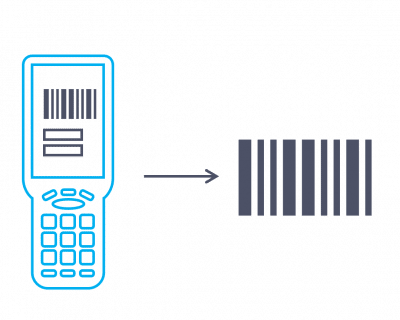
text
 ..
..

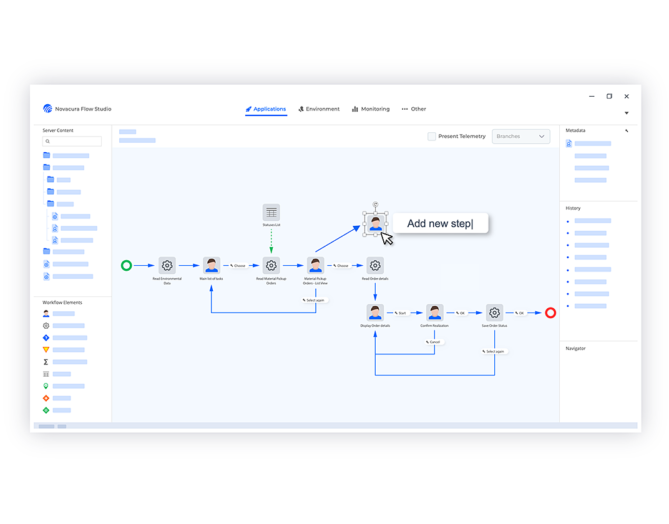
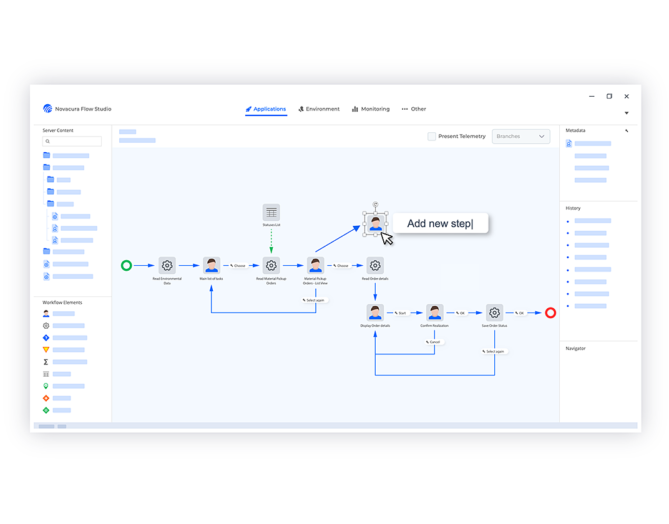
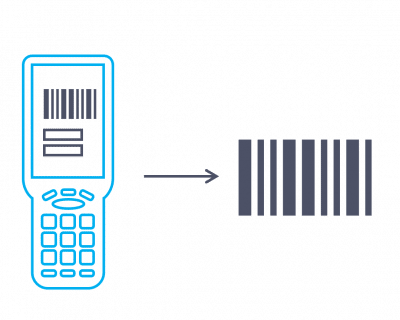
text