- Home|
- The Maintenance process
The Maintenance
process
We categorize issues in four categories:
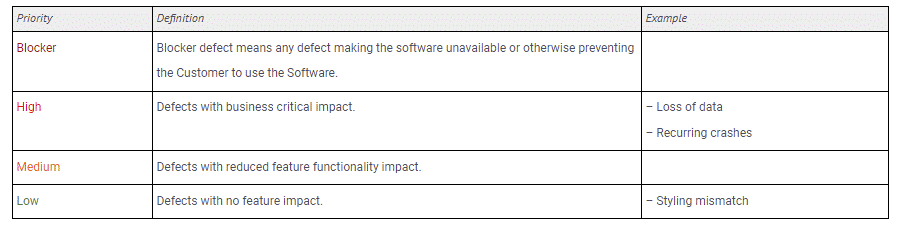
Report issues
All incidents, questions, concerns, and problems should primarily go through our support tool, JSM (JIRA Service Management). This means a single point of contact where you get in contact with us in a simple and fast way.
Our support tool JSM can be reached at the following link:
Novacura Customer Services – Jira Service Management (atlassian.net)
Please make sure to include affected version and component, a description of the issue, and how to reproduce it.
Please refer to our help section for information about how to identify version number and component.
How will your support ticket be handled?
We will keep you updated on the ticket progress, and you can also track the progress of your ticket in the JSM customer portal.
If you are unsure if you have an account, or have forgotten your login details, please go to Novacura Customer Services – Jira Service Management (atlassian.net)
How we fix issues
Bugs categorized as blocker or high will be fixed in service packs and bugs categorized as major or minor will be fixed and released in minor version releases.
How to decode version numbering
The version number are divided into four parts: {Major}.{Minor}.{Service Pack}.{Revision}.
Example: 6.1.7.26406
Service packs
A service pack only includes corrections that is suitable for patching. A patch will for example not change the database structure of the internal Novacura Flow database. A service pack can be downloaded and applied on demand.
Supported versions
24 months from release date.
Backward compatibility
The mobile clients are backward compatible. Newer mobile clients support older server versions, but not the other way around.
Requirement; when updating the Novacura Flow server also update all clients and the studio to the latest version.
Stay updated
To stay updated on information about new versions and service pack releases, register here to subscribe to the info.