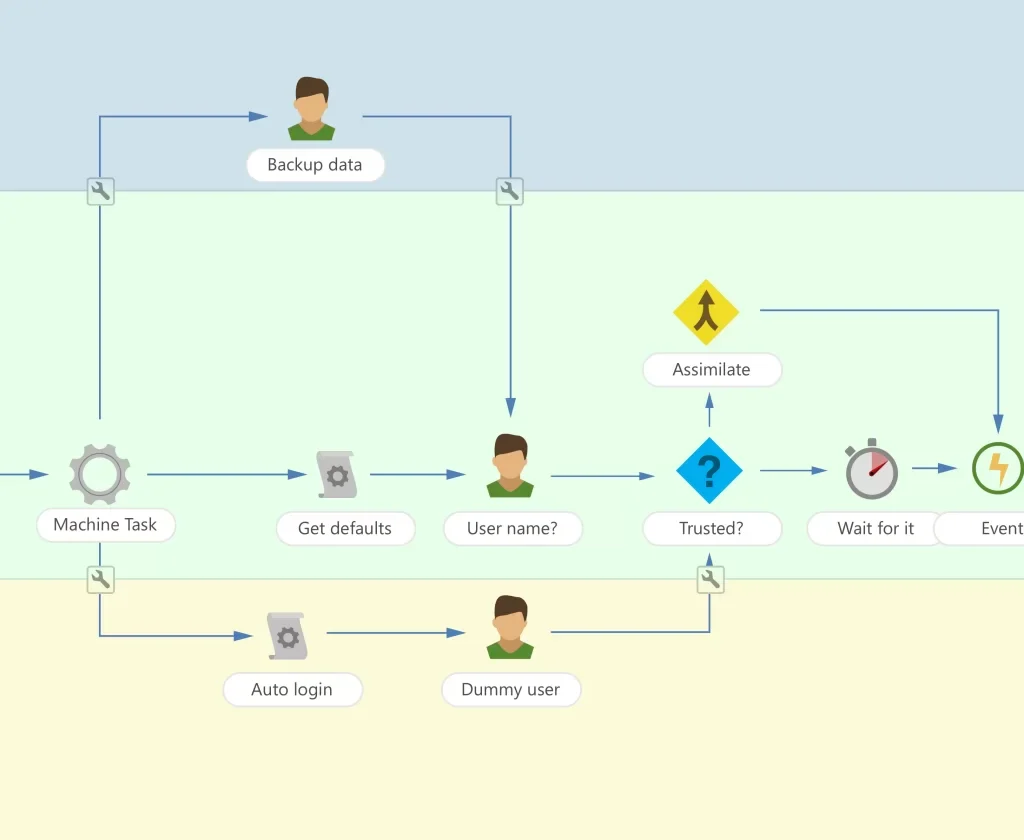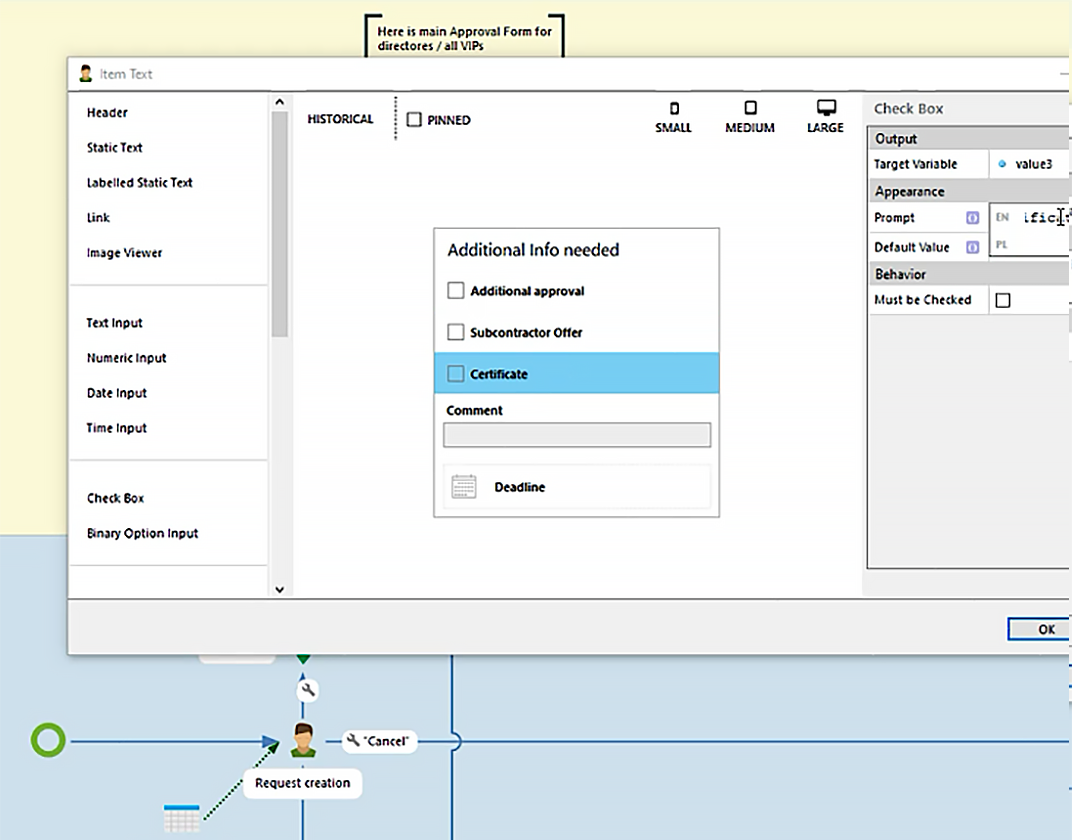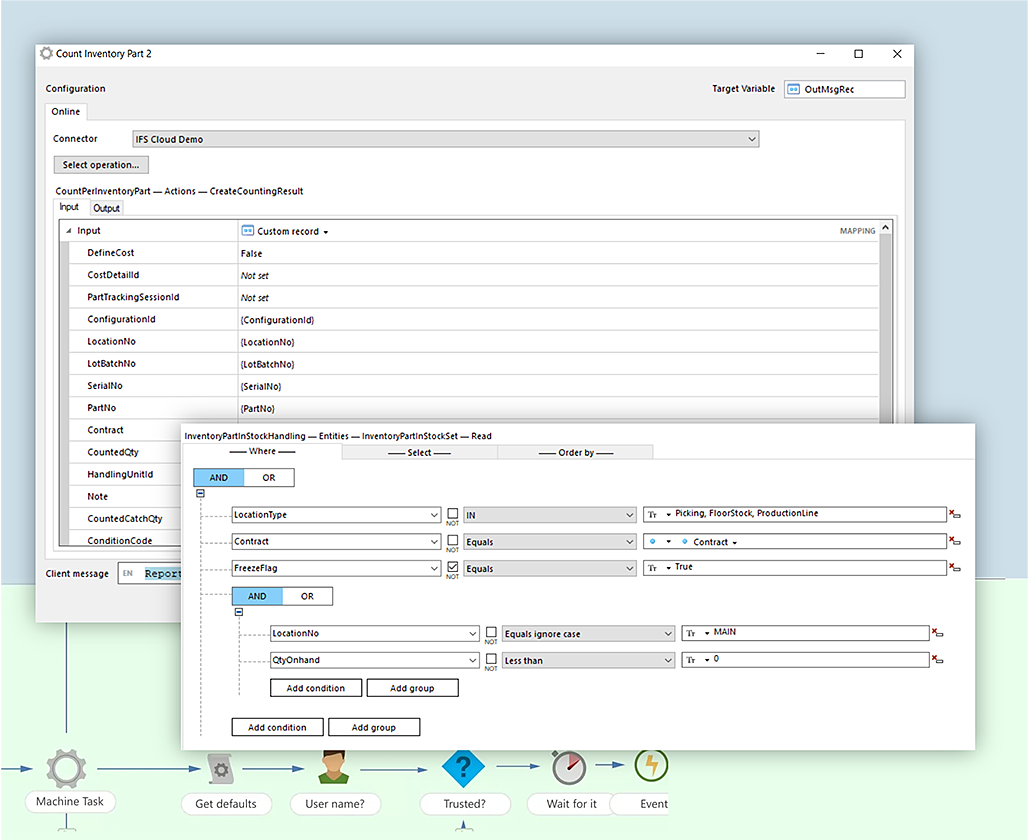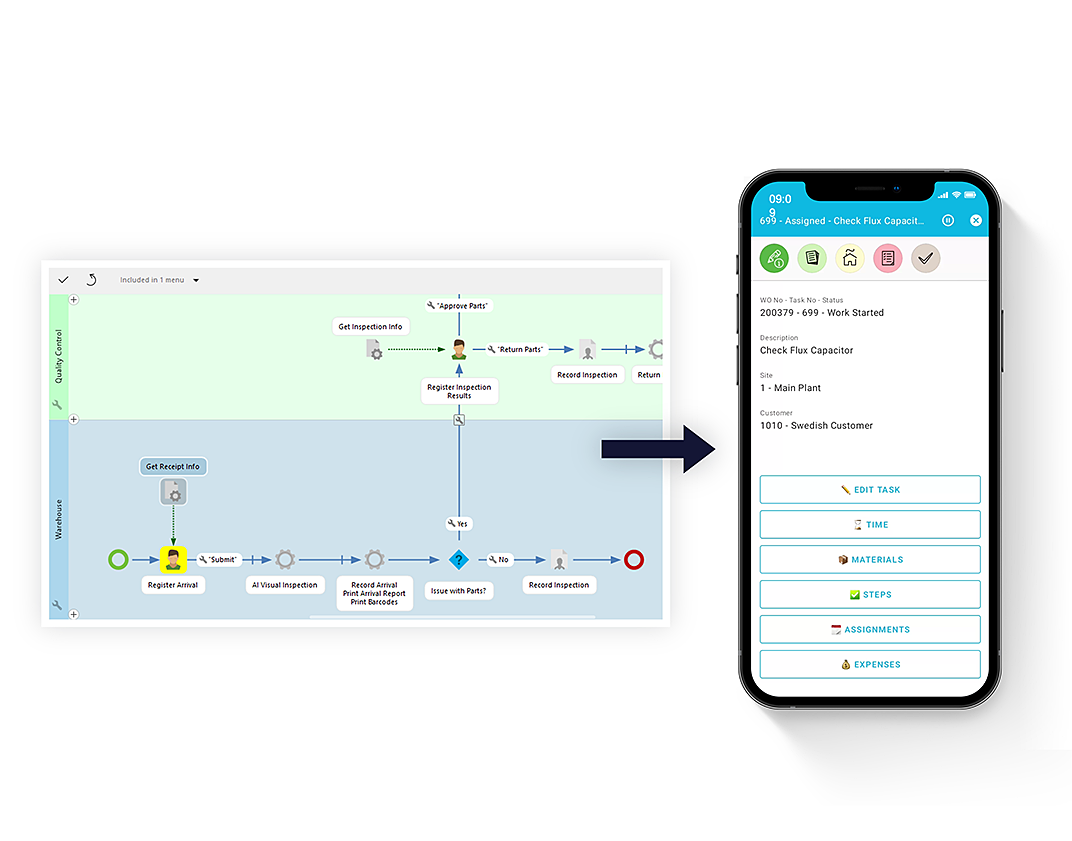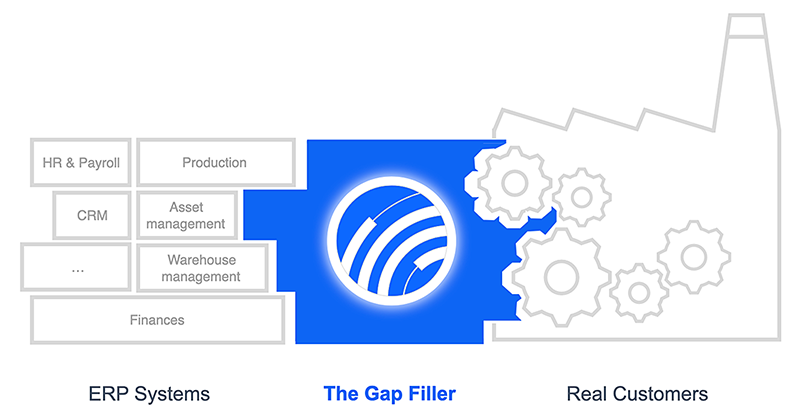With Novacura Flow, you can implement “Citizen Development” philosophy. The App development process is very easy, so everyone can participate in it.
Benefits:
Citizen Development is now a low-hanging fruit!
Reduce the queue of ERP modifications waiting for implementation
In many companies, we constantly observe a massive queue of ERP modifications waiting for development. This exists because IT resources are always too small to meet business expectations.
With ERP low-code, you can do it much faster and involve more people. You can finally reduce this queue to “0”!