NO MATTER WHERE YOU ARE, AND WHAT YOU DO!
Novacura Flow is different than typical low-code platforms, which are mainly addressed to support processes that exist in offices (mainly document processing).
Novacura is designed to work in heavy conditions – on the shop floor, in a warehouse, on ships, or even on drilling platforms. And it must be effective in these areas, supporting thousands of transactions per day. It is possible thanks to specific features addressed to our target industries.
Features requested by industries:

Read data from the equipment. Wirelessly!
Novacura Flow Mobile Client can connect to specific devices (gauges, measurers) and exchange data with these devices. It uses Bluetooth Low Energy (BLE) to communicate directly from the mobile device. The data retrieving process can be initiated manually by the user, or the application might wait for a signal from the device. The signal might even trigger a specific process in the application. This feature is especially important for employees performing inspections, where the data correctness and time of entering it are critical.
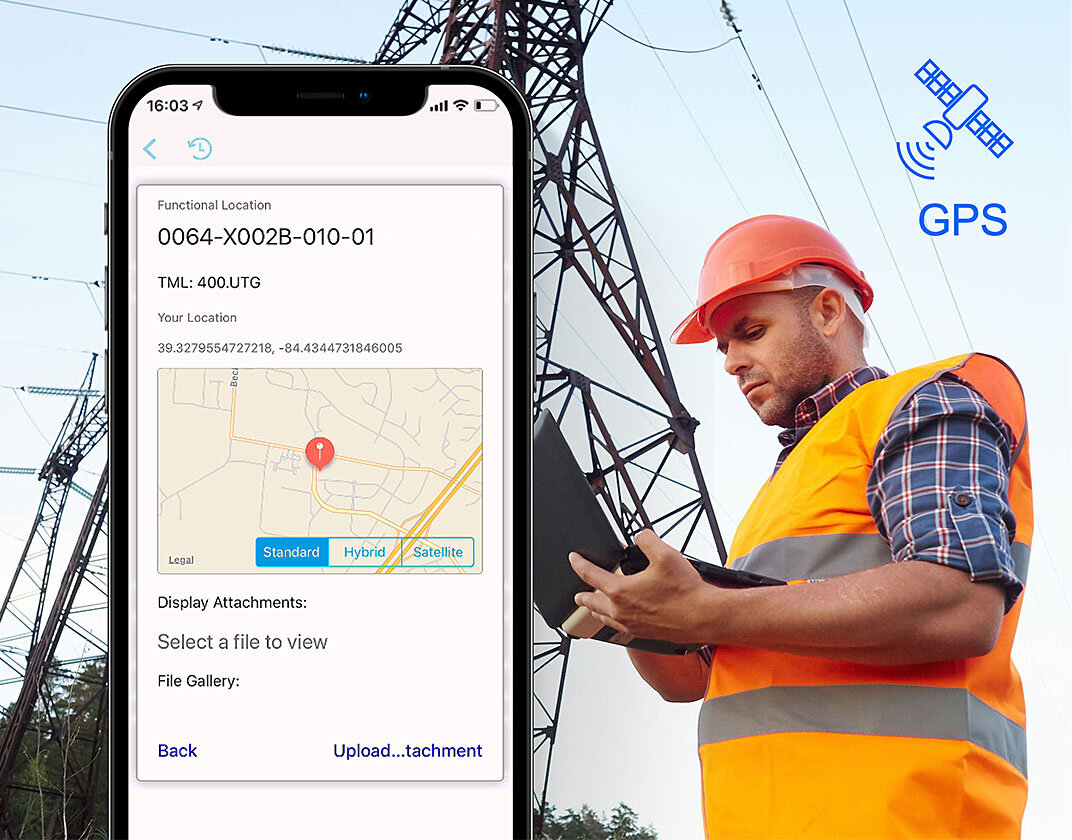
Automatically read GPS location
Novacura Flow applications can read the current GPS position of the user. And this is a very basic function - the application designer simply adds this feature to the application in the same way as any other text field or button. This feature is very important for field services, where precise information about location can help to quickly recognize an asset that is damaged and needs reparation. This feature may also be used for truck drivers to easily identify the next delivery point based on the current location.
Out of range? - Use the offline mode
Novacura Flow is equipped with "offline mode". In this mode, the application reads all the necessary data when connectivity with the server is available. Then, when out of range, the application uses previously stored data and allows performing regular operations. Moreover, in the offline mode, users can still modify data. All modifications are stored locally, and when the connection is re-established, information will be exchanged with the server automatically. This feature allows field service workers to operate with the same efficiency, no matter if the Internet connection is good or bad.
Improve data-entry efficiency with barcodes and RFID
Novacura Flow supports 2 industrial standards especially important in logistics and manufacturing. Users can scan barcodes from any package, asset, or location. This ability is available automatically - the application designer doesn't have to care about it; each input field in the mobile application offers the possibility to scan the data instead of typing it using the keyboard.
Thanks to various connectors offered with Novacura Flow, the application can also be integrated with an RFID system.

Print, scan and manage labels directly from the ERP application
Novacura is a partner with the world-leading labeling systems provider - NiceLabel. Novacura Flow is also equipped with a ready-to-use NiceLabel Connector, that allows you to integrate Flow applications with the labeling system. Our mobile applications can initiate the label printing process and feed the label system with all necessary data. This operation can be done as one of the regular process steps meaning the user doesn't have to care about labels in a separate tool.
Connect industrial machines and equipment
Novacura Flow supports connectivity with iIoT devices (industrial Internet of Things). It can typically be used as an integration hub, that "understands" specific protocols required by different machines (like PLC, OPC-UA, BLE), and on the other side, it is able to connect to business systems and send aggregated information via Novacura Flow. Thanks to that, all the necessary statistics about the status in the production or from the logistic chain can immediately be analyzed in business systems. It also increases the data accuracy - historical information about the performance is more objective, not affected by any "human factor" involved when reporting the data.

Remote guidance with Augmented Reality
Remote guidance is a way for field service technicians to collaborate with the back office in real-time when they’re out in the field. If the technician needs guidance at any stage of the repair process, they can open a remote guidance session. The back office can then see exactly what the technician sees (through AR glasses or the camera on a mobile device) and provide step-by-step guidance for the technician through assessments and repairs, and even point out what is important by using overlay technology.
With XMReality, you can improve efficiency and first-time fix rates.

Print directly from a mobile device
Novacura Flow offers an additional mobile application ("Mobile Print") that is fully integrated with the basic Novacura Flow Mobile Client and is responsible for communication with mobile printers. Thanks to it, the mobile application can fully control the printing process (the label shape, or printed information). The mobile printing process can be embedded as a step in the process supported by the application - the user doesn't even have to remember about printing or copying the data from one app to another. This feature is especially important for mobile delivery, where the final order or invoice can have to be changed at the last moment.
Check the solution for your industry:
Based on our low-code platform Novacura Flow, we prepared a set of complete software solutions that meet business requirements in the most demanding industries. You can use these solutions as a starting point to develop your specific solution that will meet your specific expectations!
Manufacturing
Shop floor reporting / Warehousing & Internal logistics / Maintenance / Supply & Shipments management / IoT connectors
Logistics & Distribution
Suppliers & Delivery management / Internal logistics support / Inventory management / Returnable packaging management / Quality control
Mining
Strategic planning / Mining operations / Project management / Safety & compliance / Operational planning
Construction & Engineering
Work task assignment / Project monitoring and inspections / Subcontractor management / Mobile work orders / Offline mode
Service & Maintenance
Order management / Field service management / Employee scheduling / Real-time monitoring / Offline mode / Maintenance
Energy
Field service management / Safety & Compliance / Subcontractors management / Power supply inspections / Investment planning and reporting






Contact our expert:
