
Add a process layer to your ERP
Novacura Flow can control business processes that run across your company. ERP systems are typically great at storing complex data (master data and transactions). But, how people work with the data isn´t well controlled. With Novacura Flow, you can orchestrate the way people collaborate when they change the data stored in different modules of the ERP.
How Novacura Flow supports process management:
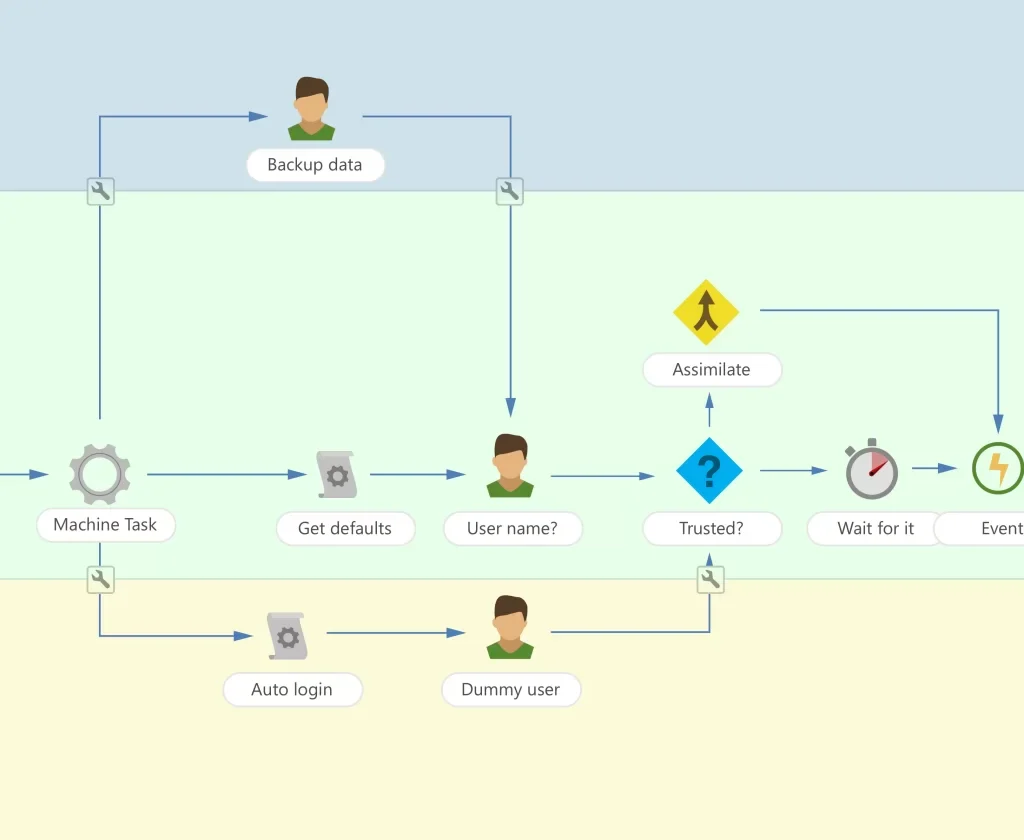
Application as a process
Process orientation is one of the key foundations for Novacura Flow. Each ERP application created in Novacura Flow is designed as a process. Particular process steps define the application's logic. Consider Novacura Flow as a tool to illustrate your business processes with which you can also bring the processes to life and transform them into applications used to perform the process steps.
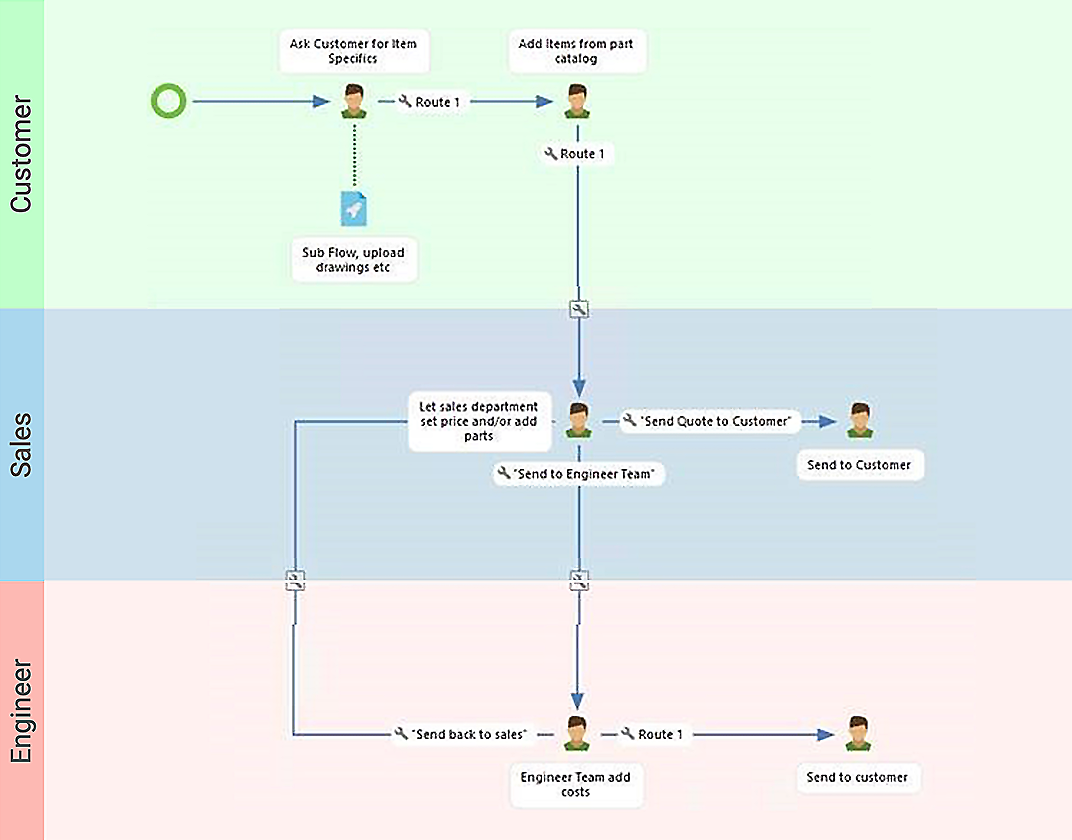
Swimlanes to hand off the process between different roles
You can involve various people in your ERP applications by adding swimlanes. Each swimlane represents a specific user role - it can be a regular team member, supplier, manager, etc. In the next step, you can assign specific people to these roles and they can start collaborating by performing tasks defined in their swimlane.
Task assignment strategies
Whenever a process crosses the line between two swimlanes, the application will pass the steering on to the person/role assigned to the destination swimlane (the previous user stops his interaction with the application at this stage, until the process comes back). Novacura Flow offers various choices for assigning task ownership: it can be: "anyone in that role", "specific, named person", "a person selected by the previous user" or any other assignment strategy defined by the app developer.
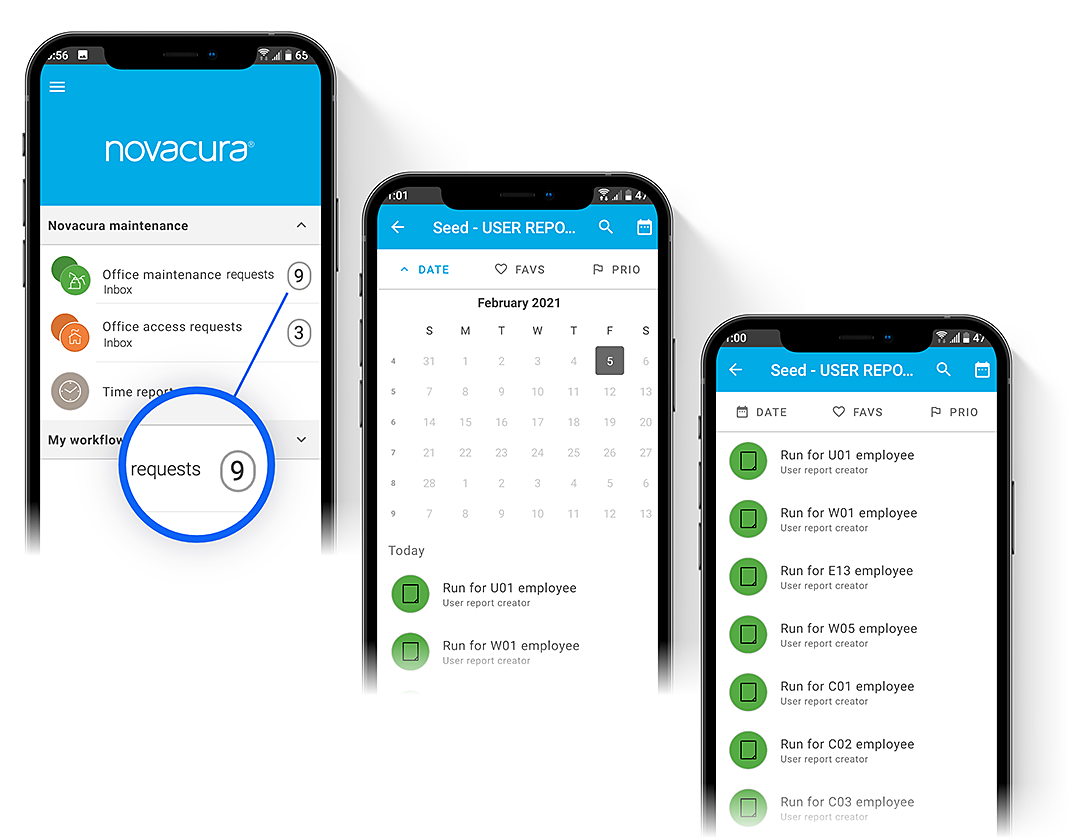
Inboxes for assigned tasks
All freshly assigned tasks coming from another user (who uses another swimlane) are collected into inboxes. The application designer can set up multiple inboxes for particular types of users - there can be one inbox that groups all the tasks (regardless of type) and presents them by priority. You can also define individual inboxes for separate –or grouped – types of tasks.
The user has, at the same time, multiple options for reviewing their tasks: he can sort them by assignment date, a due date, or filter by type or severity.
Active notifications about new tasks
We know the importance of immediate communication in many businesses. Novacura Flow can display active notifications about all new tasks that just landed in particular inboxes. The notification is visible even if the screen is locked, and when the user clicks on it, they land directly on the urgent task.
But don't worry - not all task assignments will pop up as active notifications - it´s up to the application designer to decide which cases are urgent and need proactive notification.
Involve people, systems and various ERP modules
Novacura Flow offers the possibility to involve different types of "actors" in one consistent process. You can build a process that reads data from an ERP, then requires a specific action from a person, then collects additional info from another module of the ERP and sends the data to an external system, and finally reports the status to somebody. This is often used to synchronize data between separate ERP modules. It is also frequently used to manage the changes of "master data" in ERP where all changes in critical data must be firstly approved by several people involved in the acceptance process before the data is updated in the factual ERP module.
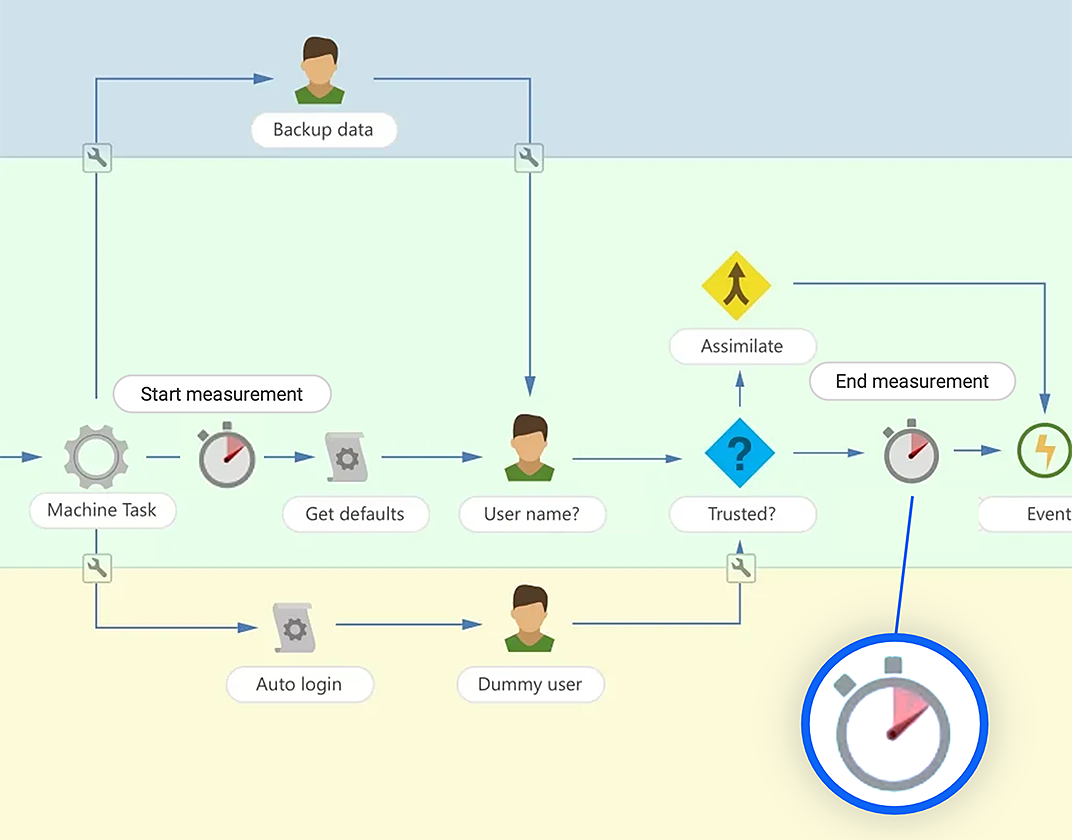
Process measurement & optimization
The classical optimization process - "Deming Cycle" - defines 4 steps: Define, Measure, Check & Act. The key to optimizing is the measured information. Once processes are well defined (and managed) in Novacura Flow, they can also be easily measured. Novacura Flow gives you the ability to set several "log points" within your processes (applications). The unique feature is that you can not only note that the process passed a particular step at a particular moment. You can fully control the log points so that you can note all contextual business information i.e. the value of the invoice, or the type of customer. It helps you better understand, why some instances of the process simply run faster than other...
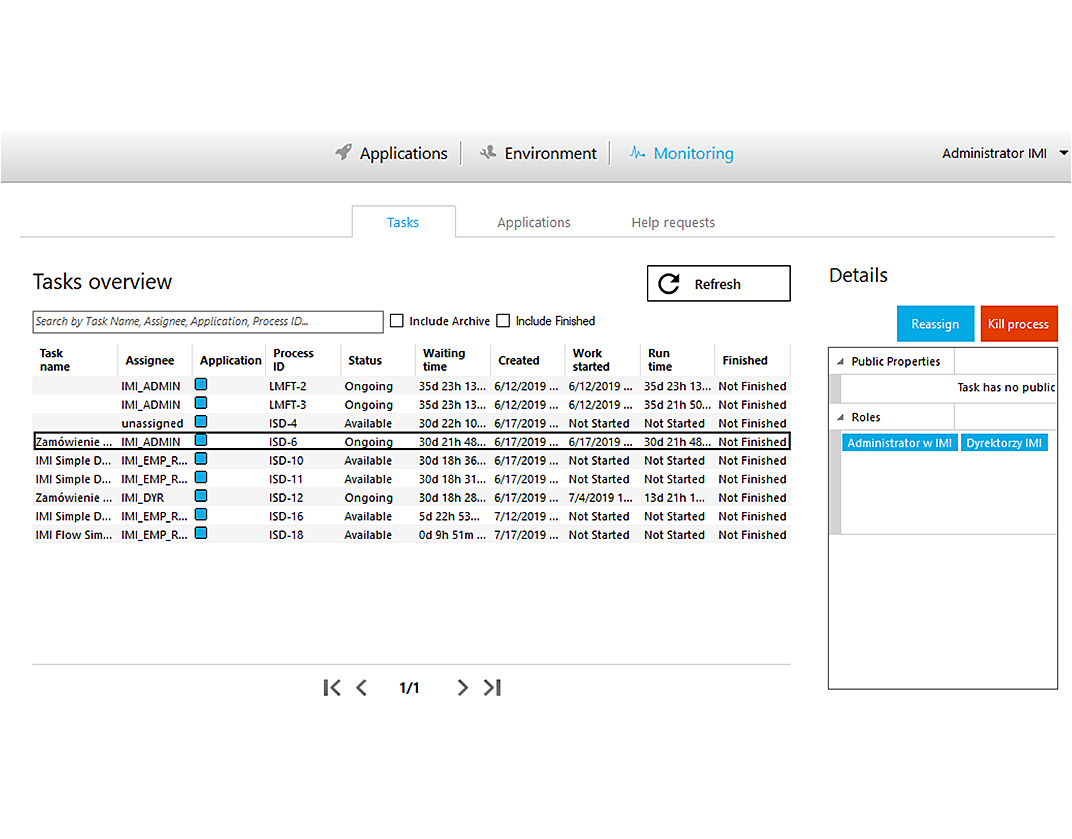
Process monitoring and administration
Without any additional configurations (log points), Novacura Flow monitors all process instances that run controlled by the Novacura Flow Server. You can see the overall process performance time. You can also check which processes are waiting in particular inboxes for someone´s reaction. In cases where the assignee is unavailable or delayed with his tasks, an administrator can reassign the task to someone else.
Check the solution for your industry:
Based on our low-code platform Novacura Flow, we prepared a set of complete software solutions that meet business requirements in the most demanding industries. You can use these solutions as a starting point to develop your specific solution that will meet your specific expectations!
Manufacturing
Shop floor reporting / Warehousing & Internal logistics / Maintenance / Supply & Shipments management / IoT connectors
Logistics & Distribution
Suppliers & Delivery management / Internal logistics support / Inventory management / Returnable packaging management / Quality control
Mining
Strategic planning / Mining operations / Project management / Safety & compliance / Operational planning
Construction & Engineering
Work task assignment / Project monitoring and inspections / Subcontractor management / Mobile work orders / Offline mode
Service & Maintenance
Order management / Field service management / Employee scheduling / Real-time monitoring / Offline mode / Maintenance
Energy
Field service management / Safety & Compliance / Subcontractors management / Power supply inspections / Investment planning and reporting






Contact our expert:
