- Home|
- Novacura Flow Connect
- Home|
- Novacura Flow Connect
Novacura Flow Connect
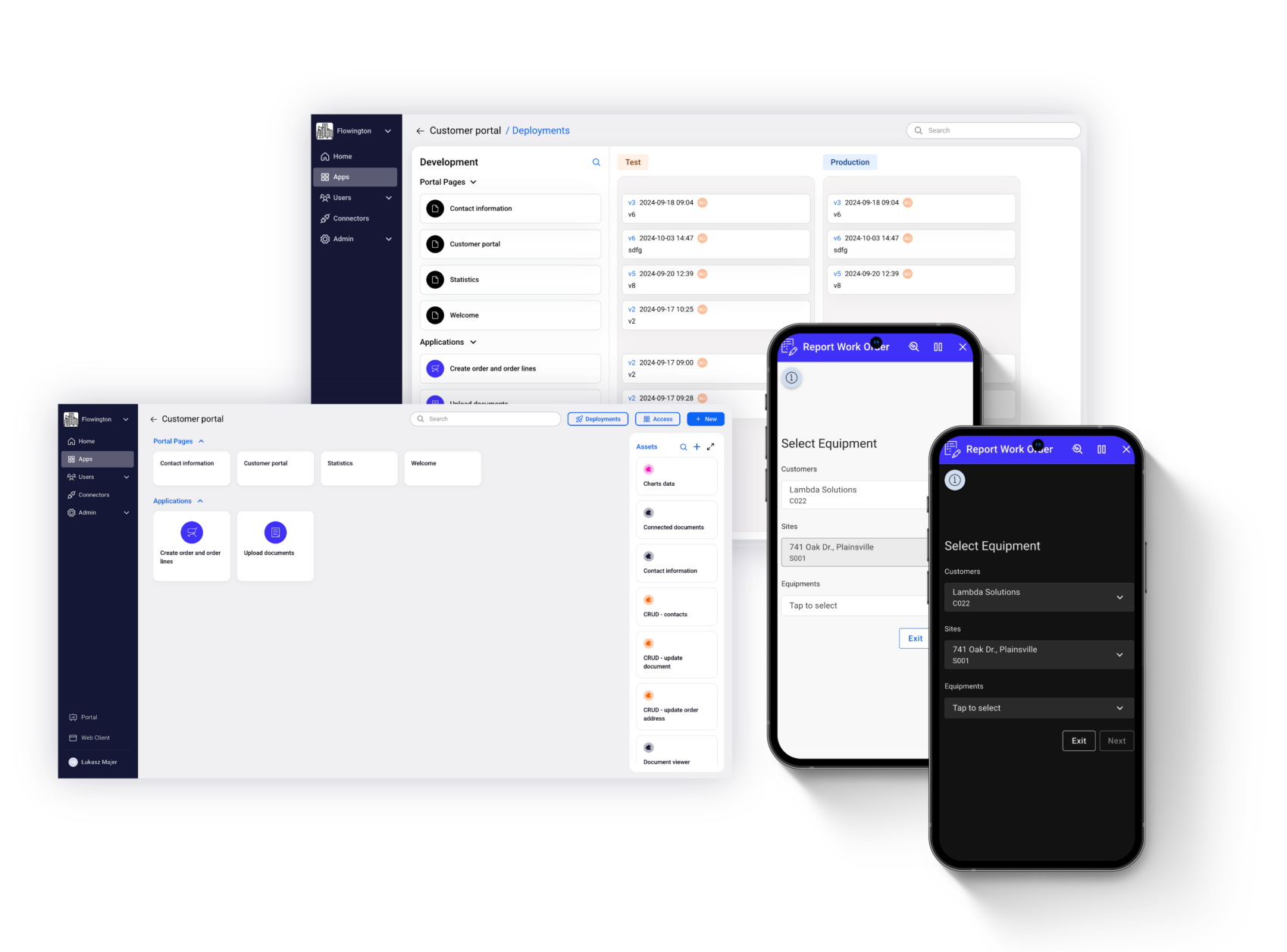
A brand-new product in our family
On this page:
On this page

Welcome to Flow Connect!
The page is aimed at existing Flow Classic users. Here, we focus on presenting the key new features that differentiate Flow Connect from the Flow Classic product version.
Below we present the key features of our new product:
The Flow Connect platform has been built using a multi-tenant architecture and is distributed as SaaS. This means that new customers who want to use our platform don’t need to install anything. A completely new environment for each customer can be configured through the administration panel by an authorized Novacura administrator. After just a few clicks, the customer gains access to their individual account and can start using the platform!
IMPROVED ADMINISTRATION :
One Central Hub For Accessing All Flow Modules
In Novacura Flow Connect, the Flow Studio designer (a thick client application introduced with Flow 6.X) is replaced by a completely new web-based administration console called "Flow Hub." It serves as a central administration console that gives the Flow Administrator access to all apps, connectors, users, and other administrative functions. It goes beyond the capabilities previously offered by Flow Studio: the Administrator can now read about the latest Flow updates, access Marketplace applications, and review reports.
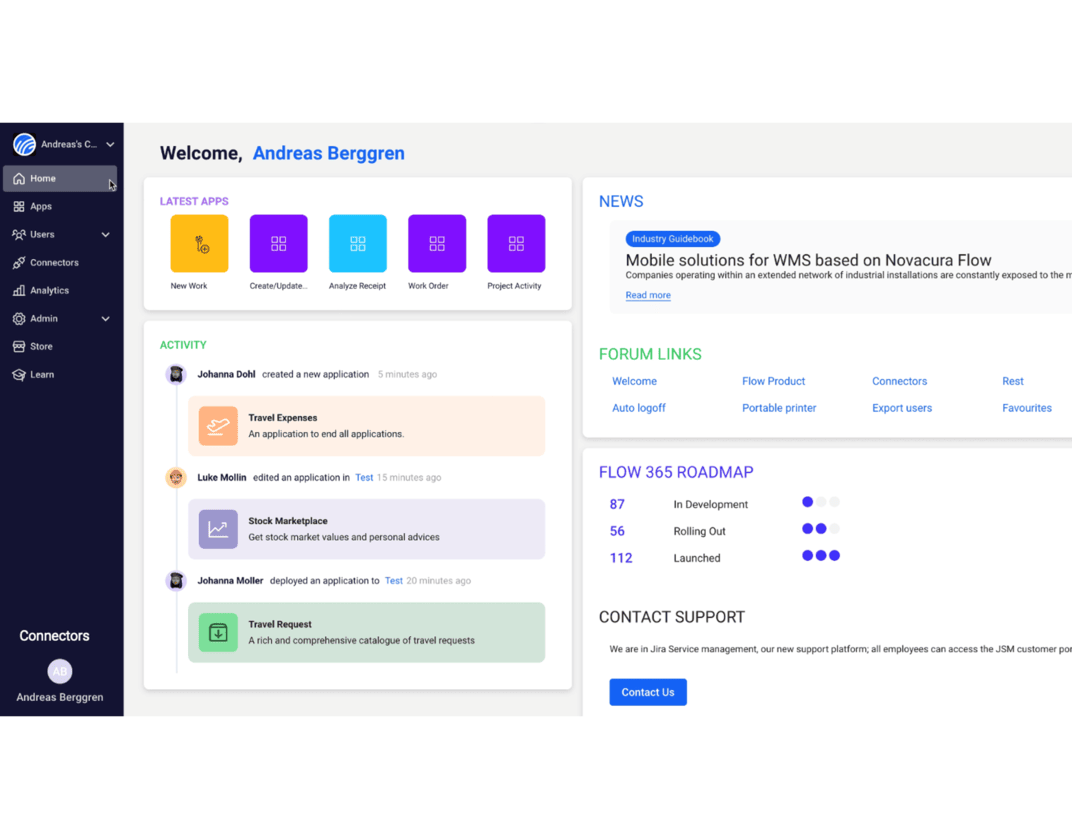
Multiple Organizations Management
Novacura Flow Connect enables the management of multiple organizations (companies) under a single subscription agreement and account. As an administrator, you can view multiple companies, share data, and easily switch between them. With this approach, you can manage multiple companies using just one administrative account and perform all administrative operations (such as user management, app development, and more) in relation to them. This new feature is designed especially for groups of companies (e.g., holding structures with multiple subsidiary companies), where all companies are controlled by one central IT department.
Simple User Invitation Process
Novacura Flow Connect improves the process of creating new user accounts and inviting users to use Novacura Flow. In previous versions of Novacura Flow, all users had to be created manually by Flow administrators, and logins and passwords were distributed outside the system.
In Novacura Flow Connect, the administrator can import a list of users from a file, and the system will automatically send invitations to all of them. The passwords for new users will be created by the users themselves when they respond to the invitation and create their accounts.
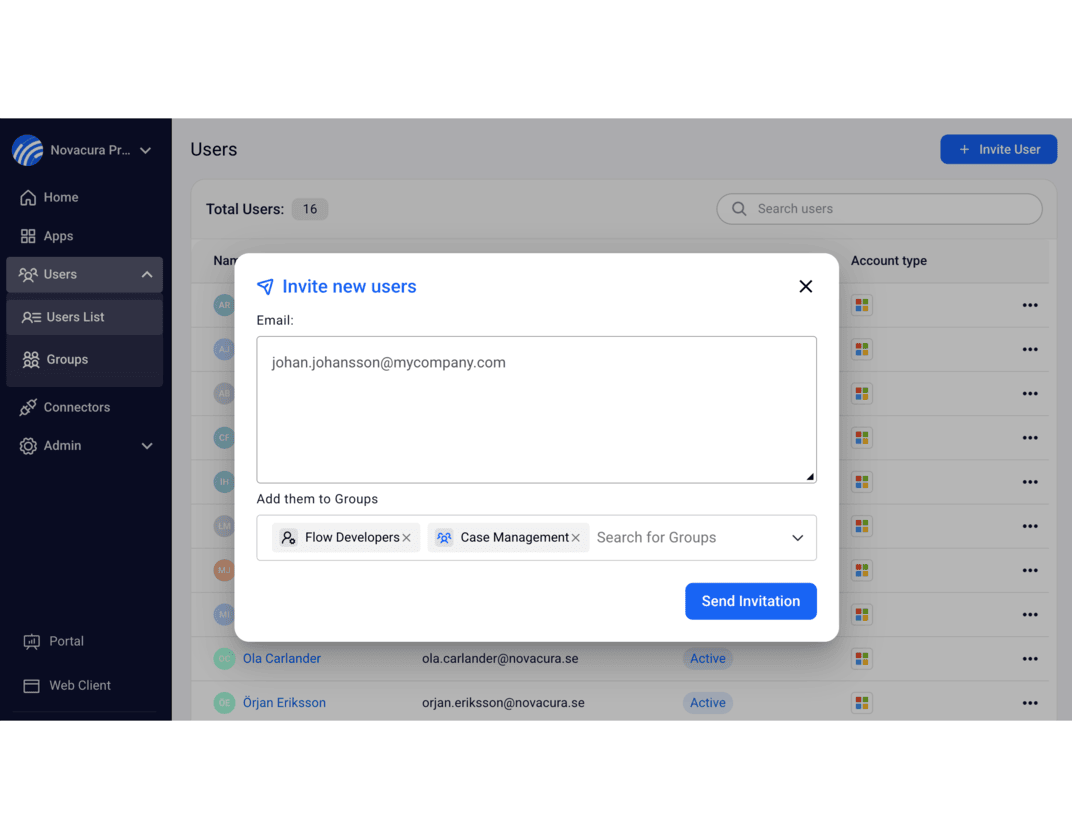
More Granular System Roles
In Novacura Flow Classic, a user with the "Flow Administrator" role could perform all operations related to application development, deployment, configuring new integrations, user and role administration, and performance monitoring.
In Flow Connect, this super-powerful role can now be divided into narrower roles. Flow Administrators can now be assigned privileges limited to specific areas, such as user administration, role definition, application development, environment management, and more.
As a result, you can create a developer user who can build apps but cannot change users’ privileges. Similarly, you can have an admin who manages end users but does not have the authority to build and deploy apps.
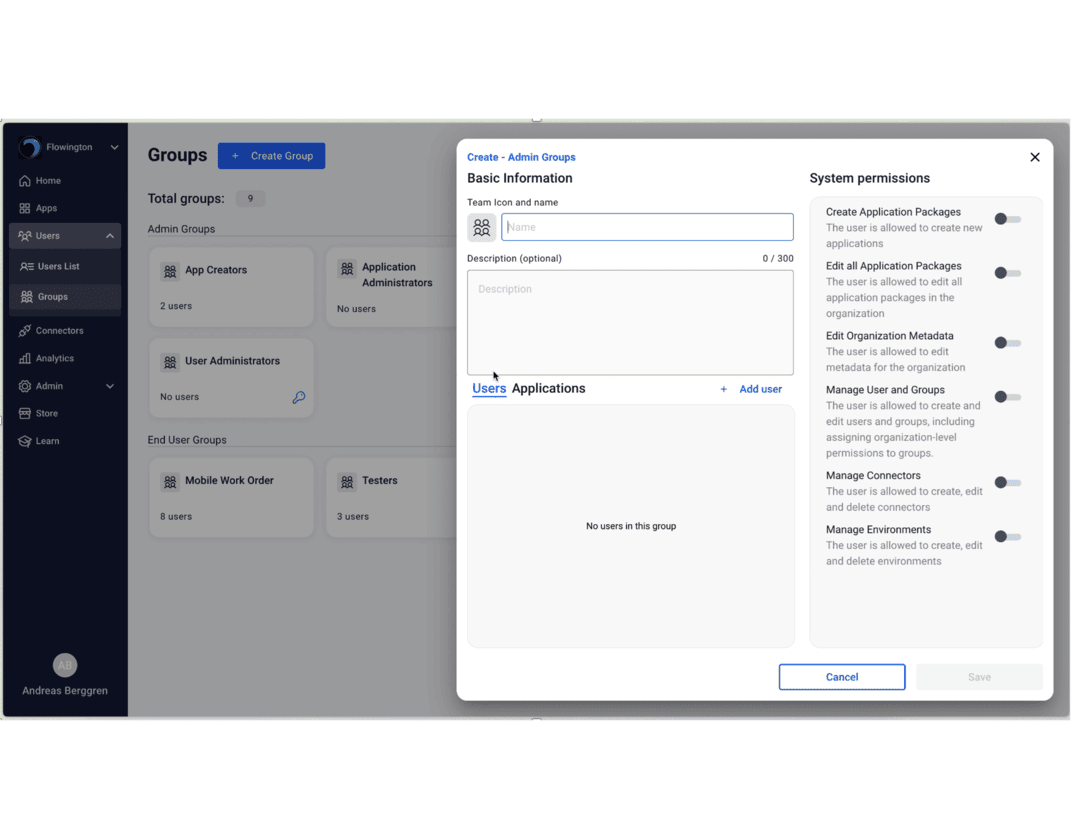
Apps Grouped Into Packages
Novacura Flow Connect reorganizes how Flow applications are delivered to end users. Novacura Flow is known for its simplicity, with applications typically designed to perform one specific task. As a result, a complete solution may consist of hundreds of apps, which can sometimes feel overwhelming for end users.
To address this, Novacura Flow Connect groups all apps into Packages. Application developers decide which apps should belong to a particular package - typically grouping apps with similar or complementary functionality (e.g., create work order, modify work order, and delete work order). End users access apps within these packages, meaning they must first open the appropriate package before using an app.
Packages also serve as a way to manage user privileges - access is granted at the package level rather than for individual apps, ensuring a more consistent and structured approach.
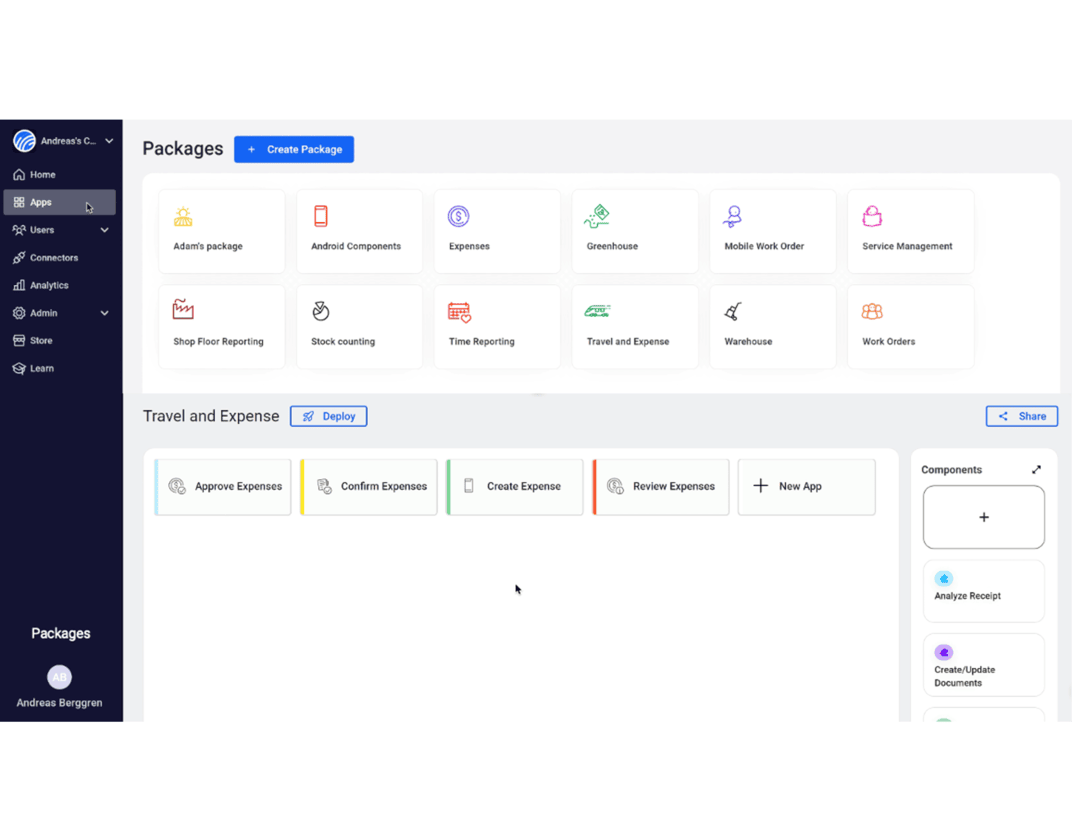
Improved Management of User Roles and Privileges
Flow Connect also enhances the management of user roles and privileges for regular end users who interact with apps created in Novacura Flow.
Flow Administrators can now grant access to specific user groups for particular environments separately (e.g., broader access to the Test environment while maintaining stricter control over the Production environment).
Additionally, privileges are now assigned at the Application Package level rather than for individual apps. This simplifies rights management and ensures a consistent privilege policy. By granting access to an entire package of apps, users automatically gain access to all necessary applications needed to complete a full business process -for example, creating, modifying, and deleting a work order.
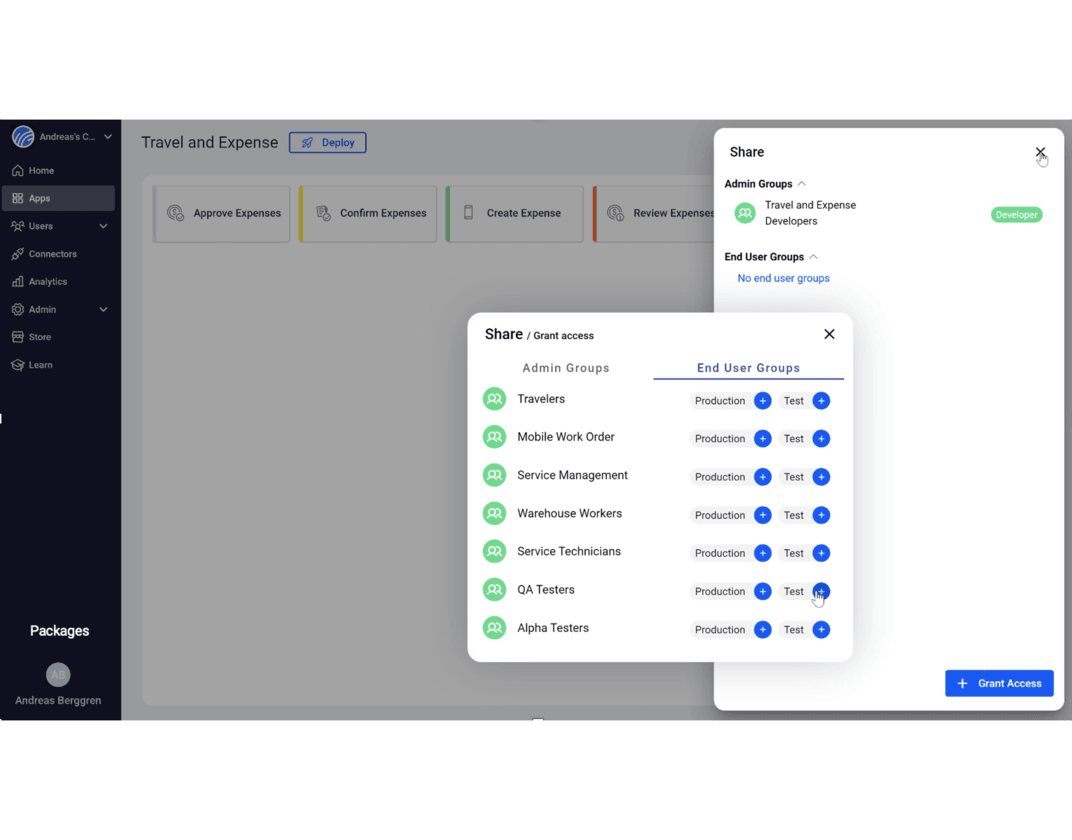
BETTER APPLICATION DEVELOPMENT AND DEPLOYMENT:
Web-Based Application Management
As mentioned above, Novacura Flow Connect offers a completely new web-based administrative console to manage all apps for Flow Developers (Flow Hub). Through this console, developers can create new apps, organize them into hierarchies, manage user menus, and add them to App Packages.
However, app development is still done in a very similar visual way to Flow Classic. The web console invokes a dedicated thick-client module, which is now simplified and used solely for editing apps. A developer can open and edit multiple apps in separate windows simultaneously.
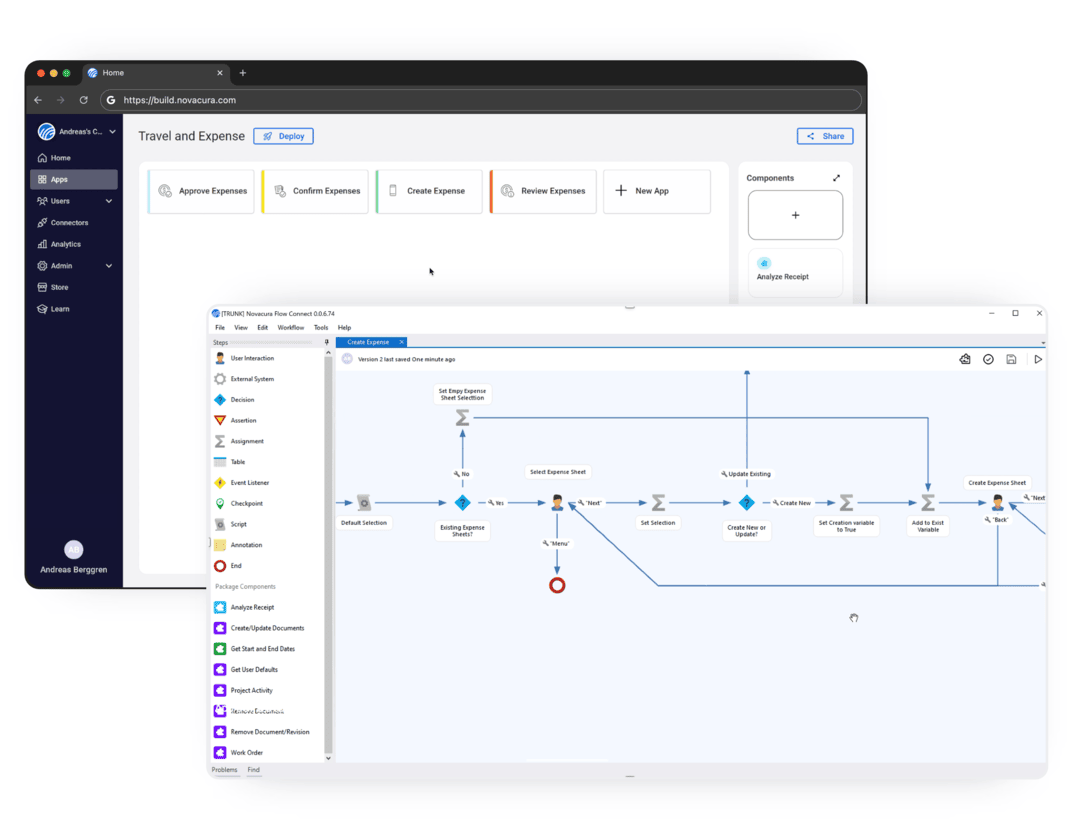
Reusable Components
With Novacura Flow Connect, we introduce “Components” - application fragments that can be reused across multiple applications.
Developers can now enclose commonly used operations into component libraries, which can then be utilized by multiple applications in a consistent way. Components are the successors to “Application Fragments” used in Flow Classic, but they offer much more.
Flow Connect helps track all dependencies between apps and the components used by these apps. The developer can easily list all components used by a particular app, and vice versa, determine all apps that are using a specific component. Flow Connect also facilitates managing component versions. When a new version of a component is published, the developer can "rebuild" all dependent apps using this component to ensure they are using the latest version.
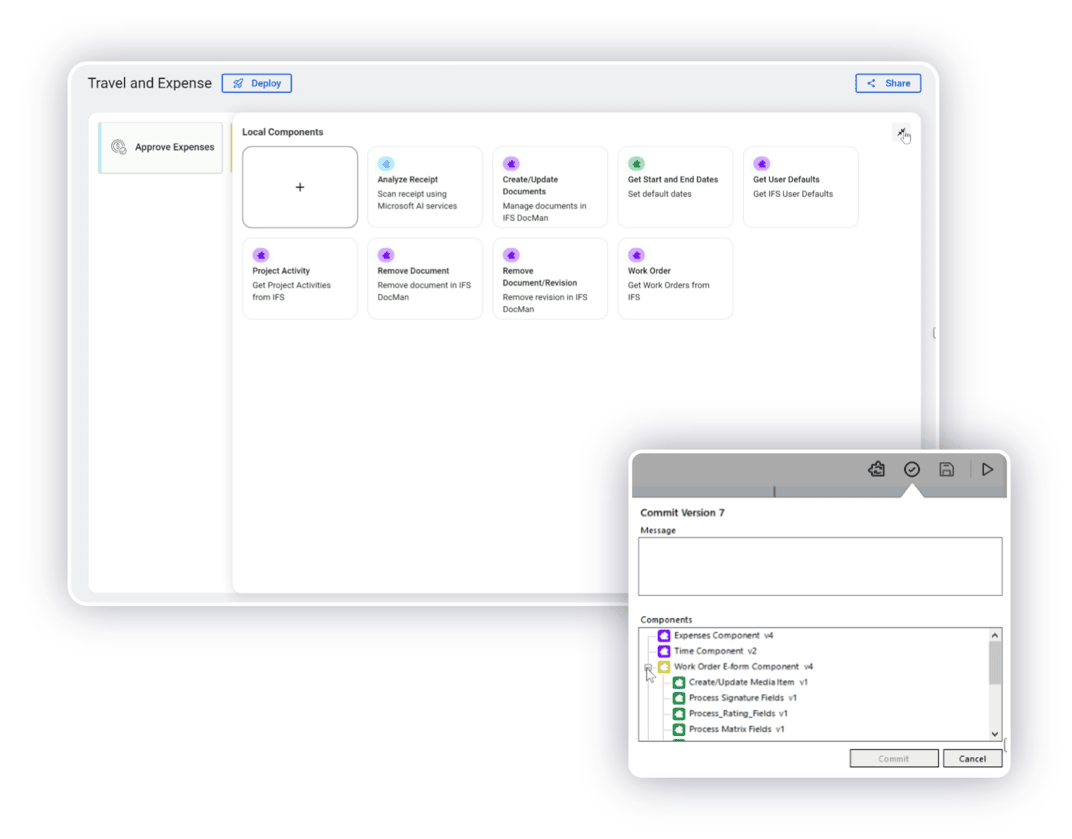
Multiple Environments Management
Novacura Flow Connect allows you to centrally manage all the Flow runtime environments you need (Dev, Test, Prod, Training) from within the Flow Hub console.
These environments can now be used in various contexts. The Flow Administrator can grant separate access to these environments for specific user groups, configure connectors for each environment individually, and deploy applications (in different versions) to specific environments.
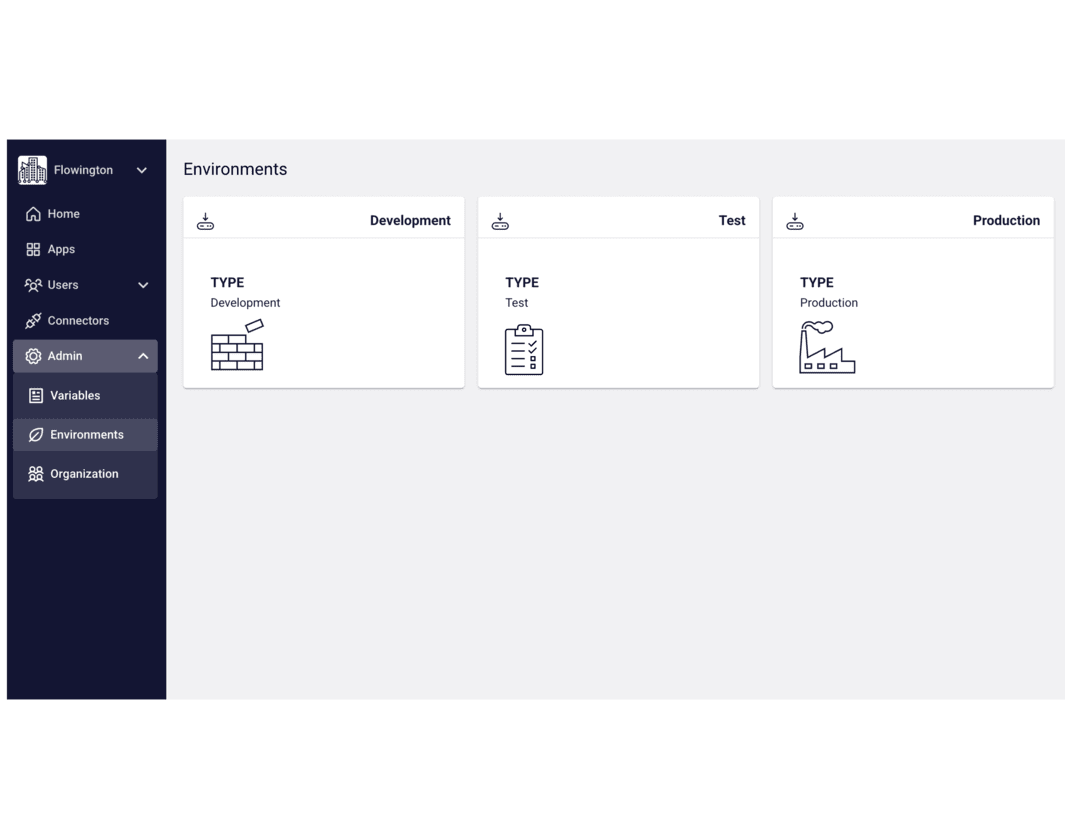
Centralized Connectors Management for Multiple Environments
One of the most interesting benefits of the multiple environments management capability is the simplified approach to configuring connectors for all environments. In Flow Connect, a particular instance of a connector (e.g., a connector to the main ERP system) is configured once and centrally for all environments.
While the basic connector instance configuration remains the same across all environments, the specific connection data (server IP, login, etc.) is configured separately for each environment. This means that applications used in different environments can share the same connectors without any adjustments, but the connectors will access different external systems depending on the specific configuration prepared for each environment where the applications are executed.
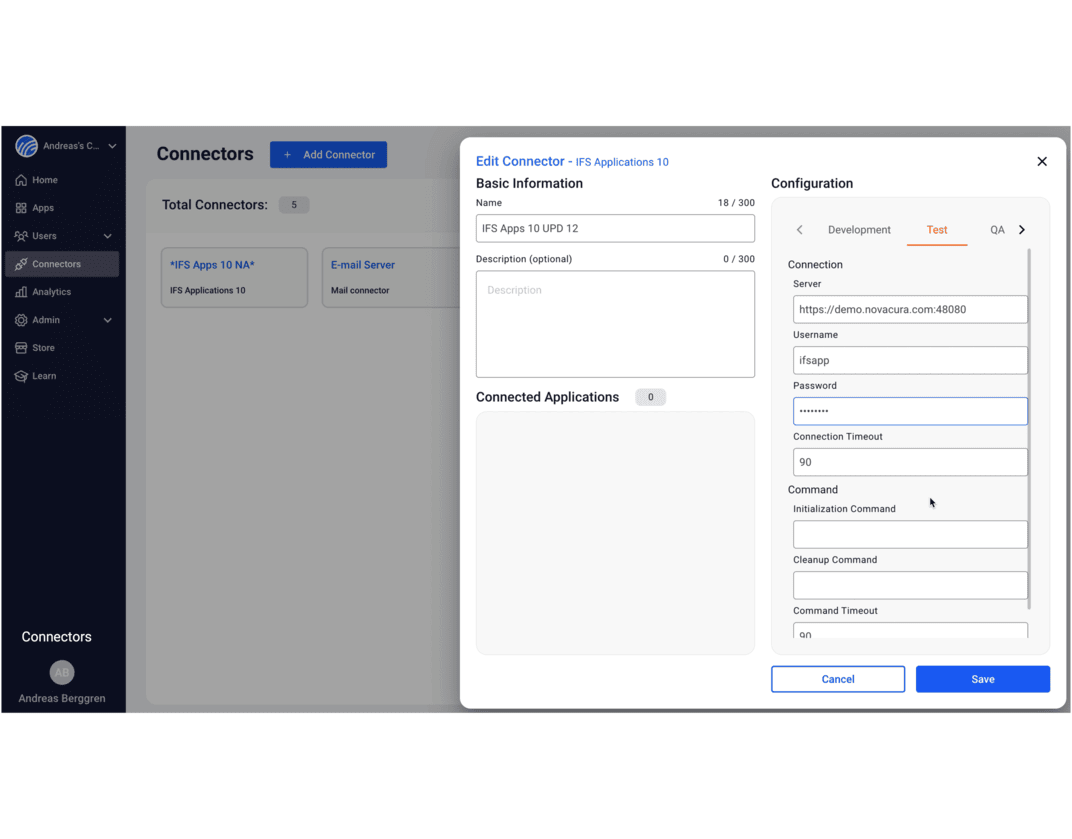
Easy Applications Deployment Across Environments
The Application Administrator can easily deploy a specific application in a selected version to a particular environment, with just a few clicks.
The deployment is now carried out in the context of the entire Application Package. This ensures that the administrator can guarantee all complementary applications (within the same package) are deployed to the selected environment in compatible versions.
The Application Administrator can also determine which applications and versions are already deployed in specific environments. He can easily check if the app currently used in production is the latest version.
Additionally, the administrator can quickly withdraw an unstable version of an app from production and roll it back (or roll back the entire package) to the last stable version.
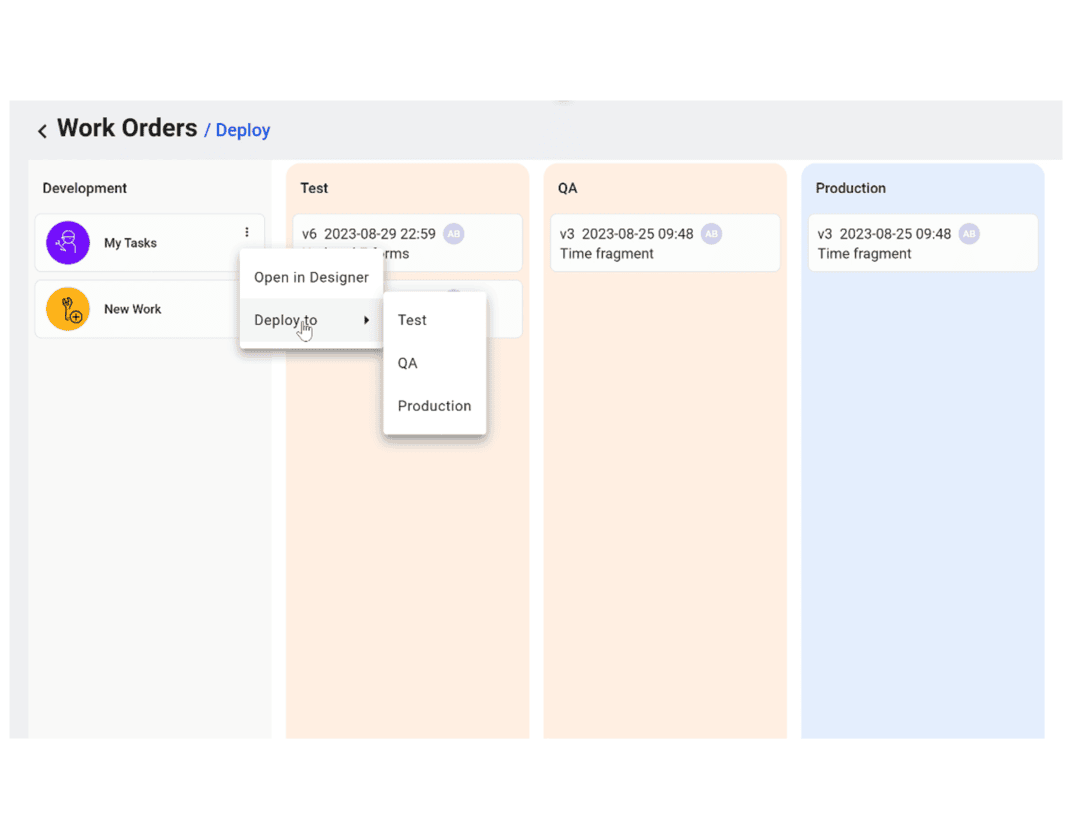
Improved Debugging, Similar to a Real Flow Client
Flow Connect also revolutionizes app debugging. It now uses the same engine as the real web client to execute application logic. This is available without sacrificing essential features - developers can run the app in step-by-step mode, view all variables, pin them, search for specific ones, and track value changes.
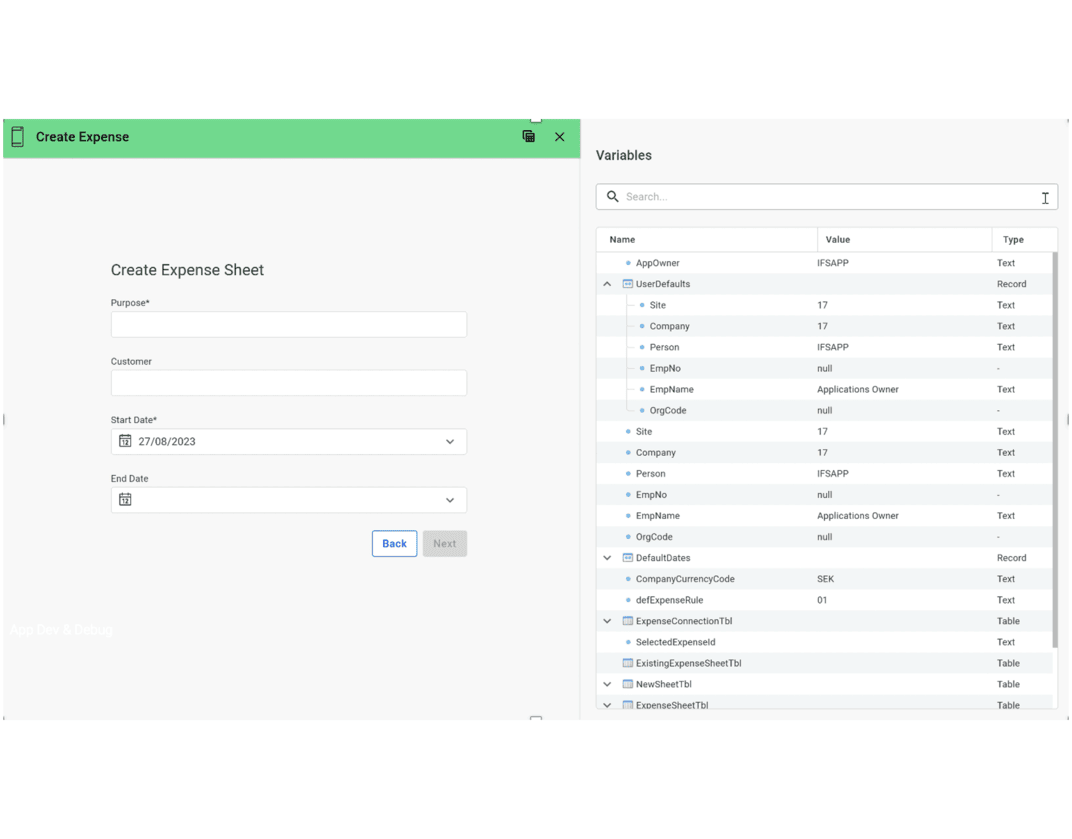
Instant Debugging Without The Need To Publish Apps
Developers can now test their apps without committing changes to the repository. The currently edited version can be tested in debug mode, streamlining the development process. Each change can be instantly tested without unnecessary commit or publish operations.
This approach also reduces the number of unstable versions in the application history, that were saved just to enable the debugging option. Now, committing is only necessary when a developer wants to share a version of an application or has completed a fragment of work.
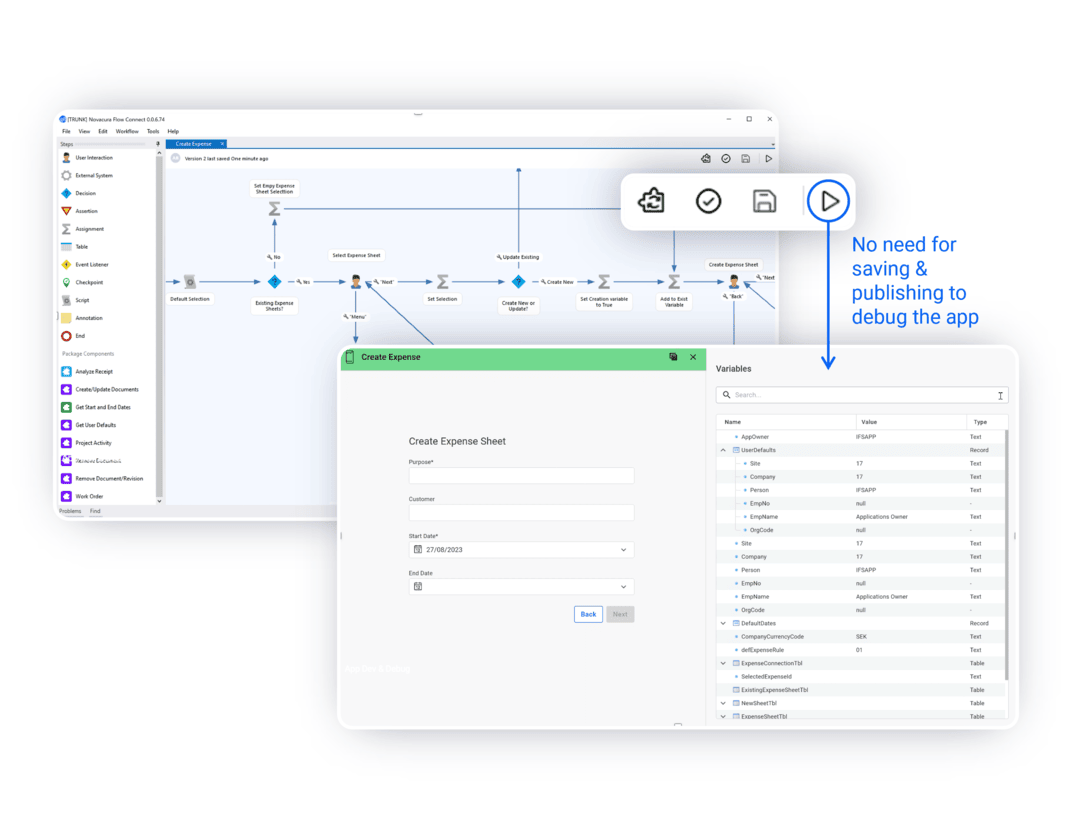
Flow Portal Applications Managed The Same Way
Novacura Flow Connect handles applications designed for Novacura Flow Portal similarly to those created for Flow Clients. The Application Administrator can now use Flow Hub to define Portal Pages just as they create applications for Flow Connect. They can also assign pages to roles and user groups and encapsulate them within Application Packages.
Additionally, Portal applications can now be published to various environments directly from Novacura Flow Hub.
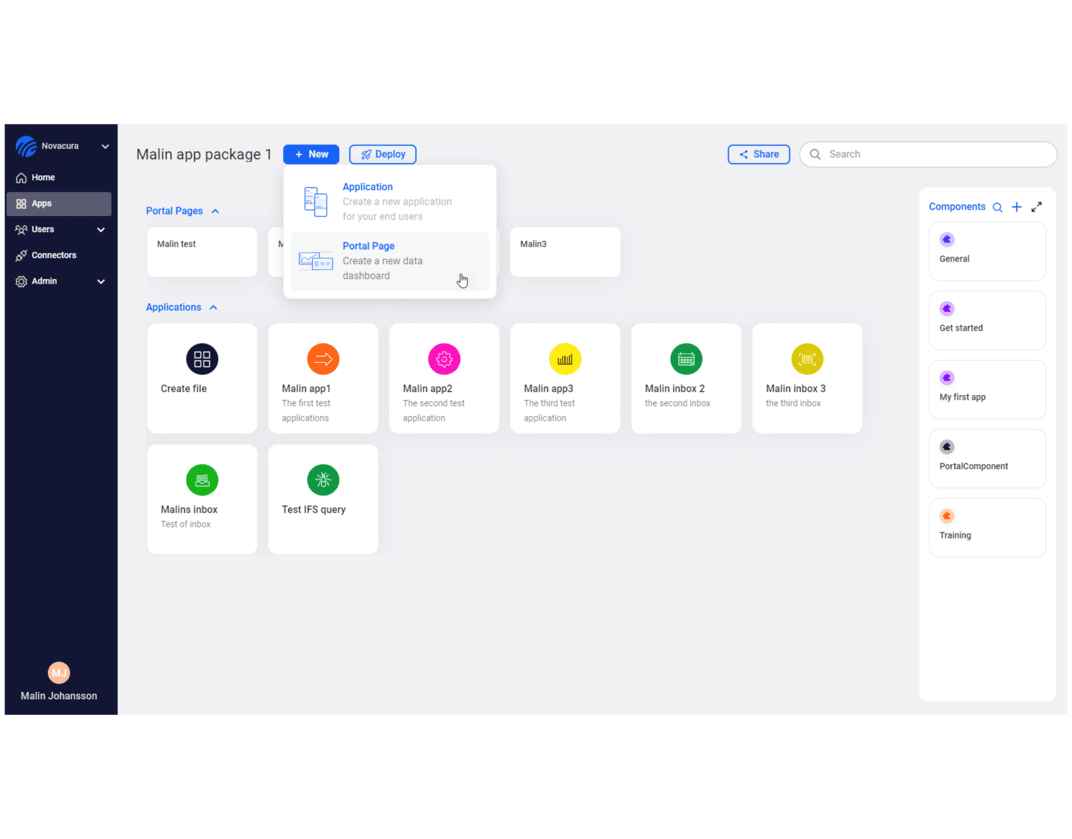
Improved Development of Flow Portal Pages
Flow Portal applications are now better integrated with other Flow platform elements and can be fully managed from Novacura Flow Hub. Additionally, the page development process has been completely redesigned, offering greater flexibility in shaping the user interface. Developers now have more control and precision over portlets and layouts, making the process more intuitive, efficient, and productive.
Flow Portal Connect offers improved way of designing applications – new “floating” properties window used to configure portlets allows developers to move the window out of the space used by the configured portlet (this replaces the “Right properties panel” known from Portal 2).
A brand-new clipboard feature enables developers to store pre-configured portlets for easy reuse across different pages or to create portlet groups, streamlining development even further.
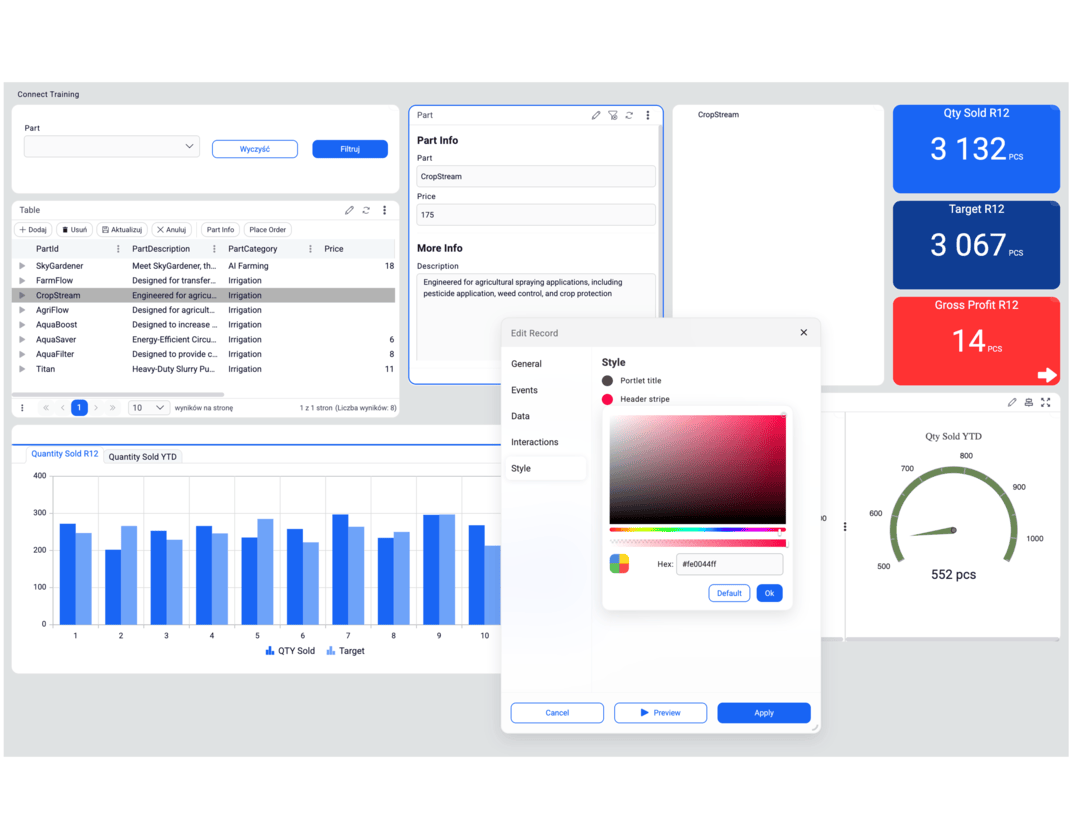
BETTER END-USER EXPERIENCE:
New Look of Flow Clients
Novacura Flow Connect introduces a completely revamped user experience with redesigned Mobile and Web Clients. The new interface is more vibrant, modern, and intuitive, enhancing navigation and interaction with applications.
With the addition of dark mode, users working in low-light environments can enjoy a more comfortable viewing experience. End users also have greater flexibility to personalize the UI, including language, color schemes, notifications, and UI element density.
The design remains consistent across both Flow Client Web and Flow Client Mobile, ensuring a seamless experience across devices.
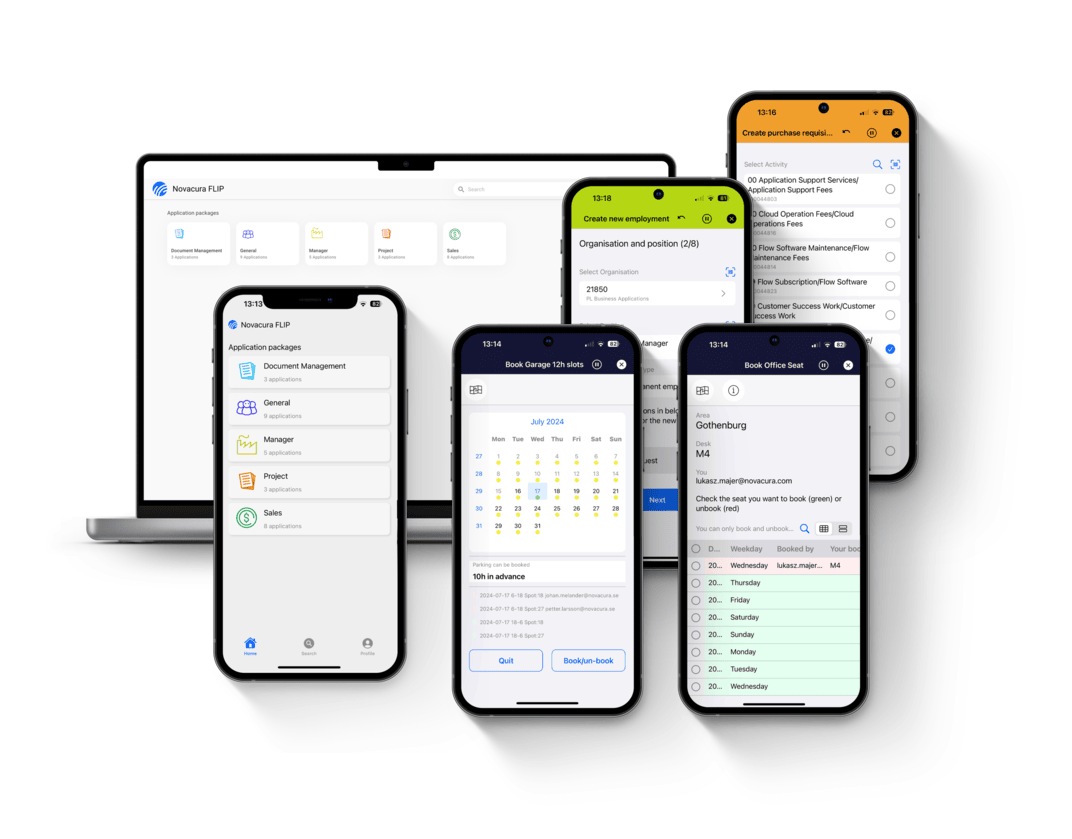
Organize, Discover, and Pin Your Favorite Apps
Flow Connect introduces a new way of grouping applications through Application Packages. These packages are also used to present applications to end-users in Flow Clients, creating a clearer and more consistent application menu structure.
Users can easily search for their favorite applications, and Flow Connect allows them to pin apps to the home screen, enabling the creation of a personalized menu tailored to their preferences.
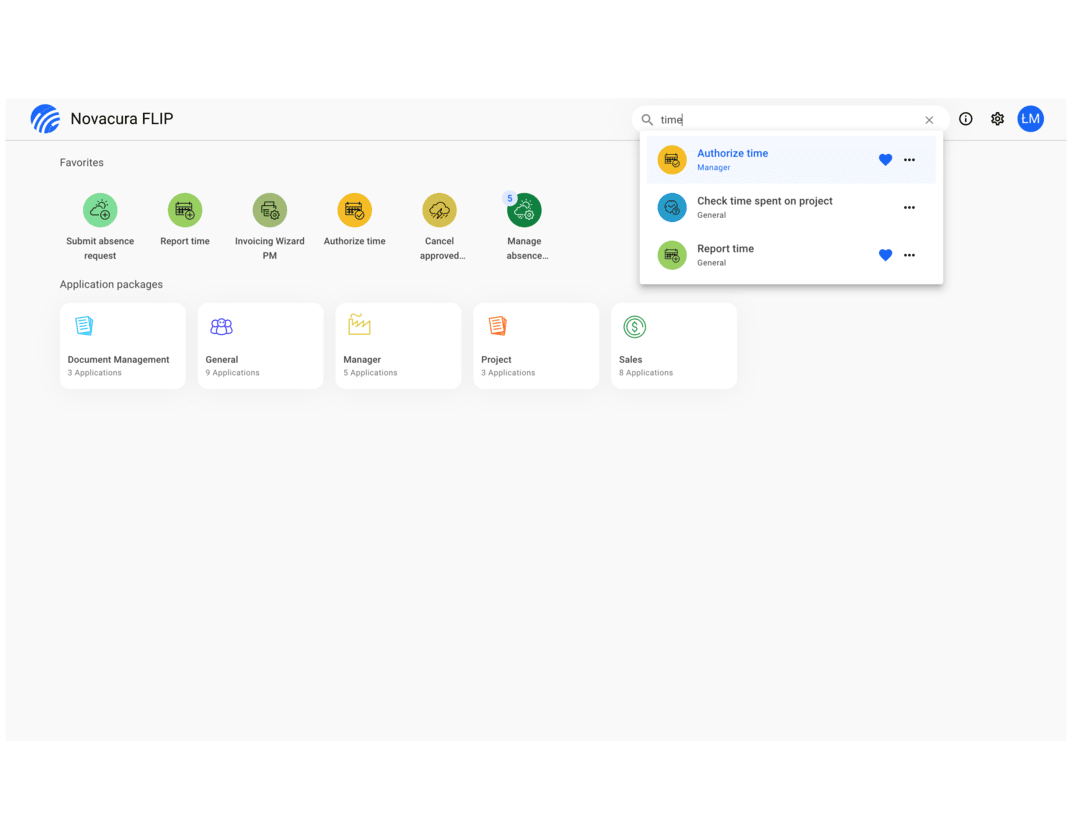
Lists With Images in Flow Client Apps
Flow Client Connect allows developers to add images to all items in lists. This feature is particularly useful in scenarios such as displaying product catalogs for online purchasing or helping users select the correct part for replacement during service operations.
Dependent Fields
Flow Connect allows defining dependencies between drop-down lists. When a user selects a value in the first drop-down list (e.g., Customer), the available options in the second list (e.g., Sites) are filtered to show only those associated with the selected Customer.
Once the user selects a Site, a third list of corresponding Assets is filtered to display only the assets related to the chosen Site and Customer.
A similar feature is now available in Flow Portal, offering the same functionality for improved user experience.
Improved Images Processing
Flow Client Connect allows users to easily zoom and crop images attached to Flow applications. They can add visual annotations, save them and share with other users.
Better, Richer, and More Flexible Flow Portal UI
New Flow Portal Connect introduces a significantly more modern user interface. It includes new portlets with enhanced customization options for both their graphical style and behavior.
The layout of entire pages can now be shaped more flexibly, allowing for easier positioning and resizing of portlets.
Additionally, portal application developers can define various color themes and customize the look and feel to align with an organization's specific branding preferences, available under the Branding option.
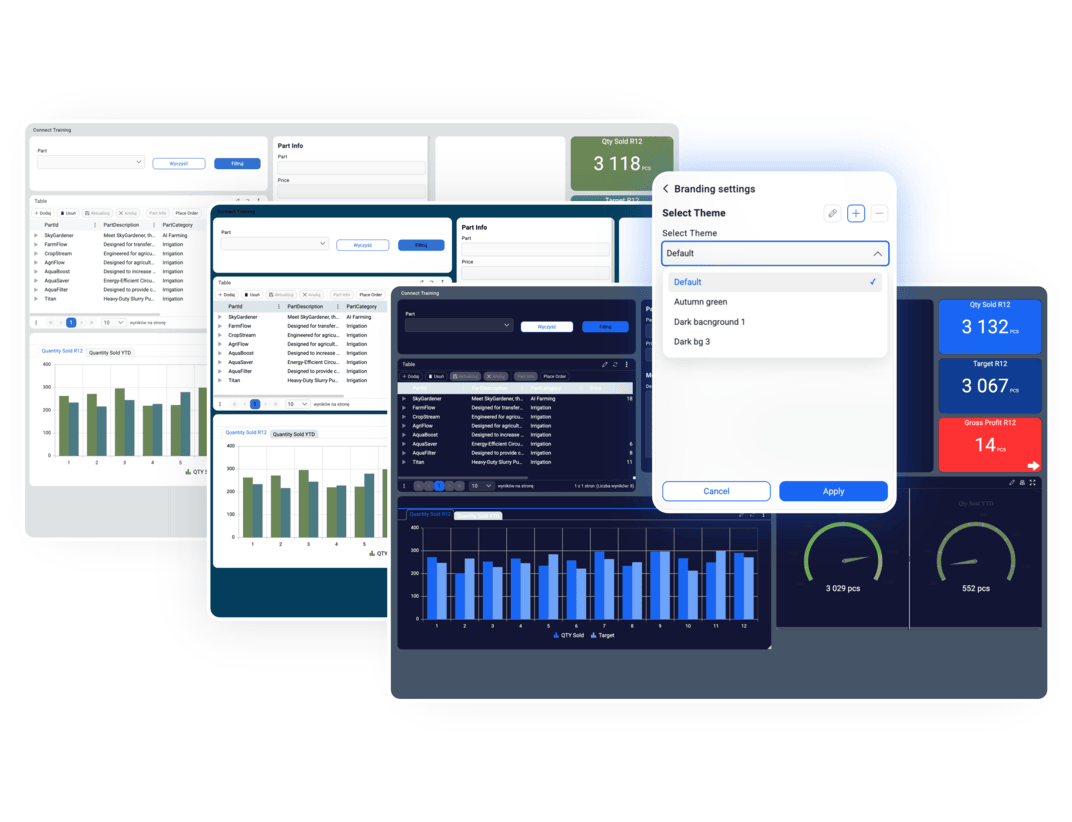
New, Efficient, and Secure Technology
Develop in the Cloud, Run Anywhere You Want!
While the administration of Novacura Flow and the development of Flow apps take place in the cloud-based installation of the Flow platform, the execution of apps (“runtime”) can occur either in the cloud or on-premises*, within the customer’s local environment. This ensures that no critical business data processed by the apps is transferred outside the local customer’s network.
*) Runtime on-prem available in one of the next releases
**) Runtime in the Cloud (Azure) offers the ability to connect local systems via CaaS connectors
Evergreen Strategy
Novacura Flow Connect is primarily designed to operate as a cloud-native platform. This approach brings the evergreen state to Novacura Flow – customers using Flow in the SaaS model can automatically receive the newest Novacura Flow platform versions.
Instead of delivering new versions a few times per year, we now deliver new capabilities on daily basis.
Customers no longer have to manage the upgrade projects to install them.
Scalability And Better Performance
Has been designed from scratch and this is a fully new engine, specifically designed to benefit from cloud technologies. The core of the system has been completely rewritten and has been decomposed. All separate components of our platform responsible for particular operations are now controlled by cloud mechanisms and can run in parallel in multiple instances.
This architecture is divided into independent components, that can be scaled up and down and that can run in parallel.
This architecture provides much better overall performance and helps customers avoid peak-performance issues.
The cloud-based runtime environments also offers the ability to serve Flow Server from various data centers located around the Globe.
Security
Multi-tenant cloud-native architecture has been achieved while taking care of the top-notch security and implementation of the industry-leading security standards for the data & communication encryption.
Each customer’s organization in the multi-tenant architecture is technically separated from other organizations in a dedicated, encrypted container.
Customer Case – Successful Migration From Flow Classic To Flow Connect!

Learn about a successful Flow Connect upgrade completed by one of our US-based customers in 2024. The presentation is led by Drew Johnson, Applications Manager. Drew shares insights into KLN’s successful upgrade from Flow Classic to Flow Connect, detailing how the company prepared for the transition, the steps taken during the migration, and their overall evaluation of the new system after several months of use.
How to start
Freedom in Selecting an Upgrade Strategy
Our customers have the flexibility to choose their preferred Flow Connect upgrade strategy:
- Upgrade independently with support from our training, instructions, and guidance.
- Rely fully on Novacura by utilizing our dedicated Flow Upgrade Hub team.
With Novacura’s Flow Upgrade Hub, customers gain access to our top specialists in upgrading Novacura Flow to Flow Connect. Our experts continuously refine the upgrade process, use dedicated migration tools to automate steps, and are well-versed in potential challenges and solutions. These elements help shorten the upgrade time, minimize risks, and ensure a seamless transition for end users.
As a result, Novacura can offer a competitive price for performing the Flow Connect migration.
What does the migration process look like?:
No matter which upgrade strategy is chosen, the process consists of the following key steps:
01
Solution Review
02
Upgrade Project Planning
If the Customer is ready for the upgrade, we summarize Solution review results in the form of a project plan, where we list all the tasks that must be done on both ends (the Customer and Novacura Upgrade Hub). We prepare an upgrade project schedule and an overall project plan, that gives the Customer a better understanding of the upcoming tasks and helps allocate resources.
03
Sign SaaS Agreement
We start the factual project by accepting the Sales order, where the customer confirms the proposed Upgrade Project plan. The Customer must also sign a new Flow Connect subscription agreement (Flow Connect is a separate product line offered in a different way than its predecessor).
04
Environment and Connection Creation
We start the project by creating an Organization for the Customer. We also define key administrators, who can then independently invite other users to the organization. We also help establish network connectivity with customer’s environments (local / other Saas accounts). We help install agents / agent managers, generate tokens and set up the basic connectivity. We also create default Dev / Test / Prod environments.
05
Technical Upgrade
During the technical upgrade phase – we copy all the necessary applications from Flow Classic and import them to Flow Connect. We also replicate connectors, menus, roles, and key users.
06
Manual Adjustments + Tests
In this phase, we manually adjust all the elements of imported apps that couldn’t be migrated automatically due to some fundamental differences between Flow product versions (Flow Connect uses very different cloud-first architecture, and some constructions used in Flow Classic are currently not allowed due to the security / scaleability reasons). We also help group apps into app packages (introduced in Flow Connect) and reorganize roles and privileges. We help the customer build Portal pages in Portal Connect.
07
UAT Tests / POC With Assistance
After internal tests, we pass the migrated solution over to the Customer for UAT tests. We help the customer in this phase by preparing training sessions for the end users (although both systems look and behave similar, users must be aware of the improvements and must know how to log into the new installation). We offer the customer our Hypercare support with short reaction time, to quickly sort all the PoC issues out.
08
Go Live / Assistance
We extend our Hypercare support for a few weeks after Go Live to quickly respond and fix any potential issues that may occur in production. We also offer the customer the option to continue using both versions of our product in parallel, in production. With this approach, the customer can gradually migrate users of individual applications to the new Flow Connect environment, while allowing others to remain in Flow Classic.
Licensing & Pricing
Novacura Flow Connect is a new product line (separate from Flow Connect) and requires signing the new agreement.
Novacura Flow Connect is available by subscription only.
Contact your Account Manager to get your individual offer for transitioning from Flow Classic to Flow Connect.