A LOW-CODE PLATFORM DEDICATED TO EXPAND ERP SYSTEMS
Novacura Flow is a low-code platform dedicated to expanding ERP systems capabilities. With our low-code platform, you can effectively expand your ERP through mobile apps or portal applications. You can manage business processes around ERP, automate routines, and integrate ERP with other systems.


RAPID BUILDING OF APPLICATIONS:
Create your application like a process diagram
In Novacura Flow, you create your ERP applications by drawing them in a specific module for designers – called Novacura Flow Studio. The application “algorithm” is presented in a clear way, very similar to popular business process notations.
It is easy, and people from the business departments can draw their processes directly in Novacura Flow. You can treat it as an application sketch that you will fill in with details later.
employees thanks to the Mobile Work Order application.
Define user interaction
One of the most important aspects of ERP applications is the interaction with users. In Novacura Flow, you define these interactions as any other process steps. We call it “User Steps”.
Like for the entire application, you create user steps by drawing forms. Simply add titles, sections, editable fields, a drop-down list, or even signature input and GPS locator, to create your interactive form. With responsive UI, it will work equally well on smartphones as on desktops.
Exchange data with ERP and other systems
Thanks to 50+ connectors to various ERPs and other systems, you can interact with external systems and data sources. You can easily: read/write data from databases, call cloud services, and access other systems' APIs.
You do it in exactly the same way as with user steps – all external system interactions are presented as process steps.
Effective development thanks to the library of applications
Novacura Flow is a next-generation low-code platform, where you don’t need to create applications from scratch. Thanks to our marketplace, you get access to dozens of ERP applications prepared to meet your industry needs. You can also use these apps as great examples on how to interact with the ERP or other systems. It all helps IT to react quicker to the needs that come from the business!
VERSATILE USER INTERFACE:
Dedicated features supporting the most demanding industries
The typical low-code / BPM platforms are designed to mainly support business processes that exist in offices - like invoice acceptance, agreement flow, procurement, or support request processing. Novacura Flow goes beyond the air-conditioned offices. It offers specific features (like barcodes support, offline mode, and mobile printing) so it can easily act in a warehouse, on a shop floor, or out in the field.
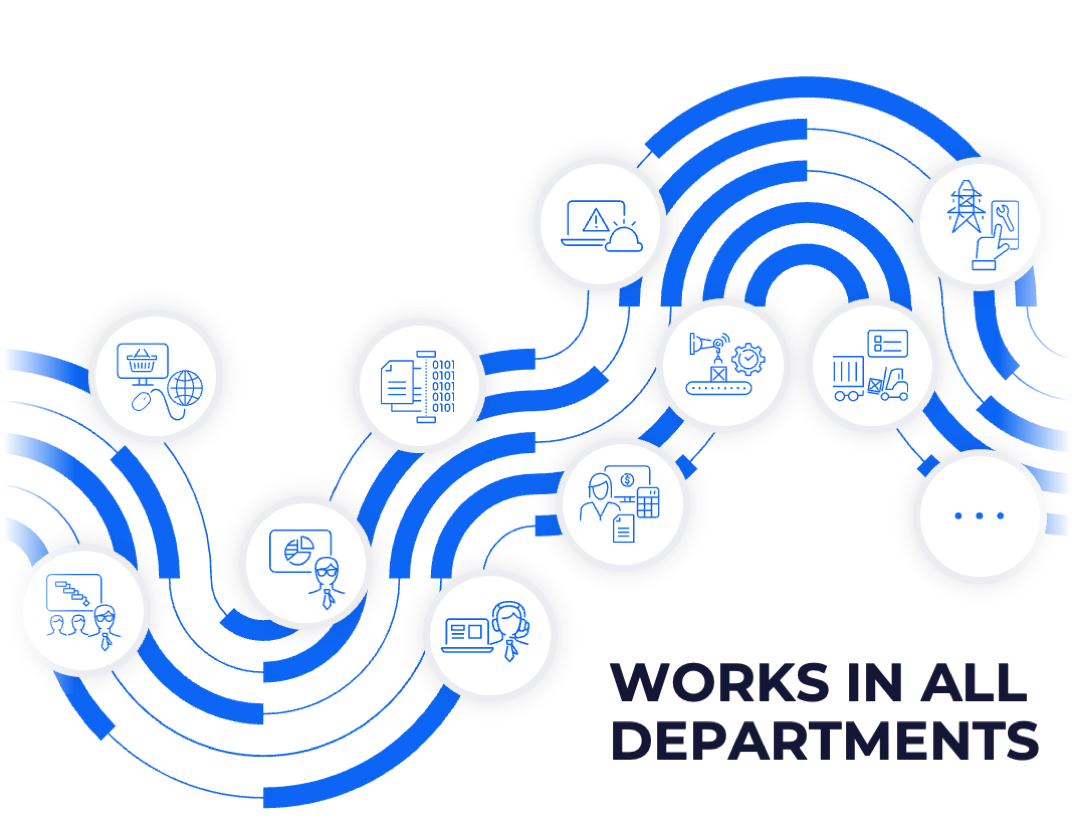
Business process management (BPM)
Novacura Flow applications are created in a graphical way. All application steps (user interaction, data operations, connectivity with other systems etc.) are connected in a workflow that represents a business process. Novacura Flow can be used as a process layer for the ERP and can control complex processes that involve different people, systems, and various modules of the ERP. It also helps you optimize processes by gathering stats and measuring them.
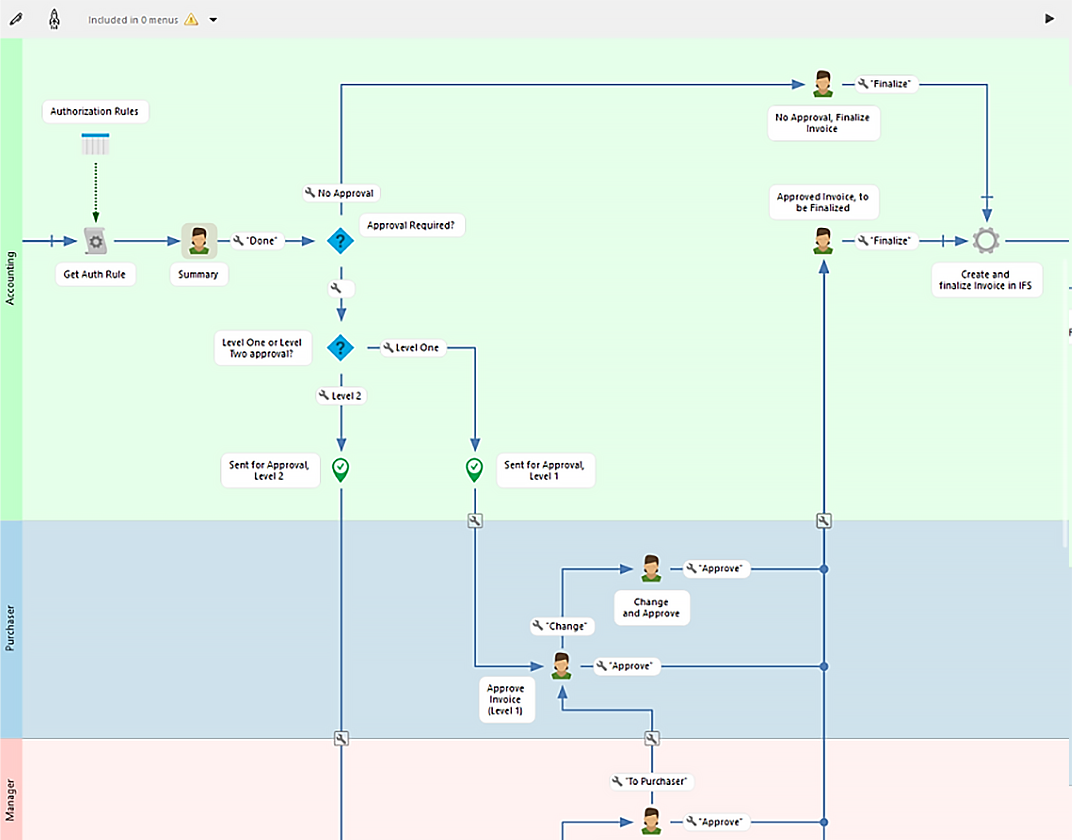
Integration platform capabilities
Novacura Flow can act as an integration platform. It is equipped with 50+ connectors to the most popular business systems, cloud platforms and cloud services. Thanks to that, Novacura Flow applications can orchestrate the integration between multiple systems. Moreover, each Novacura Flow application can be called by an external system as a web-service – so Novacura Flow can act as a service bus.
Technology bridge for the ERP
Novacura Flow can be used as a bridge to the latest technologies for the ERP system. It offers connectivity to cloud services like Artificial intelligence (AI), Document recognition, Computer vision, or Augmented reality. It also supports physical equipment integration, which is important for specific industries. It can be connected to gauges, machines, robots or vehicles.
Avoid ERP modifications
Thanks to deep ERP integration, you can treat Novacura Flow as an alternative user interface for the ERP. You can implement all additional requirements for the ERP as Novacura Flow applications, and keep the ERP free of modifications. It gives you better evidence of “customizations” and you don´t need to recreate modifications when upgrading the ERP. This really helps to implement an “evergreen ERP” strategy.
One Low-code platform to rule them all!
The same low-code philosophy to effectively build your Mobile Apps, Portal Applications, manage business processes, automate routines and integrate systems.

TYPICAL AREAS OF IMPLEMENTATION
Novacura Flow supports many industries and links all departments into one integrated and process-oriented company. We have in-depth knowledge and experience in many process areas, such as:
- WMS systems for Warehouses with mobile UI
- Shop floor reporting & Work orders
- Production planning solutions (APS)
- Production equipment monitoring using latest
- Industry IOT technologies (BLE, OPC-UA)
- Maintenance planning & execution systems with mobile interfaces
- Field services management including technician staff management and asset management
- Construction projects support for mobile progress & expense reporting
- Transportation & Logistics management with integration to transportation exchange
KEY BENEFITS
Shorter Time to Application
You can create your own ERP extensions in few days.
Clear ERP architecture
You can avoid ERP modifications by implementing them in Novacura Flow (“Zero-modifications Strategy”)
Flexibility
You can adjust your ERP to your real business processes and business challenges that constantly change
Customers say about Novacura:
"In receiving, the employees wrote the labels by hand. One of the employees immediately said that he saves up to an hour a day. That adds up to quite a lot of hours saved for that department per week."
Mark Halbach
ERP Analyst
Lou-Rich
"We’ve achieved an average efficiency improvement of 33 percent for the period April to August. Our maximum capacity has increased, we’re saving time and the orders are ready quicker."
Fredrik Persson
Online Business Area Manager
Stadium
"Users are seeing the possibilities and are enthusiastic if we update a flow with their feedback. This gives us a positive feeling and makes us proud that we introduced Novacura Flow within Damen."
Solution Manager
Damen
Novacura Flow guides me through the whole process. If it is in picking material or in another daily routine. I see well on the screen in which step I am and what I have to do next.”
Mario Bischofberger
Lean Manager Logistics
Maxon
Contact our expert:
Please fill out the form
