IFS CLOUD: THE PLATFORM THAT POWERS YOUR INDUSTRY WITH THE LATEST TECHNOLOGY
IFS Cloud is a cloud-based software platform that enables businesses to run their industry-specific processes and operations with the latest technology. It is a powerful, flexible, and open platform that can be customized and integrated with other systems and applications. It delivers delightful user experiences, with intuitive and responsive methods and interfaces that can be accessed from any device and location. ERP software features leverage artificial intelligence, machine learning, and internet of things capabilities to provide insights, automation, and optimization for businesses. The IFS Cloud technology solutions are high-performance, scalable, and secure, ensuring that businesses can handle complex and demanding workloads with confidence and reliability.
IFS CLOUD SOFTWARE PLATFORM:
Deploy wherever you want
IFS Cloud is a flexible and scalable solution that can adapt to the changing needs of service organizations. It can be deployed on-premise, in the cloud, or as a hybrid model. It can also be configured and customized to suit different industries, geographies, and business processes. IFS industry solutions can support any size of service organization, from small to large.
Modern user interface for easy navigation and beautiful design
IFS Cloud offers enjoyable experiences through a responsive, user-centric design. It furnishes you with the IFS Lifecycle Experience and portals that assist you in the entire process of purchasing, implementing, operating, and expanding. Accessing your data and applications is also possible from any device, anywhere, and at any time thanks to IFS technology.
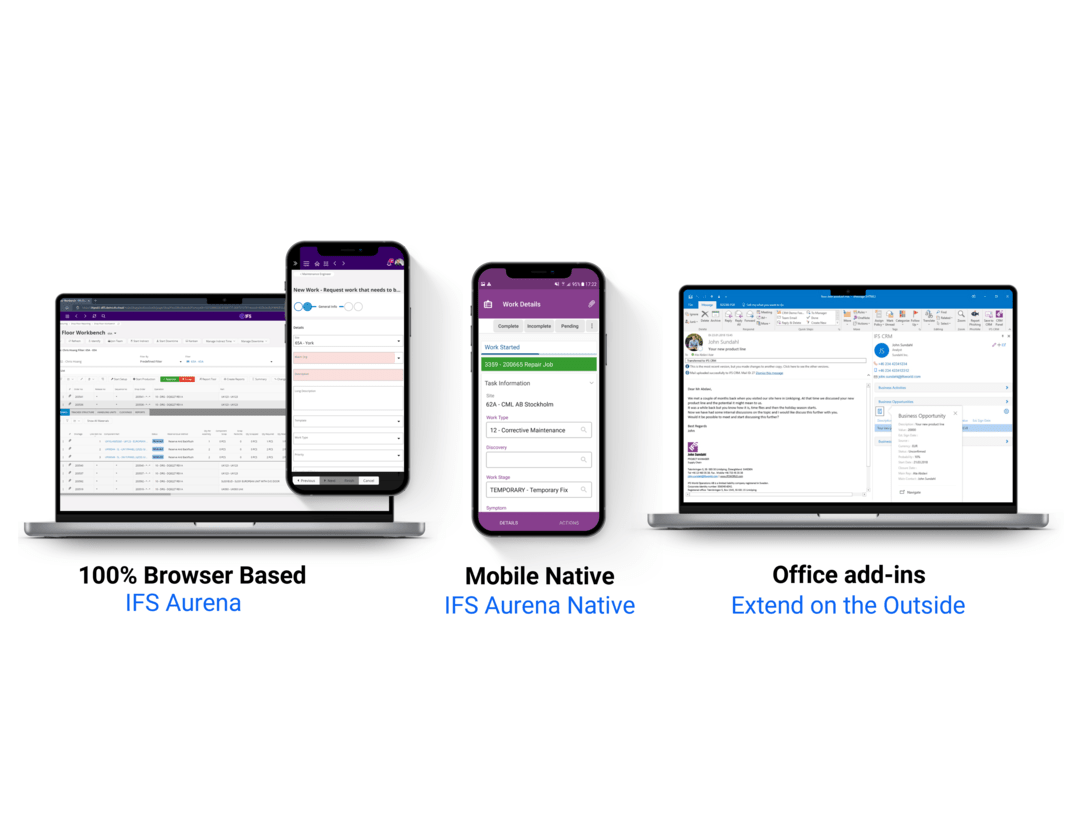
AI based advanced algorithms platform
AI in IFS Cloud consists of IFS.ai, an AI architecture that extends the use of AI across all IFS Cloud features and customer businesses. IFS.ai enables users to automate and optimize processes and decisions related to people, assets, and services, using machine learning, natural language processing, computer vision, and other AI techniques.
IFS.ai also supports data visualization, reporting, and analytics to help users make better and faster decisions.
IFS Cloud leverages AI, machine learning, and automation to assist customers in achieving growth, delivering successful outcomes, and pivoting quickly as needs arise.

Connect devices, streamline processes
IoT in IFS Cloud is a way of connecting the world of IoT devices with the world of business applications. It allows users to gather, analyze, and act on data from sensors and other sources, such as wind turbines, machines, or vehicles. It also enables users to monitor, maintain, and optimize the performance and lifecycle of their assets.
IoT in IFS Cloud consists of three main ERP components: the Discovery Manager, the IoT Gateway, and the IoT Controller, which allows users to operate it as they like.
GIS Integration: map assets, optimize operations
The GIS module in IFS Cloud Asset Management allows users to view and manage the location and status of various assets on a map. It uses the ArcGIS platform from ESRI to display maps and data from the IFS business application.
Users can configure how they want to visualize different types and selections of assets, such as equipment objects, linear assets, work orders, and tasks.
The GIS module helps users monitor, plan, and optimize their asset management operations.
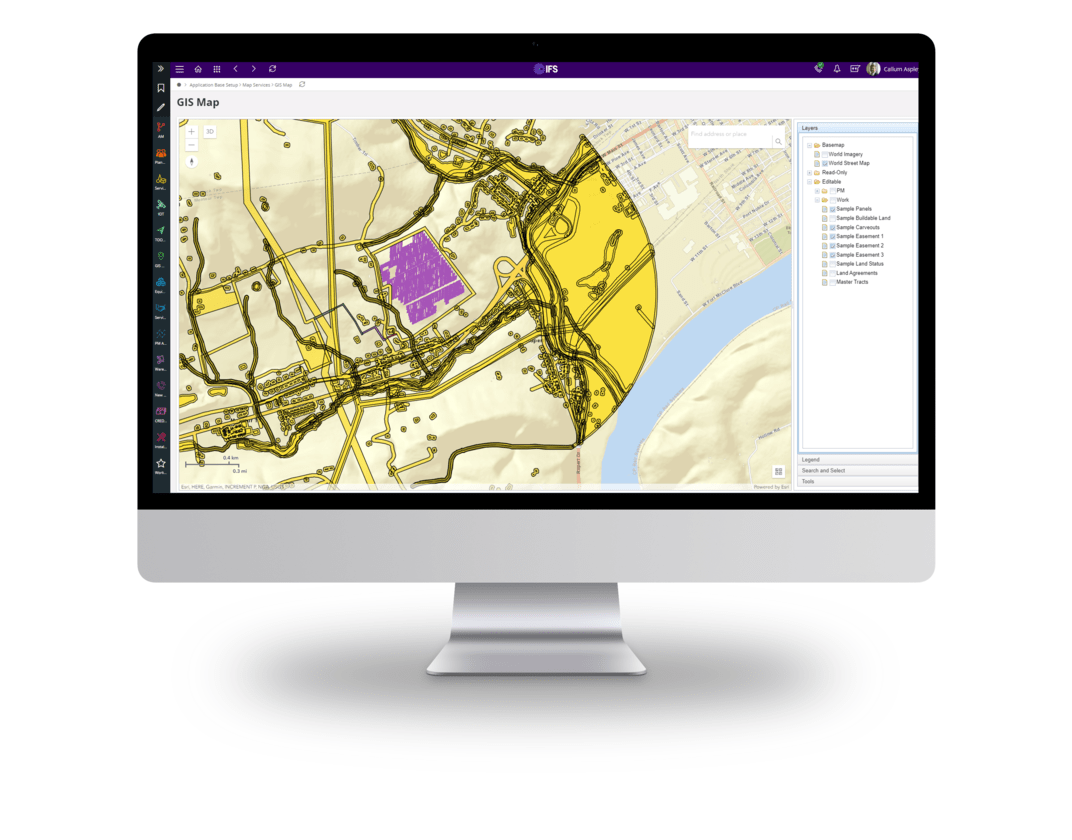
Document management for paperless workflows and digital transformation
Create, edit, and manage documents across the organization. IFS Cloud document management provides features such as workflow, templates, version control, release management, and access control.
The module integrates with other business objects in the application to ensure consistency and accuracy of information. It also enables users to handle the entire lifecycle of documents with ease and efficiency.
Record the history of document changes and actions and allow users to access and modify documents according to their roles and permissions. End-to-end document management in IFS Cloud helps users create, store, access, and manage documents from any device and location.
Stay informed and connected
IFS Cloud Notify Me is a feature that allows users to receive notifications on their devices when there are new business events that require their attention and action.
Users can view the details of the notifications and take actions such as approving, authorizing, or following up within the app.
Users can also customize their notification preferences and enable or disable notifications as they wish. The notifications cover various business areas such as absence requests, expenses, purchase requisitions, purchase orders, supplier invoices, background jobs, tasks, and more.
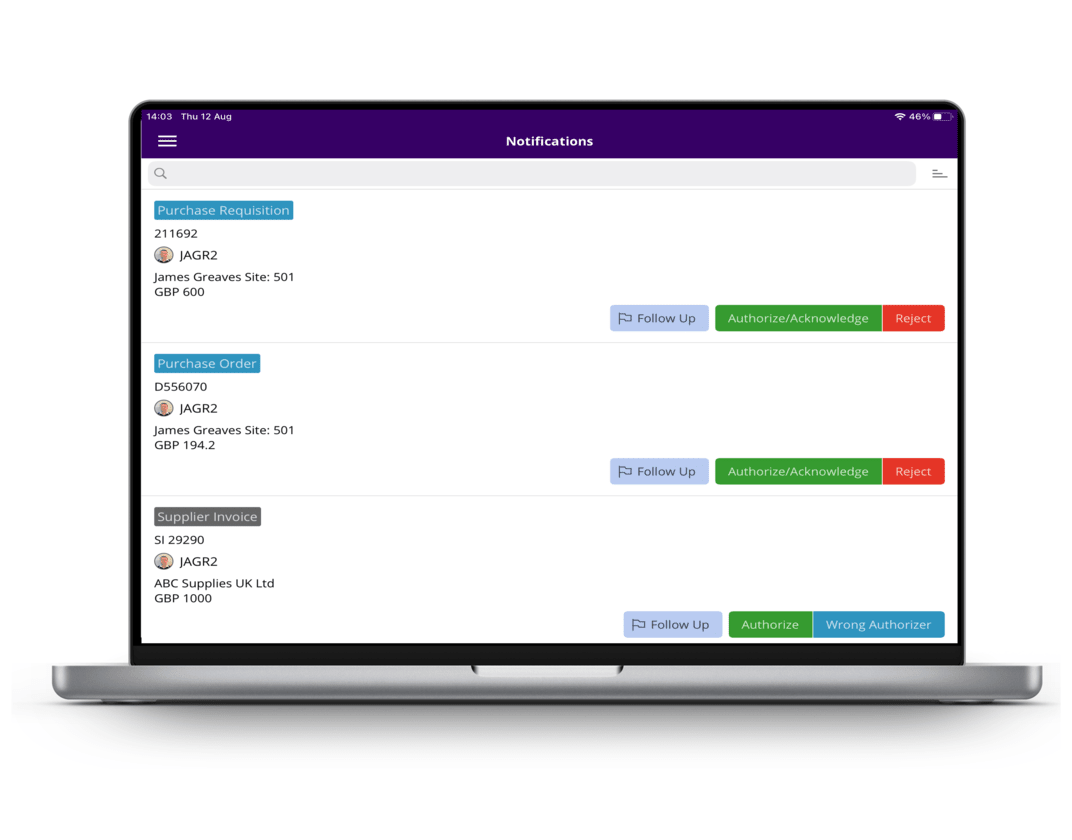
Efficient communication and real-time coordination with Microsoft Teams
IFS Cloud also integrates with Microsoft Teams, a collaboration platform, to enable users to access IFS Cloud data and functionality from within Teams.
Users can view, create, and update IFS Cloud objects, such as service requests, work orders, and invoices, from Teams. Furthermore, users can use Teams to chat with IFS Cloud contacts, such as customers, suppliers, and employees
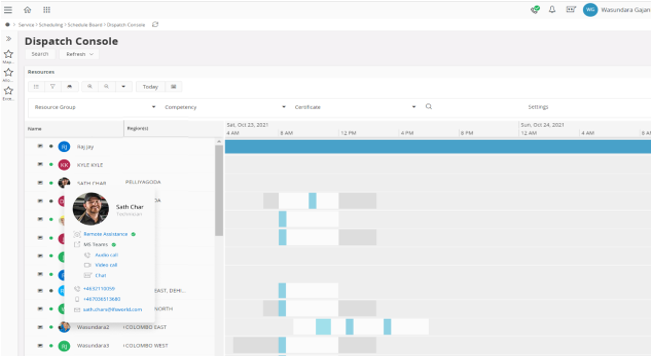
Reporting and analysis for your business needs
IFS Cloud offers various types of reporting. Users can create and customize reports using the IFS client application, lobbies, charts, and timelines. Users can also generate operational reports on their business performance, choosing from over 500 standard options or creating their own report.
Users can use a Microsoft Excel plug-in to create and edit reports, write back data, schedule reports, and share them. Users can also use popular business intelligence platforms like Power BI and data warehouse cubes to create interactive and visual reports.
Secure data, simplify proccesses
IFS Cloud security is a flexible framework that utilizes standard technologies for authentication, encryption, communication, and authorization. The security system includes a logging function to track all data modifications, creating a comprehensive audit trail.
Managed through an Information Security Management System, IFS Cloud security is certified to ISO 27001:2013 and aligns with ISAE3402 and SSAE18 SOC standards.
Furthermore, IFS Cloud security undergoes regular vulnerability scanning and penetration testing for continuous evaluation.
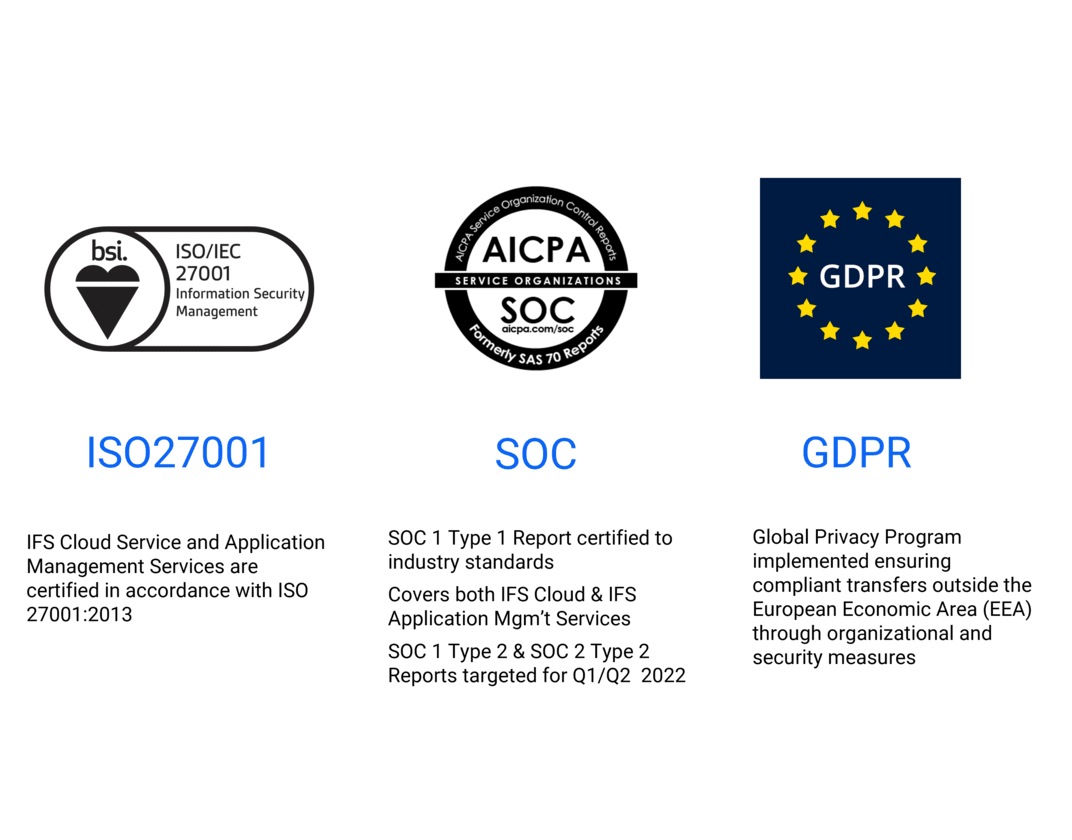
A powerful and flexible way to customize your ERP solution
IFS Cloud empowers users to customize and tailor their applications to specific business needs. Users can modify the appearance and behavior, create new fields, actions, and screens, monitor and notify events, automate workflows and approvals, utilize BPA scripts and create their own ERP system configuration.
Designs and tools that are easy for consultants and power users to use in order to modify the data model, alter the user interface, automate processes, and more.
Ready for modification and expanding
IFS Cloud is a solution that can be easily extended and customized to meet your specific business needs and preferences.
One of the tools that you can use to extend IFS Cloud is Novacura Flow, a low-code platform that allows you to create your own ERP applications with a specific set of ERP system options by simply drawing them in a graphical interface.
Novacura Flow also offers business process management and integration capabilities, as well as a library.
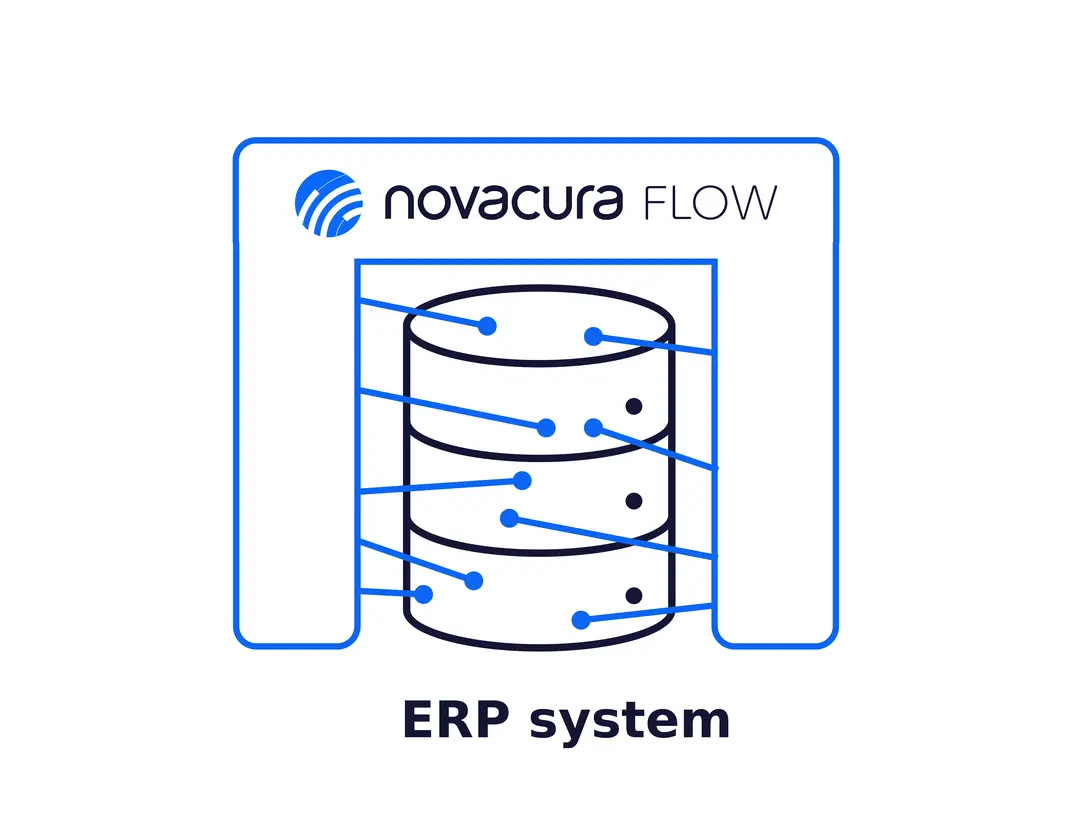
Transform factories with smart manufacturing
ERP Cloud technology features enable you to optimize your manufacturing operations with real-time data and insights. It integrates with your devices and machines through IoT capabilities and provides you with MES capabilities to manage your production processes.
MES in IFS Cloud is a smart solution that helps you connect, capture, and control your shop floor data in real time. It enables you to automate your production reporting and quality control and improve your OEE.
It also helps you identify and resolve issues quickly and make faster and better decisions. You can monitor and improve your efficiency, visibility, and decision making with IFS Cloud.
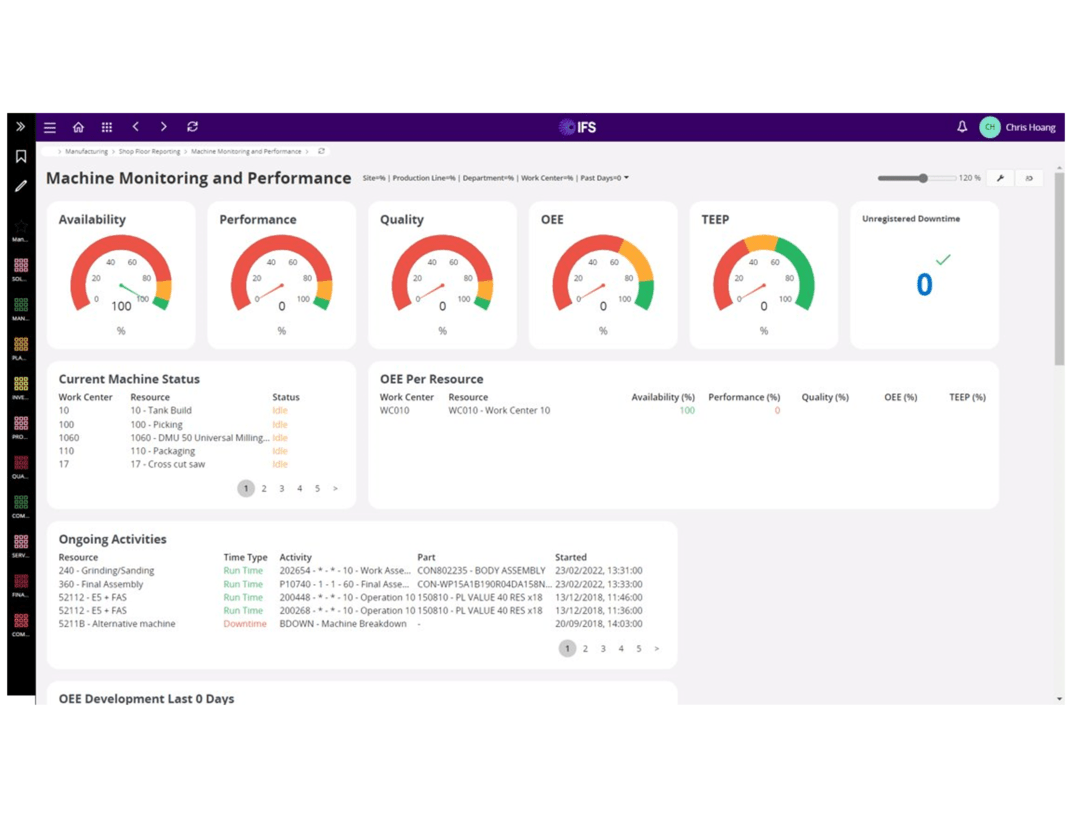
Optimize processes with automation
IFS Cloud: Intelligent automation for your business. IFS Cloud is a platform that helps you automate and optimize various tasks with application and robotic services without any suspension. Application services use AI techniques such as RPA, ML, NLP, and chatbots to process data, make decisions, and communicate.
Robotic services use robots or robotic arms to perform physical tasks that need precision, speed, strength, or endurance. They simplify and automate repetitive tasks, while also handling exceptions and lean principles.
Excel integration for seamless operation in familiar environment
IFS Cloud offers an Excel Add-in that allows users to import and export data from and to IFS Cloud using Microsoft Excel.
Users can utilize the Excel Add-in for tasks such as data migration, validation, analysis, and reporting. This Microsoft Office Excel Add-in can be installed and configured in various ways based on user preferences and permissions.
It supports different versions of Excel and functions seamlessly across various devices and platforms. The Excel Add-in adheres to the same authentication and security standards as IFS Cloud Web.
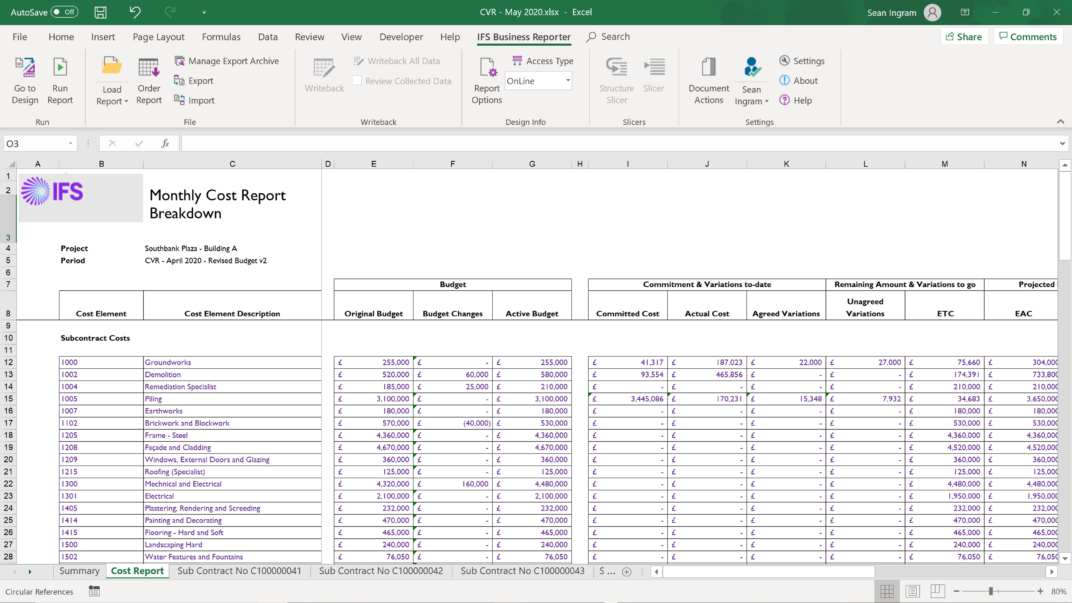
IFS Connect keeps you in sync
IFS Cloud is designed to be open for integrations, allowing you to connect with your existing systems and extend your business capabilities. It offers a complete API built with OData, an open standard for building and consuming RESTful APIs. IFS Cloud also provides integration services and connectors for other IFS products, such as IFS Planning and Scheduling Optimization (PSO), and third-party products.
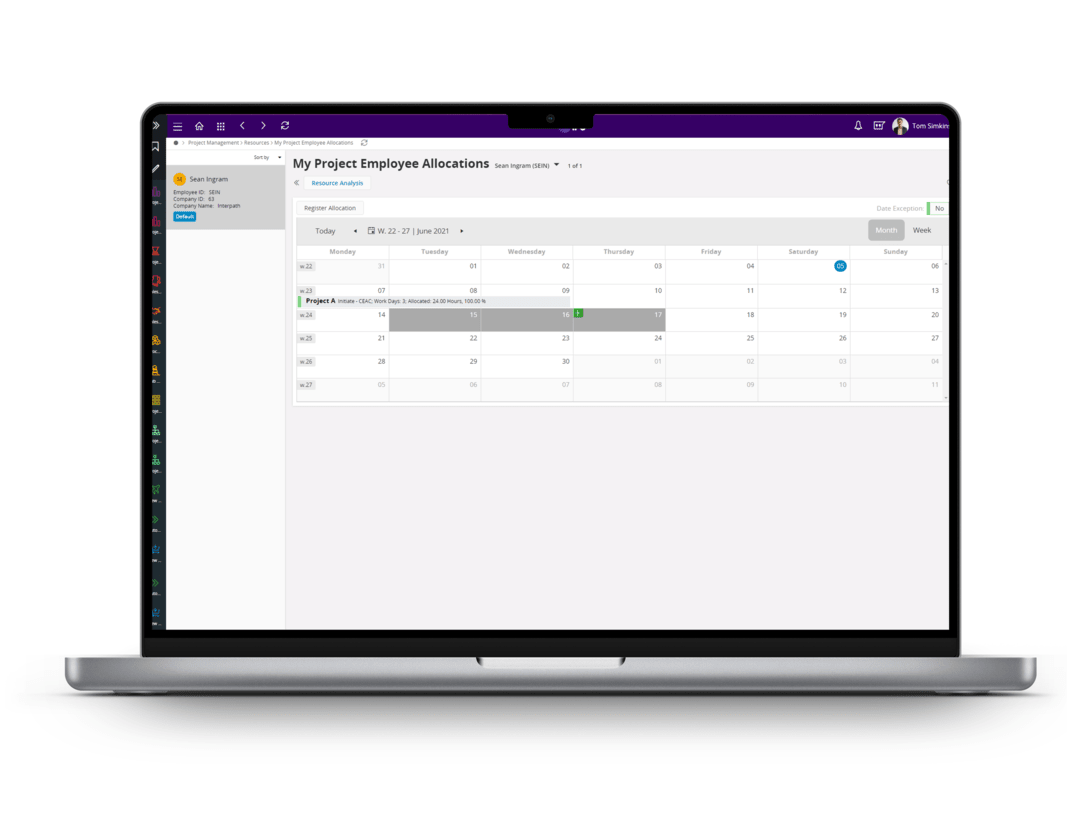
Seamless synchronization of your MS Project data
IFS Cloud MS Project integration is a feature that allows users to import and export projects between IFS Cloud and Microsoft Project. It helps users to leverage the familiar interface and functionality of Microsoft Project, while maintaining the data integrity and synchronization with IFS cloud. It supports various project attributes, such as activities, dependencies, resources, costs, and constraints.
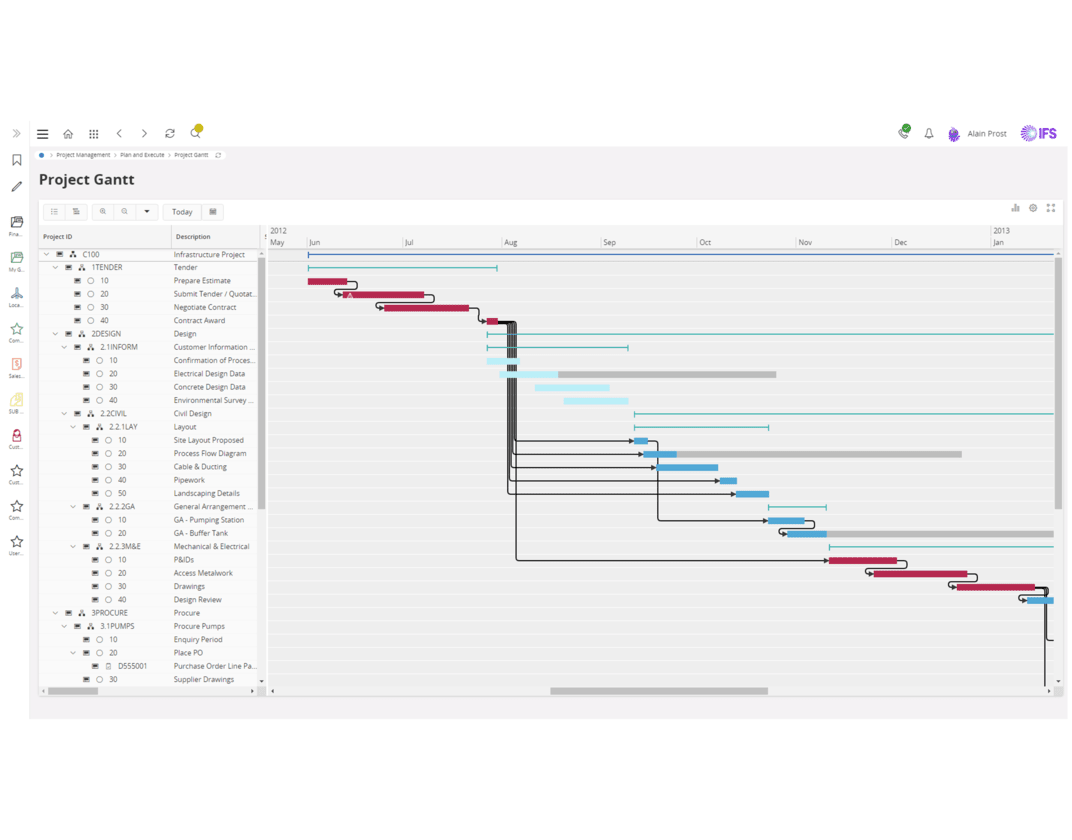
Sync, collaborate, and manage emails with Outlook
Access and manage IFS Cloud data and activities from within their Outlook email client. Sync Outlook calendar with CRM/SRM activities, such as appointments, tasks, and reminders, and view them in a unified dashboard.
Use the IFS Panel in Outlook to create, update, and delete records in IFS Cloud, such as contacts, leads, opportunities, quotes, orders, invoices, and more.
Attach documents and emails to IFS Cloud records, and view relevant information from IFS Cloud in their Outlook inbox. Streamline workflows, improve productivity, and enhance collaboration with customers and suppliers.
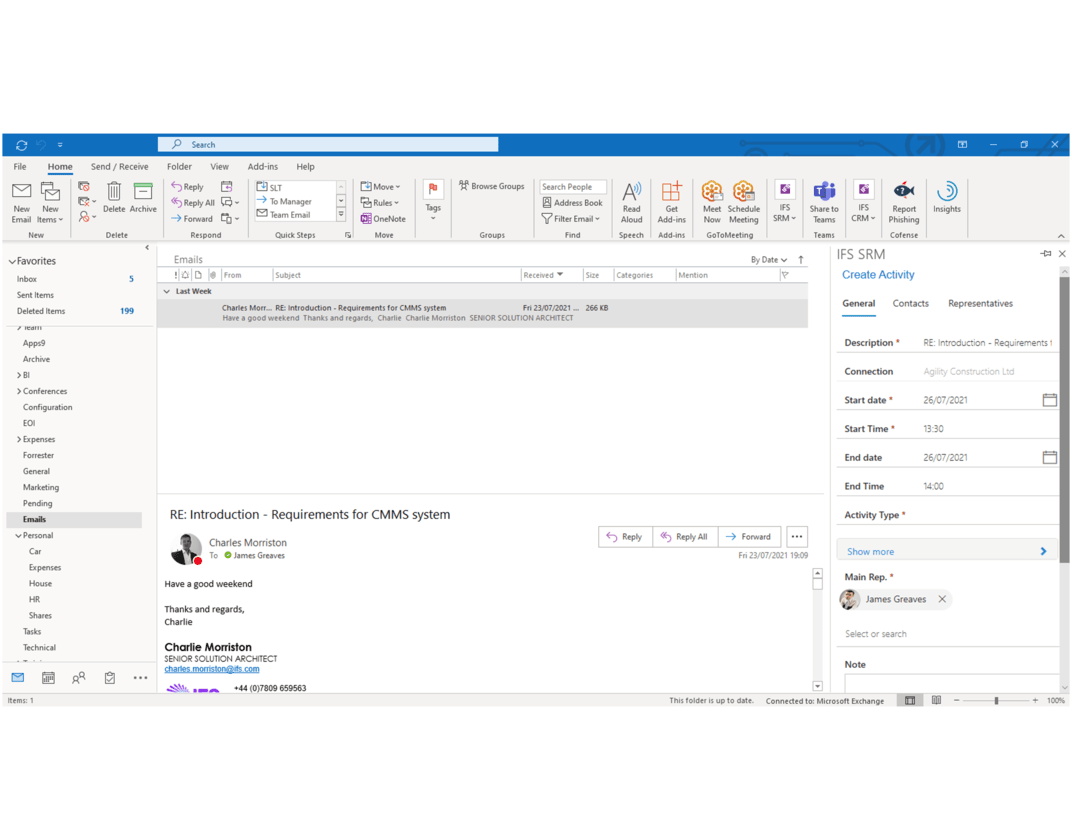
Always up to date (Evergreen)
IFS Cloud is a cloud-based solution that delivers the most advanced features, trends and functionalities for your business needs. It follows a regular development plan with releases twice a year, in half year intervals, with versions R1 and R2. This ensures that you always have access to the latest innovations and improvements from IFS Cloud, without having to worry about the maintenance and upgrade costs. IFS Cloud is the smart choice for staying ahead of the competition.
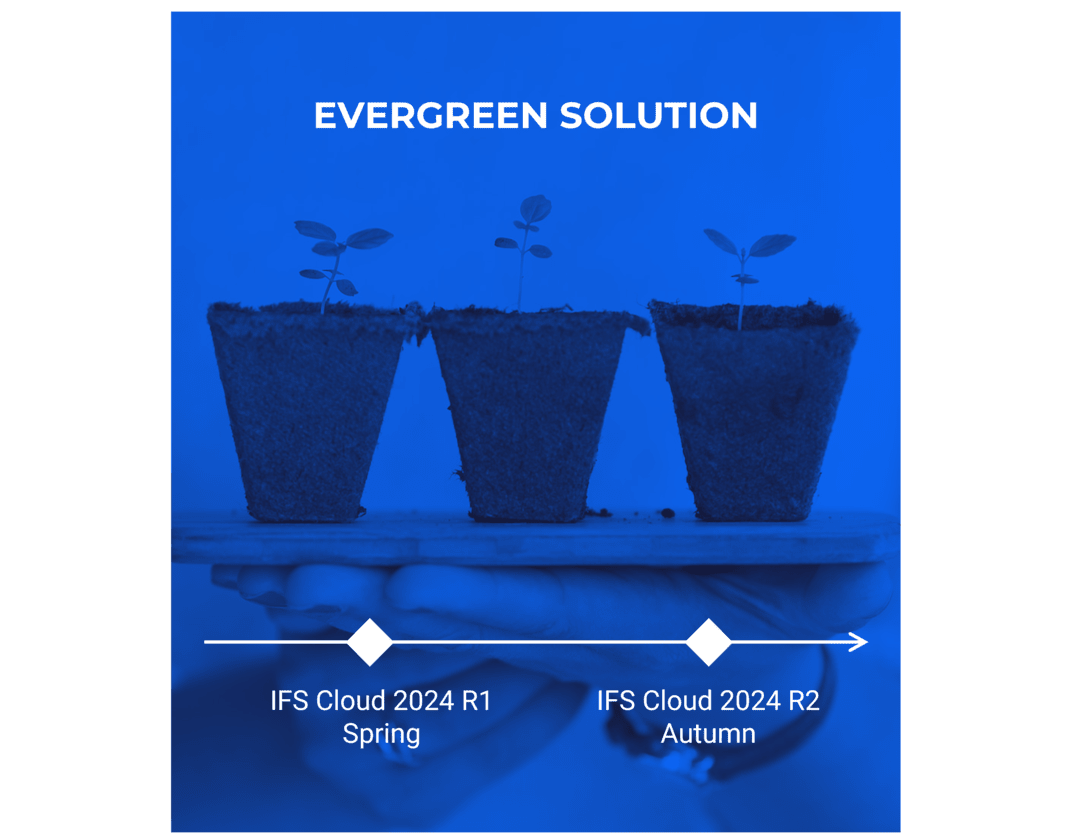
Connect your applications with API
IFS Cloud API integration is a feature that allows users to connect IFS Cloud with other applications and services using RESTful APIs. IFS cloud exposes data and business logic through OData endpoints, which can be discovered and explored using the API Explorer. Users can also access the API documentation in JSON format, which follows the OpenAPI standards. IFS cloud API integration enables users to create and extend applications without having to invest development time from scratch.
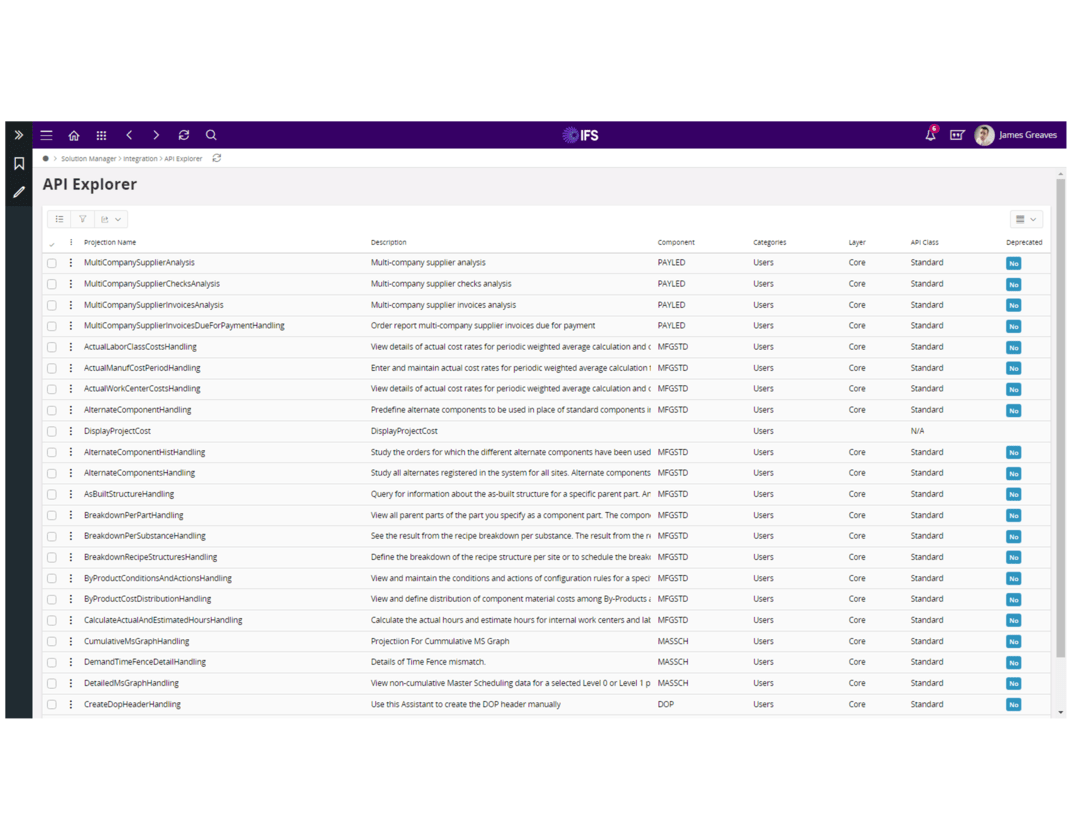
Streamline your engineering and design processes with CAD & BIM integrations
Enable users to import and export CAD and BIM models between IFS Cloud and other applications, and to link them to project activities, deliverables, and documents. It also supports visual planning, navigation models, work package management, and integrated subcontract management. It helps users to improve the quality, accuracy, and efficiency of their projects.
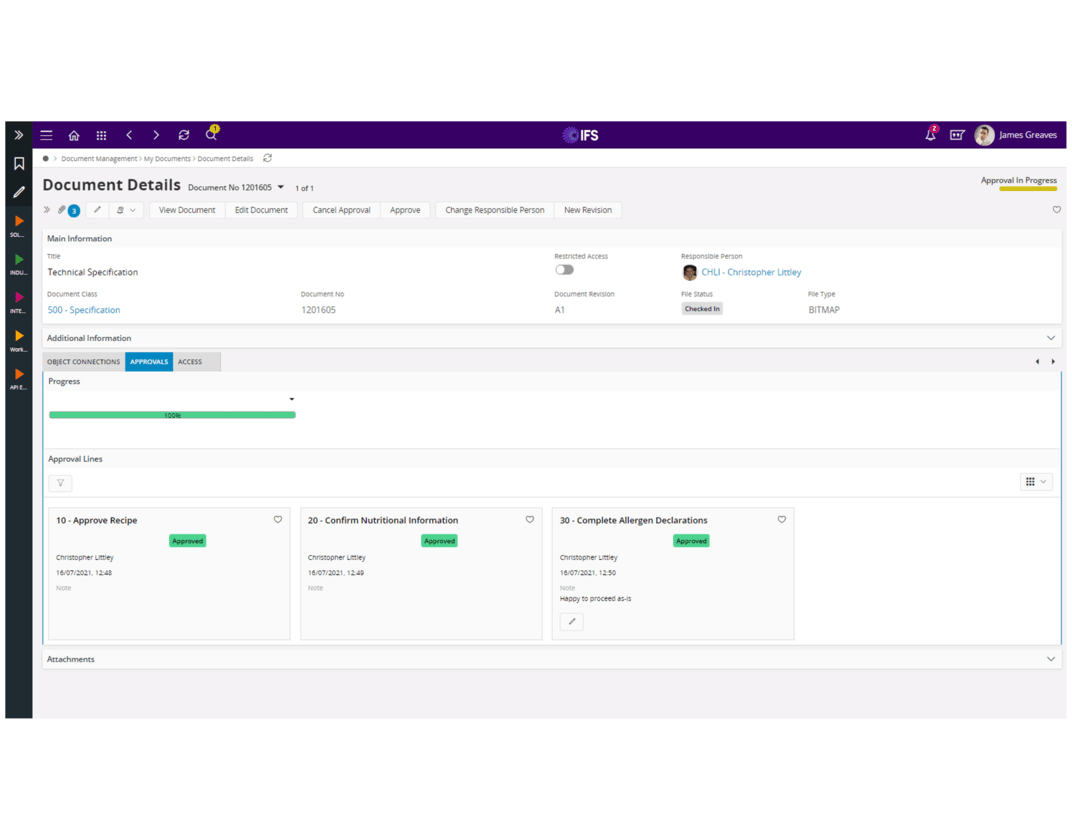
EDI on your ERP system
IFS Cloud integration with EDI is a feature that enables users to exchange electronic trading data with their customers and suppliers using the IFS ERP system. EDI, or Electronic Data Interchange, is a standard method for transferring business documents between different systems. This ERP functionality allows users to automate and streamline their sourcing and purchasing processes, reduce errors and costs, and enhance their management of supplier relationships.
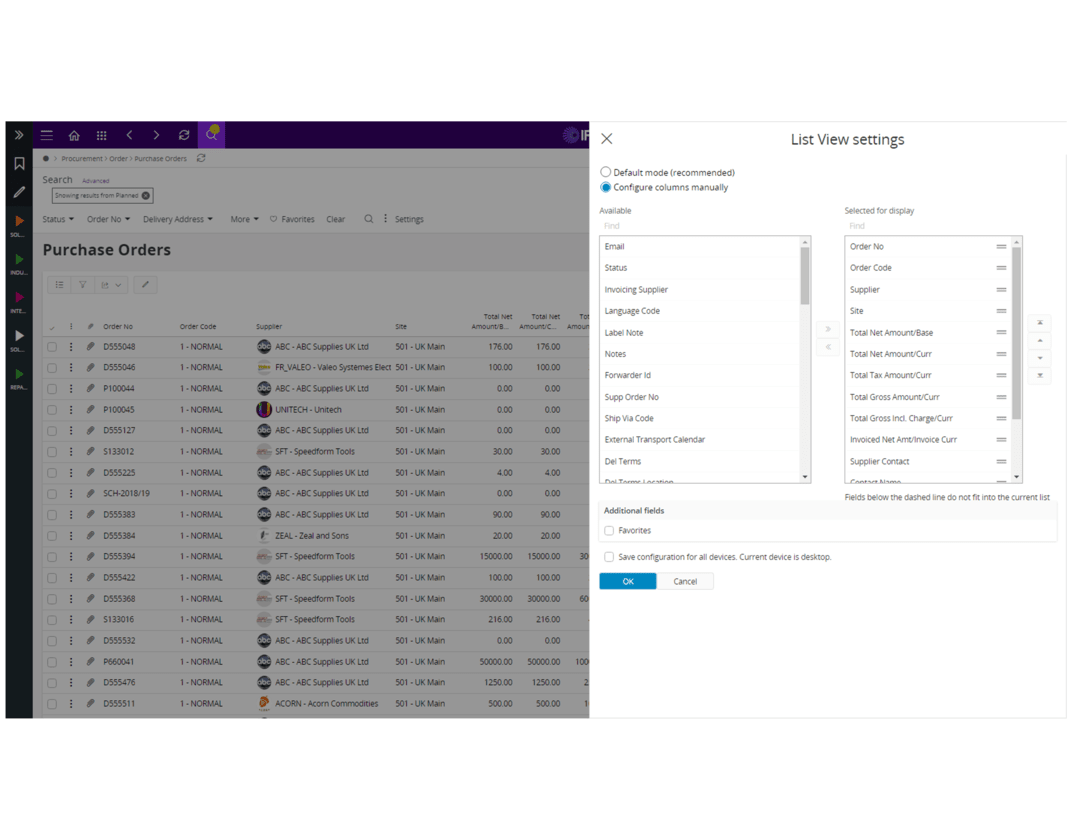
Check the solution for your industry:
IFS Cloud is a cloud-based enterprise software solution that provides industry-leading FSM, ERP, EAM, and project management capabilities within a single platform. Tailored for the most demanding industries, IFS Cloud serves as an excellent foundation. You can utilize these IFS industry solutions as a starting point to develop your own, meeting your specific expectations!
Manufacturing
Shop floor reporting / Warehousing & Internal logistics / Maintenance / Supply & Shipments management / IoT connectors
Logistics & Distribution
Suppliers & Delivery management / Internal logistics support / Inventory management / Returnable packaging management / Quality control
Mining
Strategic planning / Mining operations / Project management / Safety & compliance / Operational planning
Construction & Engineering
Work task assignment / Project monitoring and inspections / Subcontractor management / Mobile work orders / Offline mode
Service & Maintenance
Order management / Field service management / Employee scheduling / Real-time monitoring / Offline mode / Maintenance
Energy
Field service management / Safety & Compliance / Subcontractors management / Power supply inspections / Investment planning and reporting
IFS CLOUD CUSTOMERS :
List of customers using IFS Cloud obtained from official IFS promotional materials (IFS Cloud).

How to implement:

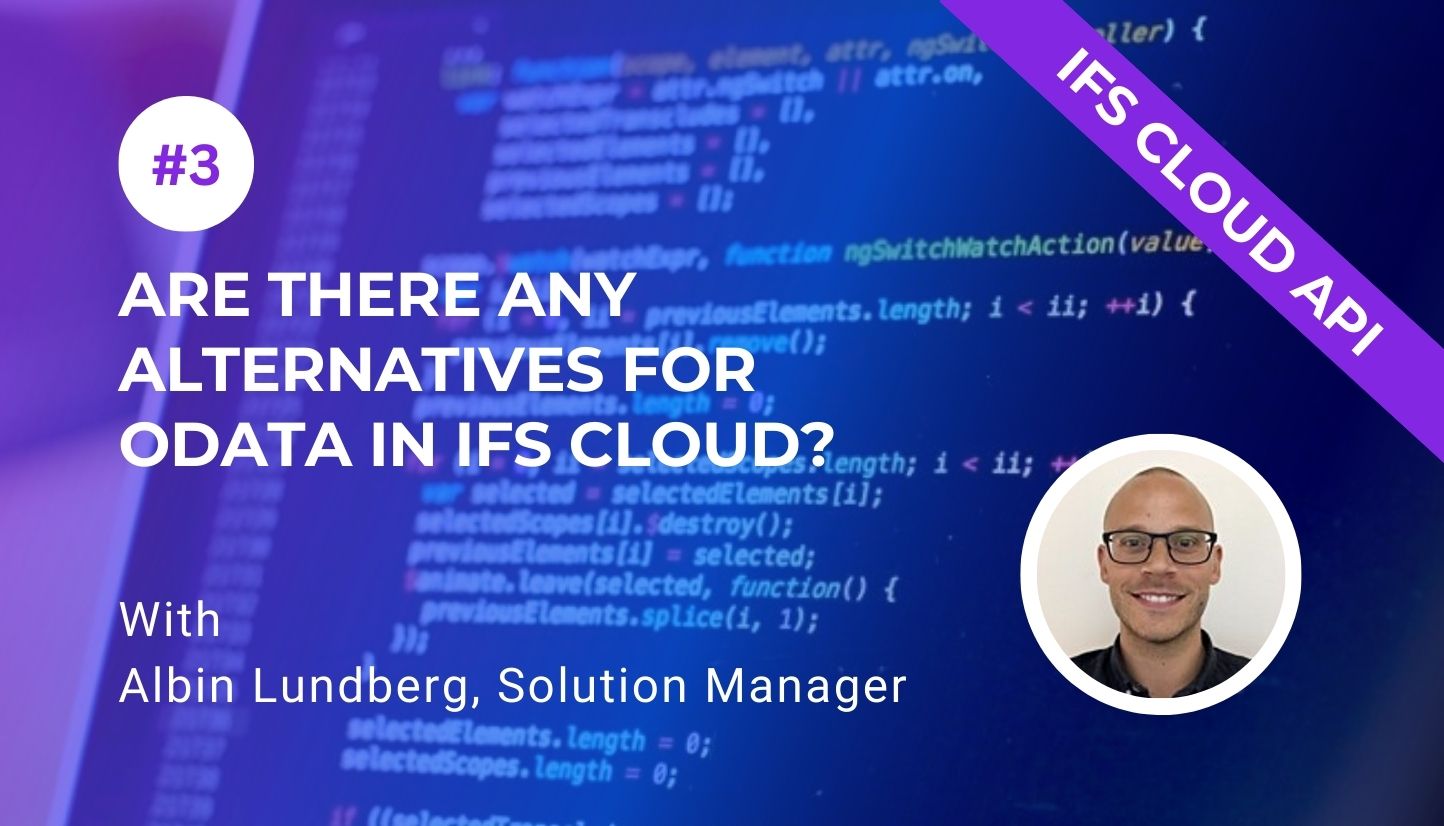




CONTACT OUR EXPERT:
Looking for personalized advice? Feel free to ask Östen about how Novacura can tailor solutions to your business. Fill out the form, and we’ll get back to you shortly!

