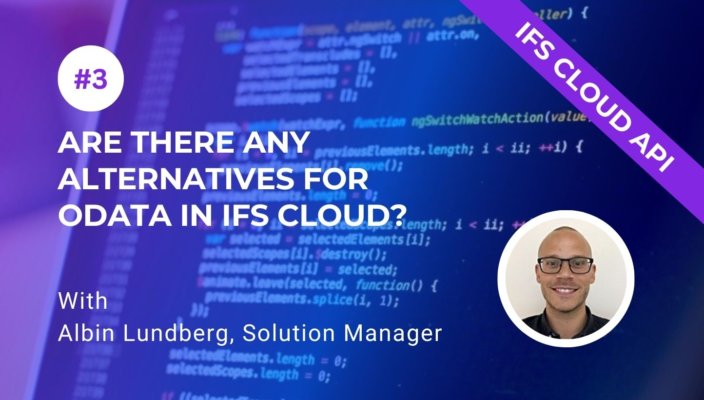ERP upgrades are necessary, but not necessarily fun. You have to keep your systems up-to-date to cut down on security risks and keep your business running efficiently. But upgrading an ERP can also be expensive and time-consuming.
Novacura has performed many, many ERP upgrades for our customers over the years, and we’ve got the ERP upgrade process down to a science. Some clients have even gone as far as to say the process was fun!
So I asked Johan Ekerstedt, Project Office Manager at Novacura, to explain our ERP upgrade pre-study process and how it helps companies maximize value while minimizing frustration.
Step 1: the audit
We start with an audit of all the company IT assets, processes and systems. This includes looking at previous development work, ERP customizations, and more.
The audit gets everyone on the same page with regards to what IT assets you already have, and what you need to add, remove or change in order to be as efficient and productive as possible. It also helps everyone start from the same source of truth – and identify places where processes (and data) can be better.
Many companies are really surprised at what we find during the audit. Sometimes during the audit you find things that change the scope of the whole project that no-one knew was there.
IT architecture is complicated, and it’s easy to lose track of items as time goes on. This is why we always start with the audit.
Step 2: process workshops
The second step is a series of workshops with the customer. In these workshops, we ask your ERP upgrade team three very important questions:
- Which processes do you want to improve?
- How do you do these things right now?
- How much change do you want to make?
“This is where it gets interesting,” says Ekerstedt, “because inevitably people find that they’re not all doing things the same way.” This is especially true if your business has multiple sites, or operates in different countries.
We start with the process that’s causing the most headaches. From there it’s a matter of modeling the process, mapping out all the variables, and creating a workflow of what you want the process to look like in the future.
Which processes do our customers usually want to start with?
It depends. I can’t say there’s one common process that most companies want to start with. It depends on the business they’re in. We usually start with the process that the customer says is their biggest pain point.
Some of the common paint points our customers have include:
- removing previous ERP customizations to make updates/upgrades easier in the future
- switching from on-prem to cloud
- making the ERP integrate better with other software
- making the processes in the ERP match the way people actually perform the process
Step 3: the project plan
With the results of the IT audit and process workshops in hand, it’s time to define the project plan. Whether you’re working with Novacura, another ERP consultant, or doing the work in-house, your ERP upgrade project plan should include:
- Project scope: do you want a straight technical upgrade, a complete system overhaul, or something in between?
- Project timeline: ideally broken down into phases, with due dates and deliverables for each phase.
- Project stakeholders: this includes the project owner, process owners, members of the upgrade team, external consultants, project manager, etc.
Other items to consider include:
- How will the project be managed? Do you stick with the traditional waterfall method, or do you want to use a more agile approach? How will these different approaches affect your ERP upgrade timeline?
- How will you train employees to use the upgraded ERP system? How will you communicate any changes to your business processes?
- How will you determine if the ERP upgrade project was a success? Are there certain KPIs you will measure?
Upgrading your ERP system is a big project, with a lot of moving parts. But if you plan ahead—and work with the experienced ERP consultants at Novacura—the process can be quick, easy, and maybe even fun.
Looking to upgrade to IFS Applications 10? We can help! Contact us to learn more!