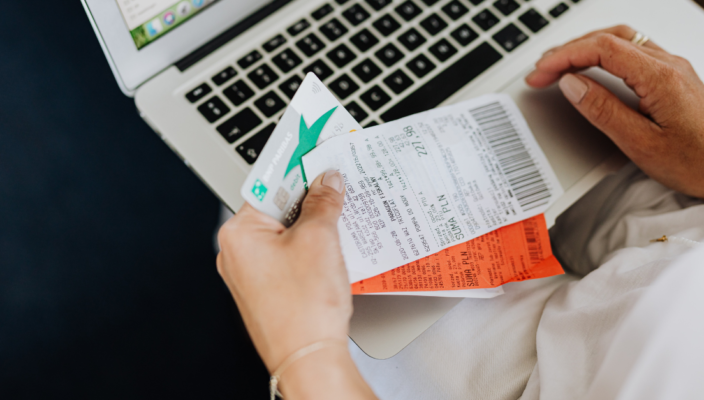Most companies, even the most digital ones, have a paper trail embedded in their processes. These pieces of paper can be used in the field by technicians, in the back office, or even at the administrative desks. A large amount of time goes into preparing templates, printing documents, filling in forms, all just to have someone type them back into the system of record – if one exists.
We’ve talked to the Director of Product Management Labs at Novacura, Paul Phillips, about his experiences and problems and potential solutions such as Form Recognizer, related to this type of work – relevant for all companies who utilize paper-based processes.
Problem
Paper trails are cumbersome, costly, and prone to errors no matter which person is executing the work. I’ve seen Job Safety Analysis forms in the field where the same form duplicated for the same job dozens of times. Instead of growing on the knowledge of the field technicians, each time the same job was performed, a brand new JSA was filled out causing loss in efficiency.
Another example of this is during the pandemic, COVID vaccinations are required, I’ve seen back-office administration taking days-weeks documenting vaccination records of employees.
This manual job can result in:
- Loss in efficiency
- Increased cost
- Poor data in the system of record (“fat finger” of data)
All these processes could be digitally transformed to significantly streamline the process. But digitizing a document to enter in a computer screen isn’t the only way to do it.
Why does this problem exist?
The quickest way to get any new process in place that requires documentation is to have a user fill out a form. The quickest way to get the form out to all the employees is to create a template in Word or Excel and have everyone print out paper copies. It is typically more time-consuming to digitize the process, but as we know this will streamline the data capture downstream. We often try to standardize a process through a document but don’t always take into consideration the amount of data we lose as an implication of not considering the data entry part of every process.
How can we measure the problem?
The best way to measure the problem is to describe an example and Paul describes: “In one of my old companies, we had just gone live with an ERP system, and we were trying to convert Standard operating procedures (SOPs) to Standard Jobs in our ERP system. To do this, we hired a temporary data admin to help us get the paper processes into a digital system. We brought this person on for 3 months and ended up hiring them full-time to key information in from paper to the ERP because of how time-consuming it was. Arguably we could’ve hired 2 more people to get it done quicker but it wasn’t in the budget. What came out of the process wasn’t the highest quality – due to the admins’ lack of process knowledge, came at a higher-than-expected cost and also had errors – as expected for any person who enters data all day long. At that point in time, it was easy to measure the problem. If only I had known what I know now…”
Proposed solution
We have something called “Forms Recognizer”, which is a combination of Novacura Flow and AI based on services provided by Microsoft.
How does it work?
- Firstly, we train the model – we need to upload 5 example documents and teach AI on “what field we care about on the PDF or image”. We map picture regions into fields that we can understand.
- Then we can utilize this model in the Novacura Flow application for regular use.
We can create a dedicated Flow application, where producers upload reports from retailers. Then we pass it to AI Service to recognize all fields. Flow presents results, and we see how well all fields are recognized. If everything is ok – we approve it. Of course, Flow can then calculate discounts, send emails to retailers, present results on the B2B portal, etc.
The solution is constantly learning – the more documents it recognizes the more accurate it becomes, and the risk becomes limited. It presents some factor that says “accurate” AI was in document recognition. So, users can easily identify if there is an additional need for a more careful review of values automatically recognized.
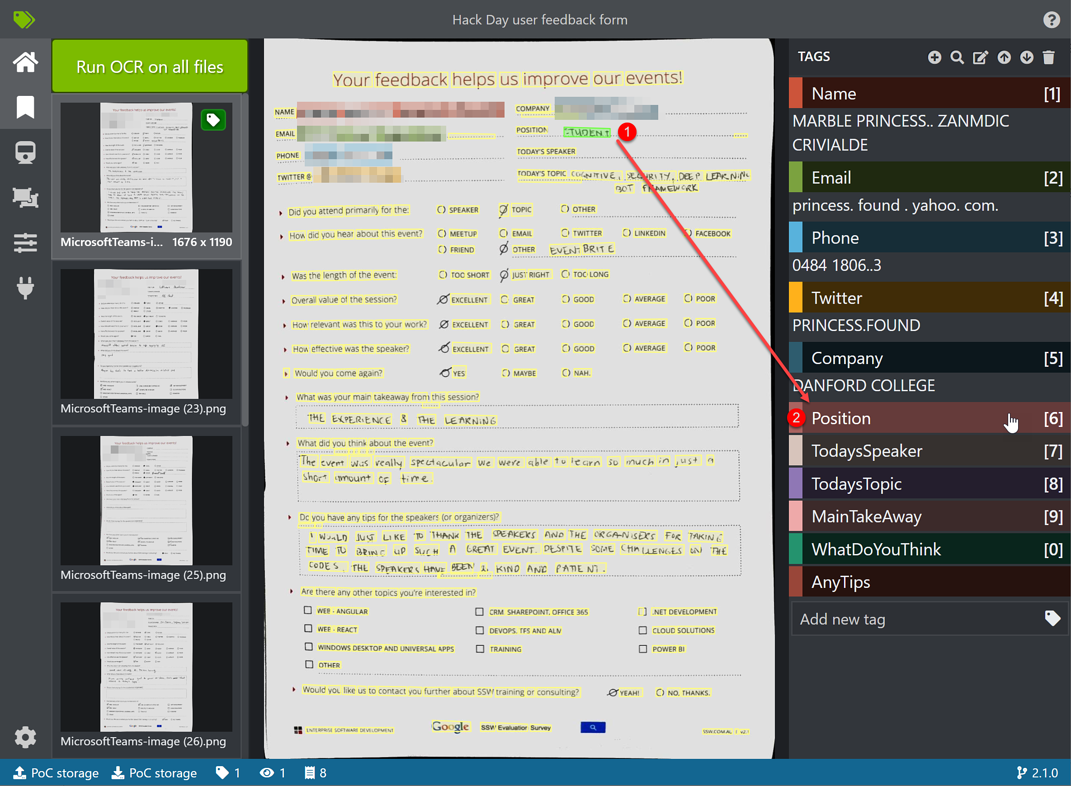
The most impressive features of this solution:
- Can handle structure, semi-structured, and unstructured documents
- Can handle uncommon documents in different forms
- Can handle very common documents without training (invoices, receipts, IDs, etc.)
- Only takes 5 documents to initially train a model!
We can use a trained form recognizer in the following areas:
- Extract information from invoices and automatically start invoice workflow
- Extract information from receipts – automate processes of cost reporting and acceptance (+ add a link to the “Travel & Expense app”)
- Extract information from customer orders (including recognition of particular customer order lines – specific items presented on the list)
- Extract information from shipment documents – it can even be done by taking a picture of a document by a warehouseman using his mobile device
- Extract information from safety checklists/inspection protocols/quality control documentation and process it electronically
- Extract information from tax forms / governmental documents
- Extract information from driving licenses/business cards/passports and other ID documents to identify and authorize people who come to your company (i.e. verify drivers at the delivery gate)
- Extract information from documents prepared by suppliers and subcontractors i.e. protocols, billings, service delivery documentation, time reports etc.
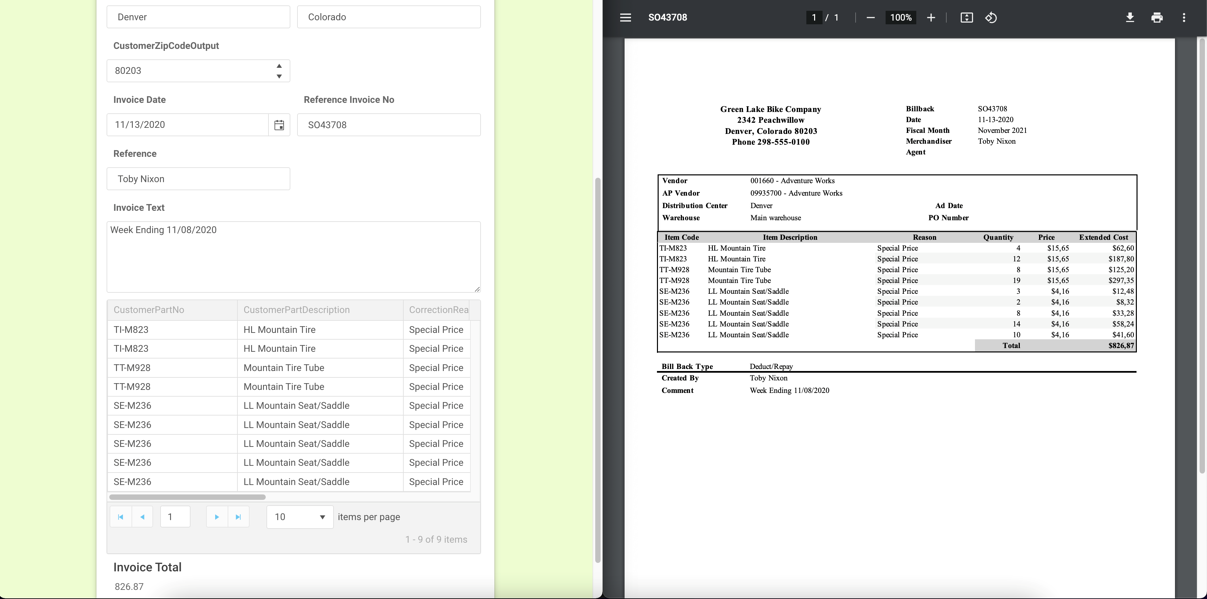
What’s unique about Novacura’s approach?
Novacura’s approach is to handle the end-to-end scenario. Not only can we help train the models, but we can also use the data output to pass into the system of record with ease. Want to send to your ERP, CRM, or PL systems – we have you covered.
But not only do we handle the explainable AI portion and subsequent data processing, but we also can orchestrate the continual training of the AI model. The AI model is only as smart as the data you feed into it. Therefore, continuing to “feed the beast” and iteratively training the models is important to ensure the data that comes back is as accurate as possible. Novacura Flow can help achieve this entire end-to-end process without a user ever knowing it’s happening in the background of the app.
Results and benefits
Typically, the biggest battle with any stakeholder is not choosing between systems, it’s the battle on why to not do anything. What’s wrong with the current process? Paper is working for us.
This is true. Paper could be working for you. But there are many more benefits you can receive by getting this data into a digital format.
Paul describes; “In the industry I used to work in, we would comply with a regulatory agency called MSHA. This agency could come on-site and ask to see records on pre-shift equipment inspections for 1 year or more. All pre-shift inspections were filled out on paper. So, we would spend extraordinary amounts of time ensuring that all documents were collected by day, in order by specific dates and shifts, sorted by mobile equipment IDs, etc.. All things computers do significantly more efficiently than a person.”
From an operational standpoint, imagine if this document was digitized. The amount of data and the analytics you could pull could be tremendous. Could the numbers be used to become proactive vs reactive on maintenance plans? What if oil was being added consistently to one piece of equipment – could the data tell you about a disruption before it happened?
We continued to do this because it was the “status quo”. The way it has been done for years. Why change?
By digitizing this process, you will see results such as:
- Optimized time – Imagine 125 lines on this report, each having 6 columns, and you can’t do a mistake. Instead, of manual typing, you “manage by exception” – you just check if everything looks the same, and you only act if there is a deviation.
- Fewer errors – this tool is even more accurate than manual retyping. Especially because sometimes there are errors in entered data done just by human mistake.
- Faster information flow – there is no need to wait for manual processing.
Why is Novacura a good partner when it comes to BPM?
Novacura has and always will be about the CUSTOMER’S business process. Each and every one of our customers has a slightly different process they need to use for their needs. Where one customer might need to track a piece of data, the other has no need for, and the customer after that might have decision logic which could be implemented as an impact of that same piece of data in the form. At Novacura, we can help our customers adopt a standard template but configure it to their exact business needs – in a matter of days – not weeks or months. Using our low-code platform, a customer can even do it themselves if they wish.
I’m interested in implementing this solution - where should I start?
Start with the Marketplace. Novacura has extensive apps on our marketplace and documentation to go with them. Read up and see if this app is something that you could utilize in your business. If you are not sure about the types of documents you have, and whether or not they’re readable by the AI, talk to our experts. It only takes 5 documents to get started and try out the process.